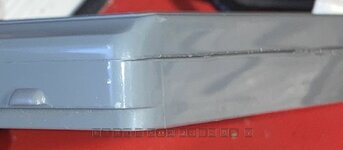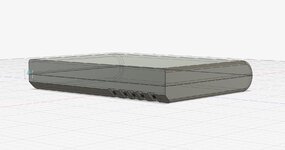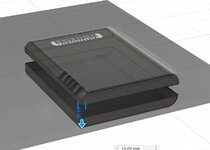Any interest in NEW Repro Lombard / Pismo battery packs?
- Thread starter Sideburn
- Start date
You are using an out of date browser. It may not display this or other websites correctly.
You should upgrade or use an alternative browser.
You should upgrade or use an alternative browser.
Yeah my first one didn't go well. Now i squeeze the packs to loosen up the glue as much as possible then slip a flat blade under the connector where the enclosure wraps around the connector and carefully pry it up till the case starts to come apart and then work your way around.What is your method for opening these? I have created significant damage to the ones I've opened, and could use some advice before tackling the few I have left.
Also I am making an attempt at modeling one because its a tough one with all the curves and I want to brush up on my modeling skillsAlright, makes sense. Texture match is the real trouble though, not color. Makes perfect sense though if the packs you have are beat up.
Found it. This thing. I think it’s a sponsored video, so take it with a grain of salt whether it’s any good or not, but it looks promising.
wow I’m going to look into this more this looks perfect.
There’s an ultrasonic cutter on Amazon for $40, no reviews. Owners have to provide their own power supplies. I’ve taken the plunge, and plan to report back once I’ve had a chance to use it. At least it’s returnable, should it turn out to be junk.
https://www.amazon.com/gp/aw/d/B0CT2DVMBY?ref=ppx_pt2_mob_b_prod_image
https://www.amazon.com/gp/aw/d/B0CT2DVMBY?ref=ppx_pt2_mob_b_prod_image
Cool i saw those and I can't believe how expensive that one is! $400 bucks!There’s an ultrasonic cutter on Amazon for $40, no reviews. Owners have to provide their own power supplies. I’ve taken the plunge, and plan to report back once I’ve had a chance to use it. At least it’s returnable, should it turn out to be junk.
https://www.amazon.com/gp/aw/d/B0CT2DVMBY?ref=ppx_pt2_mob_b_prod_image
I bought this it's closer to my budget lol
I wouldn't mind one since my Lombard had a dead battery and I would love to use it more with a battery since I only have 1 charger for my G3 PowerBooksIs anyone out there interested in buying some brand new reproduction battery packs for the Lombard / Pismo?
Im going to take a shot at building and 3d printing some new ones. I purchased a small lot of dead batteries and will be pulling the connector and electronics out and then buying new 18650 batteries. The cost of the batteries I’ve ordered is about $5.00 each and there’s 9 of them. They are 3450mAh.
Then my labor and materials cost for the dead packs and building them. The dead packs I got so far are costing about $10 bucks each. I’ll be spot welding the batteries and then printing new pack enclosures.
Was thinking maybe $100 ?
If there’s interest I’ll buy more dead battery packs.
could also do a discount if you trade in your dead packs so I can get the electronics out of them and not have to seek them out and buy them.
I wouldn't mind one since my Lombard had a dead battery and I would love to use it more with a battery since I only have 1 charger for my G3 PowerBooks
will have to make a list for this thread. But first I have to get ONE built and working. Waiting on parts…
There’s an ultrasonic cutter on Amazon for $40, no reviews. Owners have to provide their own power supplies. I’ve taken the plunge, and plan to report back once I’ve had a chance to use it. At least it’s returnable, should it turn out to be junk.
https://www.amazon.com/gp/aw/d/B0CT2DVMBY?ref=ppx_pt2_mob_b_prod_image
Update:
An Amazon email said that the marketplace seller did not send the cheap $40 ultrasonic knife, and I will not be charged for it. I bought in its place a $179 Magicutter knife that has two intensity settings: High (15V, bottom of knife shines yellow), and Low (12V, shines green). A USB-C power cable is included, but not the 30W USB-C-pd power supply it needs to work (there's no internal battery) - I picked the Anker Nano II. This, however, allowed for only one setting. Which one? I don't know - the knife shines a color that could pass for either yellow or green.
I gave the knife a quick try - it cut through a TiBook’s battery case very easily, compared with 400 scores of a utility knife that then cuts through the battery management board. There is, unfortunately, some melting of the plastic in the cutting process (see pic). The knife frequently makes a high pitched noise while cutting - I’ll be wearing earplugs while using it.
The knife is expensive, but much cheaper than the (legitimate) alternatives I’ve seen. Given the amount of time and effort it will save for a number of projects, I’m quite happy with the purchase. I am a bit peeved, though, that I need to find an alternative to the Anker power supply. I'm going to buy a USB-C power supply that actually specifies that it can deliver both 12V and 15V.
Edit: This 65W USB-C power supply works great:https://www.amazon.com/dp/B0CG1QGHSL?psc=1&ref=ppx_yo2ov_dt_b_product_details
Attachments
Last edited:
No bad. Beats a dremil I suppose... A macbook power supply should work i would think..Update:
An Amazon email said that the marketplace seller did not send the cheap $40 ultrasonic knife, and I will not be charged for it. I bought in its place a $179 Magicutter knife that has two intensity settings: High (15V, bottom of knife shines yellow), and Low (12V, shines green). A USB-C power cable is included, but not the 30W USB-C-pd power supply it needs to work (there's no internal battery) - I picked the Anker Nano II. This, however, allowed for only one setting. Which one? I don't know - the knife shines a color that could pass for either yellow or green.
I gave the knife a quick try - it cut through a TiBook’s battery case very easily, compared with 400 scores of a utility knife that then cuts through the battery management board. There is, unfortunately, some melting of the plastic in the cutting process (see pic). The knife frequently makes a high pitched noise while cutting - I’ll be wearing earplugs while using it.
The knife is expensive, but much cheaper than the (legitimate) alternatives I’ve seen. Given the amount of time and effort it will save for a number of projects, I’m quite happy with the purchase. I am a bit peeved, though, that I need to find an alternative to the Anker power supply. I'm going to buy a USB-C power supply that actually specifies that it can deliver both 12V and 15V.
The TiBook battery can be easily opened with just a plastic wedge, the case is indeed flimsy and kept together only by a few glue spots.it cut through a TiBook’s battery case very easily
I have had no success opening these batteries with typical opening tools. A plastic wedge inserted through a cut I made in the corner or into the slit down the side made by the ultrasonic knife just deforms the plastic case. A metal spudger just bends.The TiBook battery can be easily opened with just a plastic wedge, the case is indeed flimsy and kept together only by a few glue spots.
I opened this one a few days ago. First one I did, took me ten minutes.I have had no success opening these batteries with typical opening tools. A plastic wedge inserted through a cut I made in the corner or into the slit down the side made by the ultrasonic knife just deforms the plastic case. A metal spudger just bends.
I started from the corner next to the logic board. All the rest came off quite easily, just by wiggling and pulling the two shells apart using a couple of plastic tools. There’s no glue in the seam. There are two latches in the middle which are sealed by glue, but they also came apart quite easily.
As you can see, luckily there’s very little damage to the flimsy case. I have some experience with us knives, they need to be calibrated for the material you want to cut. In any case, an overkill.
I am now trying to source decently priced replacement for the 18650 cells (labelled class “G5”, should be 2600 mAh).
For the record two pairs seem to be still in working conditions, two are totally dead. The battery was not recognized by the TiBook.
Attachments
Thanks for the details - that was very helpful.I opened this one a few days ago. First one I did, took me ten minutes.
I started from the corner next to the logic board. All the rest came off quite easily, just by wiggling and pulling the two shells apart using a couple of plastic tools. There’s no glue in the seam. There are two latches in the middle which are sealed by glue, but they also came apart quite easily.
As you can see, luckily there’s very little damage to the flimsy case. I have some experience with us knives, they need to be calibrated for the material you want to cut. In any case, an overkill.
I am now trying to source decently priced replacement for the 18650 cells (labelled class “G5”, should be 2600 mAh).
For the record two pairs seem to be still in working conditions, two are totally dead. The battery was not recognized by the TiBook.
I found a TiBook battery that came apart easily using the method you described. I still can't open the other TiBook batteries I mentioned earlier - they seem to be welded shut.
My plan now is to attempt to open TiBook batteries with the method you described, reserving ultrasonic knife usage for the occasions when I am unsuccessful doing so.