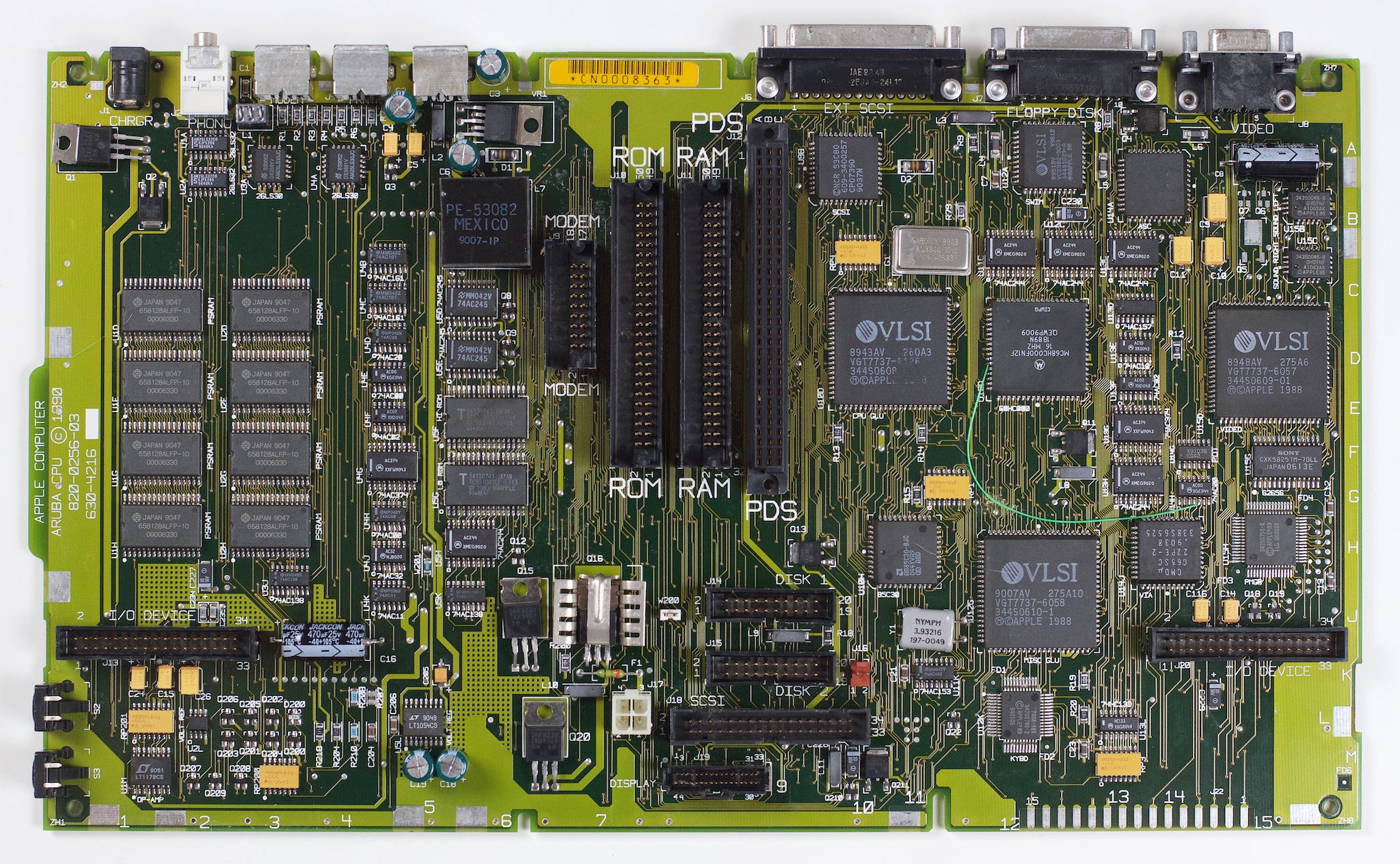I recapped a new-to-me backlit Portable and am using a Portable Battery Eliminator by @Androda.
It will either display random garbage on the screen, just gray screen with backlight, sad Mac 00000014 / 0000CD38 with no backlight or nothing at all.
My understanding is that 00000014 / 0000CD38 means power manager couldn't start up.
I pulled and checked the MOSFETs at Q1, Q15, Q16 and Q20. All of them are short drain to source even after shorting gate and drain with a finger.
If all of them are bad, I'm concerned other stuff might be fried too. Maybe someone tried to boot it up before recap and took some things out?
I have to order the MOSFETs but am curious if someone here knows what other components I should check if the MOSFETs are all blown.
It will either display random garbage on the screen, just gray screen with backlight, sad Mac 00000014 / 0000CD38 with no backlight or nothing at all.
My understanding is that 00000014 / 0000CD38 means power manager couldn't start up.
I pulled and checked the MOSFETs at Q1, Q15, Q16 and Q20. All of them are short drain to source even after shorting gate and drain with a finger.
If all of them are bad, I'm concerned other stuff might be fried too. Maybe someone tried to boot it up before recap and took some things out?
I have to order the MOSFETs but am curious if someone here knows what other components I should check if the MOSFETs are all blown.