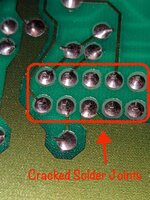Hi, I recently wanted to get into this world of apple retro computers, and I have some doubts.
I have a Macintosh Plus, which I have some problems with the CRT screen.
Sometimes when starting it, it doesn't turn on, and when you want to start the computer, some lines appear on the screen.
I put some pictures for you to see.
Is there any solution for this?
I have a Macintosh Plus, which I have some problems with the CRT screen.
Sometimes when starting it, it doesn't turn on, and when you want to start the computer, some lines appear on the screen.
I put some pictures for you to see.
Is there any solution for this?