I have two PowerBook 5300 / 5300cs series machines and sadly they are both not in the best shape. While trying to fix them up I removed the LCD screen and took note of the capacitors to make this guide. The PowerBook 5300 series shpped with a few different LCD panels, but even similar models may include panels made by different companies. This guide only currently covers Torisan color LCD model. My LCD label says "TORISAN CFSTN LM-CJ53-22NAK" followed by the serial number of "TT5201K34VUA" and finally "10035517 Made in Japan".
Using this iFixit guide (link, start at Step 6) you can see how the LCD can be removed. After loosening or removing the LCD plastic frame, you can rest the LCD froward and flat on the PowerBook's keyboard. Thankfully the LCD panel's screws face the back of the PowerBook, making it easy to remove the case.
This particular model has two capacitors on the inverter board and eight capacitors on the display board. In my case I did not have any of these capacitors on hand so I couldn't replace them yet. However, cleaning the area with some IPA resolved my issue of the LCD only appearing bright orange. The contrast and brightness buttons are still fussy, so I'll need to replace these capacitors soon.
If you have another PowerBook 5300 series model, feel free to document the display's capacitors! If I find my other machine, I'll have to inspect it.
If I find my other machine, I'll have to inspect it.
Below is a downloadable PDF of the recapping guide. I've also included images below for easy viewing.
Page 1 shows the back of the display (with the inverter board turned to face the camera).
Page 2 shows a zoomed in view with lines pointing to each capacitor.
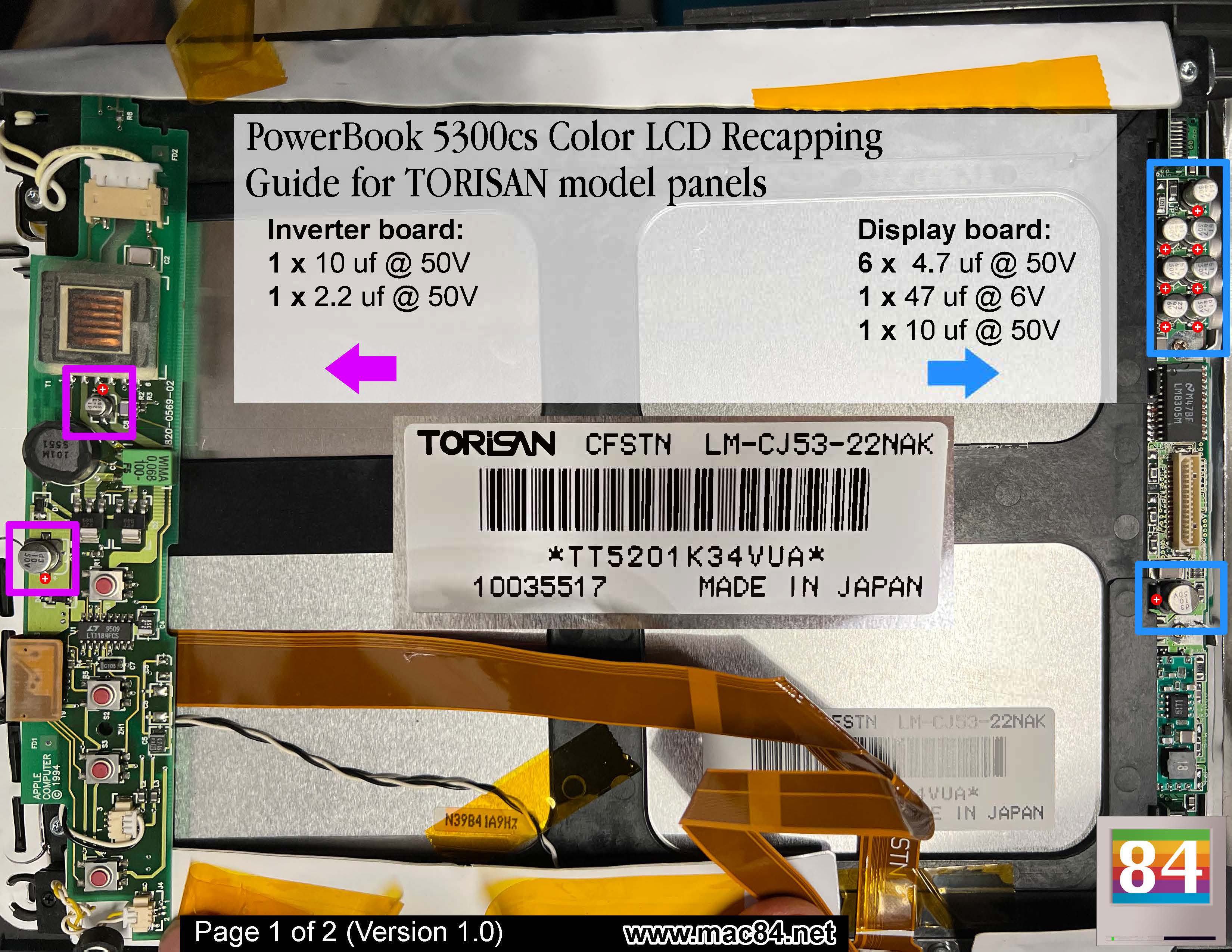
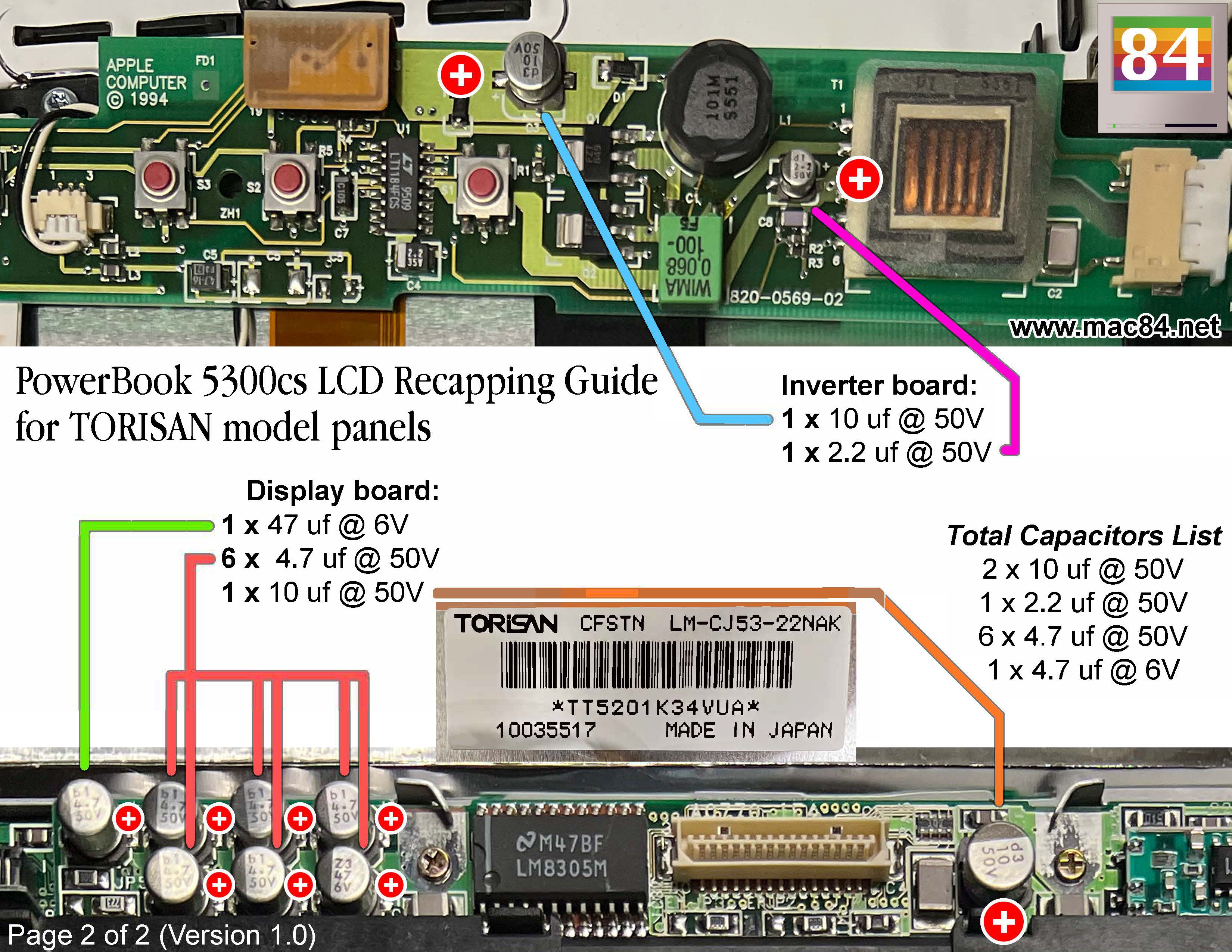
Using this iFixit guide (link, start at Step 6) you can see how the LCD can be removed. After loosening or removing the LCD plastic frame, you can rest the LCD froward and flat on the PowerBook's keyboard. Thankfully the LCD panel's screws face the back of the PowerBook, making it easy to remove the case.
This particular model has two capacitors on the inverter board and eight capacitors on the display board. In my case I did not have any of these capacitors on hand so I couldn't replace them yet. However, cleaning the area with some IPA resolved my issue of the LCD only appearing bright orange. The contrast and brightness buttons are still fussy, so I'll need to replace these capacitors soon.
If you have another PowerBook 5300 series model, feel free to document the display's capacitors!
Below is a downloadable PDF of the recapping guide. I've also included images below for easy viewing.
Page 1 shows the back of the display (with the inverter board turned to face the camera).
Page 2 shows a zoomed in view with lines pointing to each capacitor.
