This is a new one:
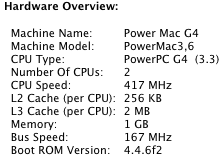
This dual 1.42GHz CPU board has suddenly turned into a dual 417MHz board.
My immediate thought is that something has happened to the resistors that set the FSB multiplier, which has caused it to go from 8.5x to 2.5x. The resistors are still present, on the correct pads, and I can't visibly (with a video microscope) see anything lifted off the board. I'm going to reflow the resistors anyway.
The machine has had a logic board swap which could also be related to the cause of this. If the reflow doesn't fix the issue, I should be able to get the old board back in the weekend to test.
This issue is occurring with a clean install of Tiger, PMU reset, PRAM reset and a fully charged PRAM battery.
Has anyone else had 71% of their Mac's CPU speed suddenly vanish?
 Any input would be greatly appreciated.
Any input would be greatly appreciated.
This dual 1.42GHz CPU board has suddenly turned into a dual 417MHz board.
My immediate thought is that something has happened to the resistors that set the FSB multiplier, which has caused it to go from 8.5x to 2.5x. The resistors are still present, on the correct pads, and I can't visibly (with a video microscope) see anything lifted off the board. I'm going to reflow the resistors anyway.
The machine has had a logic board swap which could also be related to the cause of this. If the reflow doesn't fix the issue, I should be able to get the old board back in the weekend to test.
This issue is occurring with a clean install of Tiger, PMU reset, PRAM reset and a fully charged PRAM battery.
Has anyone else had 71% of their Mac's CPU speed suddenly vanish?
