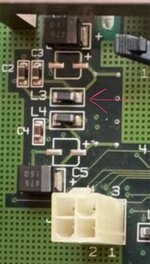Hi everyone! I recently got a Macintosh IIfx only to have it go up in smoke on the first power up. Power light was dim/flickery and it chimed (cut short) then the speakers popped, video displayed, chimed normally, and the power light became bright. But, it then emitted a good bit of smoke. Video was still displaying - the hard drive begun to spin back down though. I pulled the plug on it. Figured it was the power supply but it looked clean - found it was a cap on the board. Another small component got cooked too. I’ve only done a little bit of soldering work. Certainly nothing like this. But I’d certainly like to try. I soaked it in 99% IPA and cleaned the area. The two scorched components just fell off. Now comes getting the parts to solder back on. Please correct me if I’m mistaken, but I’ll need the tantalum capacitor, the small component that went with it (I pointed to it in the one picture - what is this?), and wire because there’s just nothing left to solder a component directly to the board anymore from what I can see 
Can anyone tell me what I would need to get for the small component in particular that I pointed to? Any advice in general? Also - is this area just to power the hard drive? I’m wondering if I can’t fix the area if the system would safely run without it (I’d just figure out another storage solution - too bad because I’m also a HDD enthusiast and I wanted the beefy drive assuming it didn’t get fried).
Thank you all in advance!
Can anyone tell me what I would need to get for the small component in particular that I pointed to? Any advice in general? Also - is this area just to power the hard drive? I’m wondering if I can’t fix the area if the system would safely run without it (I’d just figure out another storage solution - too bad because I’m also a HDD enthusiast and I wanted the beefy drive assuming it didn’t get fried).
Thank you all in advance!