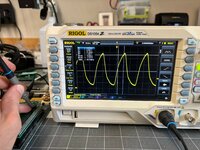I've been trying off and on for the past year to adapt one of these wonderful Bolle clones to my Macintosh Plus. I am running out of things to try, so I figured now is the time to throw out a request for help! I've got GAL16V8Ds installed (including the optional one at position U7), the 68030, and no FPU on the board. I have headers installed for both the SE PDS slot, and the 68000 "piggyback" install method. No photos at the moment but I can take some after work.
What works: running this in my SE under both System 6.0.8 and System 7.0 (with tune-up 1.1.1). I know that System 7.0.1 will not work, and I haven't tried System 7.1 because it uses too much RAM.
What won't work: The Plus, ever. I can boot up into System 6 or 7, but only with extensions disabled. With the extension loaded, it will start, but freeze as soon as the desktop tries to load. I'm booting off the external BlueSCSI, and when this freeze happens, the activity LED appears solid, like it's seeking or loading data.
I'm using the Performer 2.2.1 extension. I have not tried other versions, as I thought this was the latest and greatest. At first I was thinking my troubles were due to a clock integrity issue. I probed both the SE's internal 16MHz and the 16MHz generated by the GAL. While the GAL clock signal isn't as clean as the signal generated from the SE, that machine still functions when I let the GAL generate the 16MHz clock for the accelerator's CPU. According to Bolle, I shouldn't be worried about the GAL clock, as it's inherently not as clean due to GAL propagation delay.
I guess all I can think of now is to try another Plus logic board (if I can find one). I could also install pin headers on the 68000 CPU of my SE and see if there's a difference in how it connects to the logic board? I know others have had success using these on a Plus - really scratching my head here.
What works: running this in my SE under both System 6.0.8 and System 7.0 (with tune-up 1.1.1). I know that System 7.0.1 will not work, and I haven't tried System 7.1 because it uses too much RAM.
What won't work: The Plus, ever. I can boot up into System 6 or 7, but only with extensions disabled. With the extension loaded, it will start, but freeze as soon as the desktop tries to load. I'm booting off the external BlueSCSI, and when this freeze happens, the activity LED appears solid, like it's seeking or loading data.
I'm using the Performer 2.2.1 extension. I have not tried other versions, as I thought this was the latest and greatest. At first I was thinking my troubles were due to a clock integrity issue. I probed both the SE's internal 16MHz and the 16MHz generated by the GAL. While the GAL clock signal isn't as clean as the signal generated from the SE, that machine still functions when I let the GAL generate the 16MHz clock for the accelerator's CPU. According to Bolle, I shouldn't be worried about the GAL clock, as it's inherently not as clean due to GAL propagation delay.
I guess all I can think of now is to try another Plus logic board (if I can find one). I could also install pin headers on the 68000 CPU of my SE and see if there's a difference in how it connects to the logic board? I know others have had success using these on a Plus - really scratching my head here.