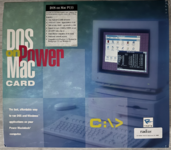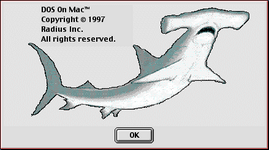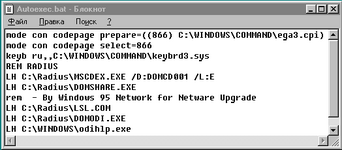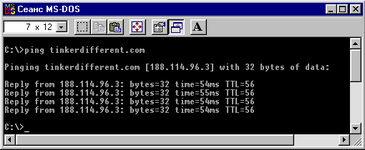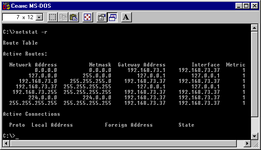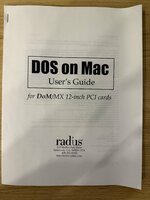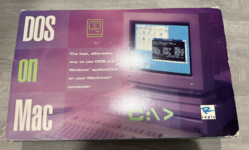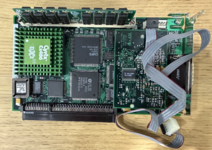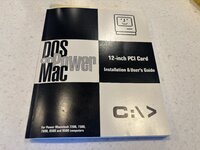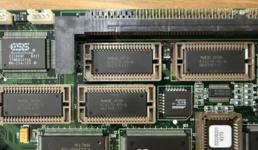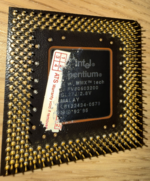Hi folks,
Last week I received the long-awaited Reply (Radius) Dos On Power Mac card.
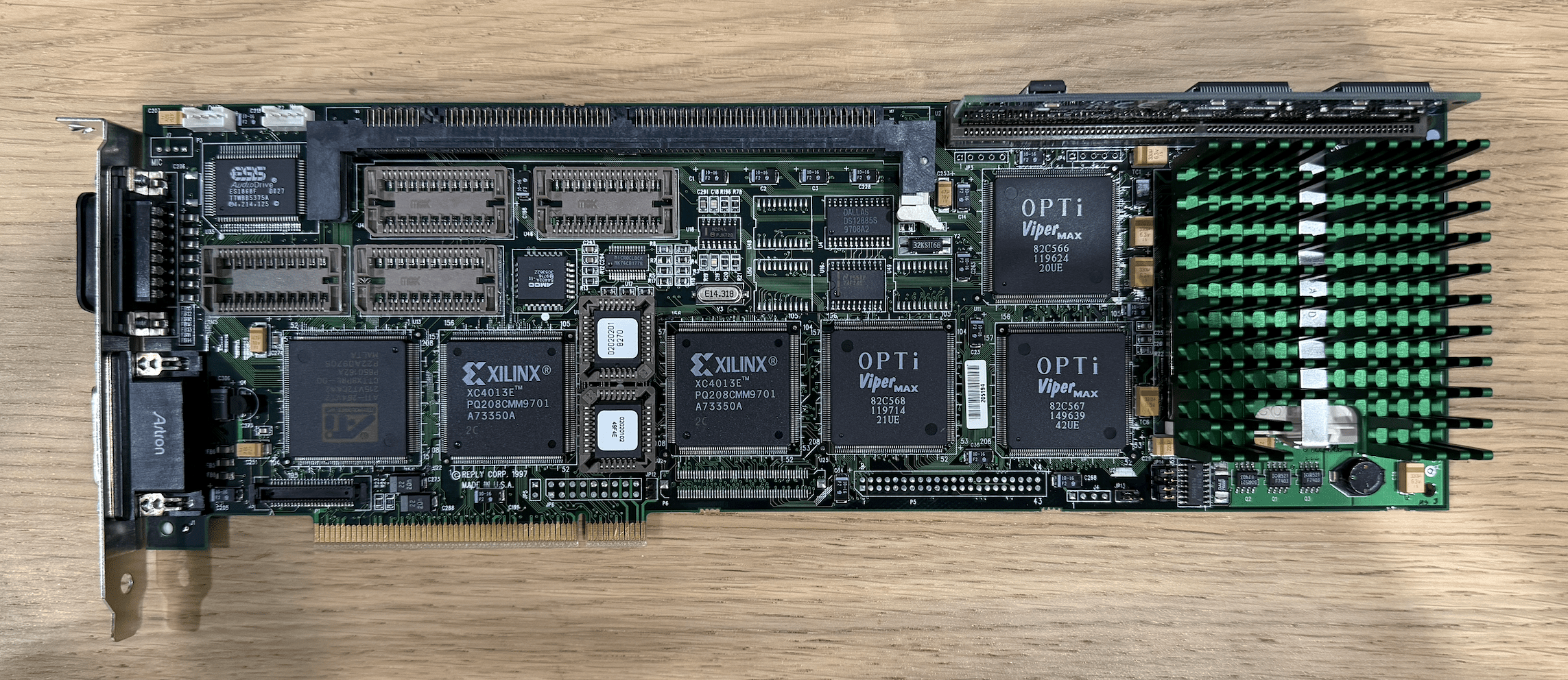
There is potential for upgrading: add video memory, replace a processor with support for up to 200 Mhz, and replace the L2 cache card.
In this regard, I have a question for the experts of this forum.
On the reverse side, there are memory chips, do I understand correctly that these are chips (NEC 424210-60-G) of video memory that I can install in sockets?
Now Pentium 133 Mhz is installed here. Who has had experiments with replacing the processor on similar cards? What is better to install to get the best experience?
L2 processor cache for 256 KB is also installed here, I have never seen such boards and did not know about their existence. Can someone show me the lots on ebay or somewhere else so that I can understand what to look for?
Surprisingly, the card turned out to be new, but at first it seemed to me that it did not work, because the standard PC Setup (1.6.4 and 2.1.7) did not identify this card.
It uses its own application.
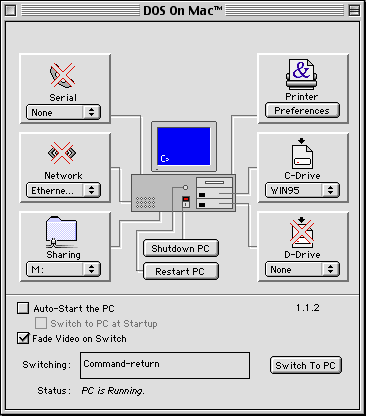
And also, as you can see from the application, you can't allocate memory from Mac, only setting the memory stick.
This was installed on Mac OS 9.2.2 in Power Macintosh G3 MiniTower without any problems.
I'll probably have to use Mac OS 8.1 to test the network. As I understand it, this application requires OT 1.x, but it will not work with 2.x.
I haven't tried it yet, but maybe someone has already tried it. Will Windows 98 work on this card?
I also plan to change the computer ID with "Wish I Were" on Power Macintosh 9500 to try PC Setup again.
Last week I received the long-awaited Reply (Radius) Dos On Power Mac card.
There is potential for upgrading: add video memory, replace a processor with support for up to 200 Mhz, and replace the L2 cache card.
In this regard, I have a question for the experts of this forum.
On the reverse side, there are memory chips, do I understand correctly that these are chips (NEC 424210-60-G) of video memory that I can install in sockets?
Now Pentium 133 Mhz is installed here. Who has had experiments with replacing the processor on similar cards? What is better to install to get the best experience?
L2 processor cache for 256 KB is also installed here, I have never seen such boards and did not know about their existence. Can someone show me the lots on ebay or somewhere else so that I can understand what to look for?
Surprisingly, the card turned out to be new, but at first it seemed to me that it did not work, because the standard PC Setup (1.6.4 and 2.1.7) did not identify this card.
It uses its own application.
And also, as you can see from the application, you can't allocate memory from Mac, only setting the memory stick.
This was installed on Mac OS 9.2.2 in Power Macintosh G3 MiniTower without any problems.
I'll probably have to use Mac OS 8.1 to test the network. As I understand it, this application requires OT 1.x, but it will not work with 2.x.
I haven't tried it yet, but maybe someone has already tried it. Will Windows 98 work on this card?
I also plan to change the computer ID with "Wish I Were" on Power Macintosh 9500 to try PC Setup again.
Attachments
Last edited: