There's loads of information online but I feel very confident that this article is reliable summary to address Error codes 21, 22, and 27.
The included URL is a good general reference for FDS errors and basic prep.
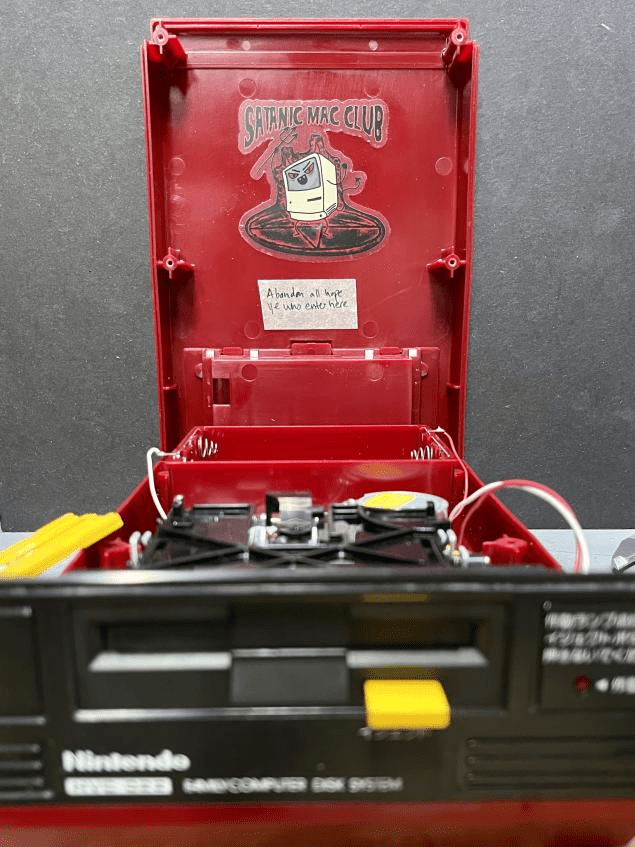
How do I know this is a good article? I can consistently create and subsequently resolve these codes using this process. Ensure all of your alignment corresponds with the below instructions / reference photos and you will be in the immediate range of functionality.
Images:
#1 Motor RPM / Gear Alignment reference

#2 Read head Spacing reference

#3 Spindle & End Stop alignment reference

It's not visible in this image, but my end stop (the black line, which represents the end of travel for the read head sled) measured 2.68mm from the gap immediately above it, not visible in this photo.
Persistent Errors
If you continue to experience errors (e.g., Error 21) then I would recommend focusing on the head alignment if you are 100% confident that your gear alignment is consistent with my specs.
The included URL is a good general reference for FDS errors and basic prep.
How do I know this is a good article? I can consistently create and subsequently resolve these codes using this process. Ensure all of your alignment corresponds with the below instructions / reference photos and you will be in the immediate range of functionality.
Motor RPM
You can adjust your motor speed. Using my iPhone and a strobe light tachometer app like StrobeLight I measured functional speeds of:
- 820 RPM at the spindle
- 1170 RPM on the motor
Gear Alignment
Ensure the circular hole in the metal flange is:
- Approx. 25.1mm from the right edge of the enclosure on the x axis
- Approx. 23.6mm from the bottom edge of the enclosure on y axis
- in the 8/9 tooth or 9/10 tooth position.
Head Alignment
Ensure the head is aligned to 10.72mm. You have approximately +/- 0.05mm of wiggle room here so be precise.
Replacement Belts
There are loads of tutorials on how to replace the belt on the disk drive system. If this is a "new to you" FDS then it's pretty much guaranteed you will need a replacement for the grumbling gooey original rubber belt. I used this eBay listing and was satisfied.
Images:
#1 Motor RPM / Gear Alignment reference

#2 Read head Spacing reference

#3 Spindle & End Stop alignment reference

It's not visible in this image, but my end stop (the black line, which represents the end of travel for the read head sled) measured 2.68mm from the gap immediately above it, not visible in this photo.
Persistent Errors
If you continue to experience errors (e.g., Error 21) then I would recommend focusing on the head alignment if you are 100% confident that your gear alignment is consistent with my specs.
- Adjust the read head spacing by 1/8th turns (~0.05mm of travel) in a consistent direction (e.g., ccw) until you start to get error 22.
- Then proceed in the opposite direction.
- You will return Error 21. Continue in the opposite direction of step #1
- You should either enter into Error 22 or resolve the read issue.
- If you return Error 22 while traveling in the opposite direction of step #1 then you must revisit your head calibration.
- If you're 100% confident that your gear alignment is accurate then you should visit your RPM and ensure it's accurate.
