This can help you get quickly set up for Macintosh C programming, targeting a wide range of macs (System 7.5.5 all the way down to the earliest macs around System 1).
The included resources are:
The compiler/linker/builder of choice is Symantec THINK C v6.0.
Resource editor done with ResEdit v2.1.3 or with Resorcerer v1.2.5
Mac libraries reference done with THINK Reference Viewer
An optional function navigator utility for THINK C called Popfuncs
A decimal to hexadecimal converter called Hex Wrench 1.0.
What's assumed about the user:
That you're comfortable dealing with .HDA (BlueSCSI, RaSCSI, Basilisk II) or .HFV (Basilisk II, mini-vMac) to set yourself up either in an emulator or a real machine with a modern storage solution. You're already using some version of System 7 (7.5.3, 7.5.5 or nearby is highly recommended here) and already have the tools you need to produce specific resources (ie FullPaint, SuperPaint or else for graphics, sound utilities for audio clips, etc) which are not provided here. You already have a booting volume for your machine or emulator since the resource here is NOT PROVIDED.
Setup suggestion:
ZEROETH VOLUME: bring-your-own boot volume (you can search online for these, many people already provide starter volumes), I suggest having System 7.5.3 or 7.5.5. Lets you use Stuffit Deluxe, Stuffit Expander, and many more very popular utilities.
FIRST VOLUME:
attached file: HD10_512 30 MB.zip for a HDA (for BlueSCSI, RaSCSI or Basilisk II, including a scsi disk driver)
or
attached file: THINKCDEV.zip for a HFV (Basilisk II or mini-vMac, does not include a scsi disk driver)
contains all your tools and not much else, 30 mbs should encompass the mentioned programs. it shouldn't need to be much bigger. Feel free to set up a larger disk volume if you absolutely need more tools.
SECOND VOLUME:
attached file: empty_HDA_10_20_30_MB.zip (pick the size you want)
contains your projects, resources, source code, self-made libraries, etc. Think of it as your personal current project scratch disk. Keep it small and on your favorite cloud service so you can sync it up if you ever need to switch your coding machine, need to easily share it to others, etc. It makes no sense having a 1gb volume (even if you can) and having to upload-sync that whole thing everytime a small change in your code is done. Depending on your aspirations, that volume could be enough at 10 mb, more if you feel prolific.
THIRD VOLUME (Bonus):
external download link on Mac Garden: https://macintoshgarden.org/apps/mactech-vol-1-12
even though the mactech articles are semi-accessible online (tons of pictures have broken links, but the text is all there), this .toast format is usable by both Basilisk II and RaSCSI (and BlueSCSI?), that could be a neat optional source of information to draw upon while coding.
I took the liberty to create a minimalistic barebones project (inside the first volume) that you can just duplicate to your scratch disk - just rename the files in your project (and refresh the added files in the project inside THINK C) and you'll have a jumpstart on having:
-1 main source file
-1 main resource file tied to your project that links with it when you build it; edit with ResEdit
-MacTraps linked by default so that the compiler know what you mean when you use standard Mac toolbox function names, globals, etc.
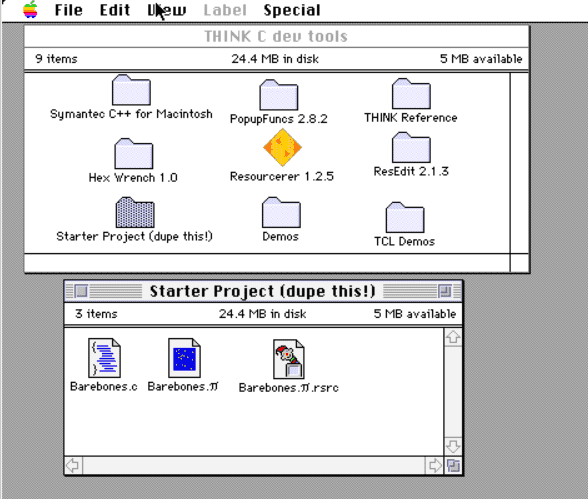
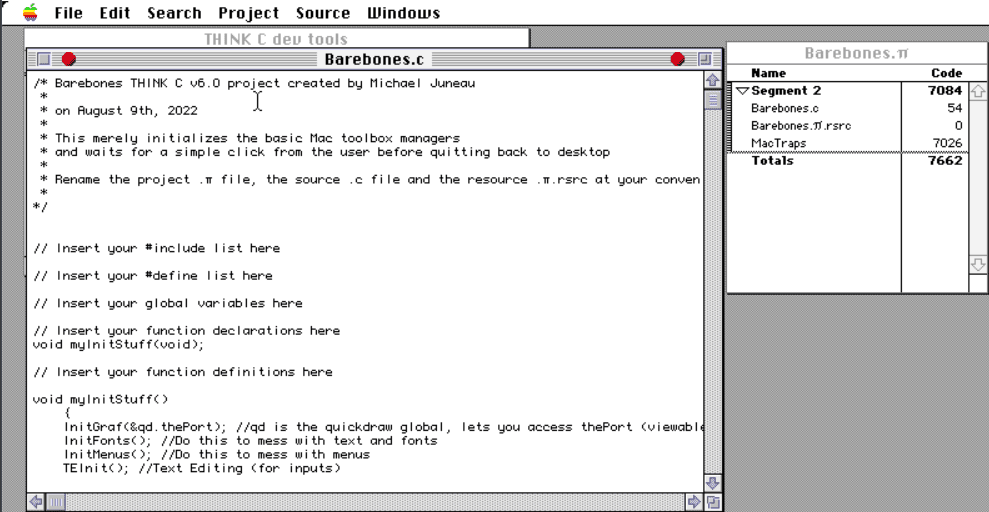
P.S.:
Think Reference Viewer: looks like this. It's a must. The underlined words are navigation links, just like browsing the www. The Go Back button should be used and abused as you peek in and out of stuff you want to check. Data formats are neatly listed and explained. Mac toolboxes all have their own pages. It's like having Inside Macintosh all in one smooth exploring experience.:
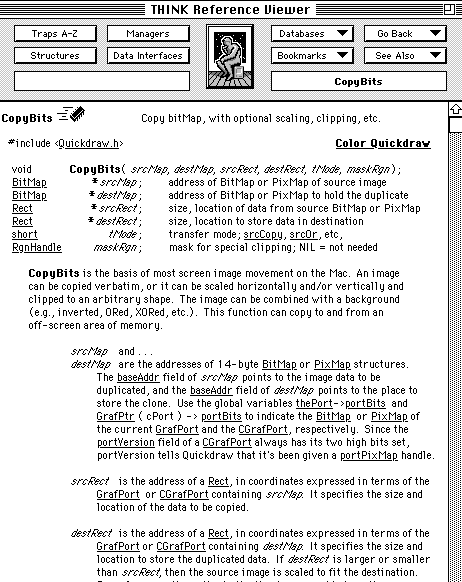
PopFuncs: is a brain dead simple tool that sticks to your THINK C 6 installation and gives you an extra left side menu to navigate to your functions, useful if you tend to code long source code files (all beginners do). It's not necessary and you can just rely on searching with cmd-F.
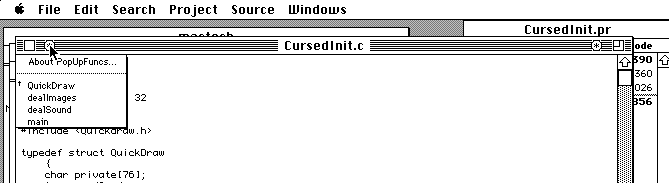
ResEdit is the standard way to edit in resources so you can keep your application's hard coded information as light as possible and sport cool icons and windows that you easily recall:
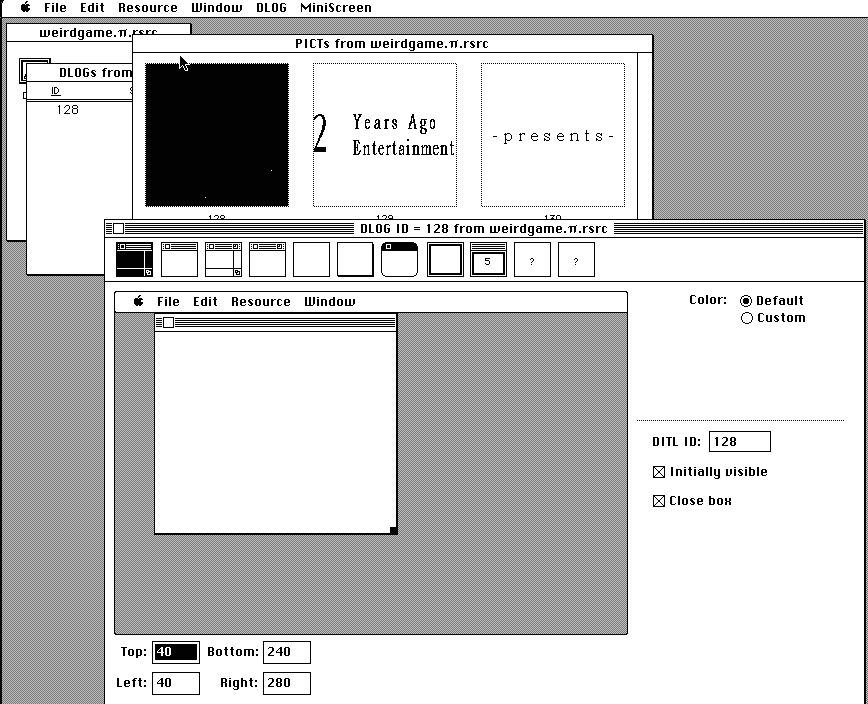
Resorcerer is an alternative:
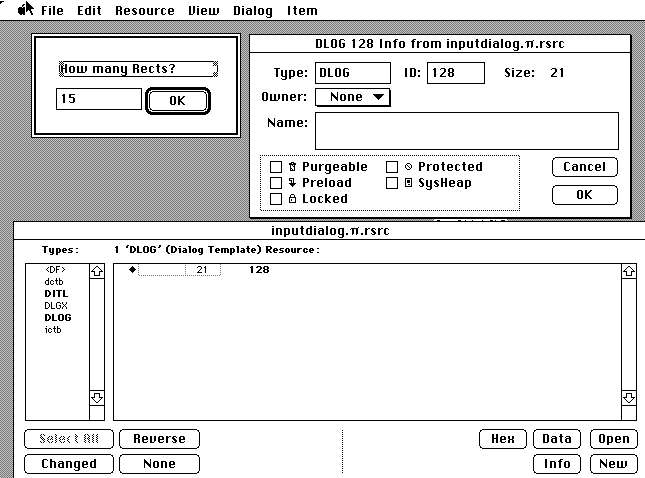
The included resources are:
The compiler/linker/builder of choice is Symantec THINK C v6.0.
Resource editor done with ResEdit v2.1.3 or with Resorcerer v1.2.5
Mac libraries reference done with THINK Reference Viewer
An optional function navigator utility for THINK C called Popfuncs
A decimal to hexadecimal converter called Hex Wrench 1.0.
What's assumed about the user:
That you're comfortable dealing with .HDA (BlueSCSI, RaSCSI, Basilisk II) or .HFV (Basilisk II, mini-vMac) to set yourself up either in an emulator or a real machine with a modern storage solution. You're already using some version of System 7 (7.5.3, 7.5.5 or nearby is highly recommended here) and already have the tools you need to produce specific resources (ie FullPaint, SuperPaint or else for graphics, sound utilities for audio clips, etc) which are not provided here. You already have a booting volume for your machine or emulator since the resource here is NOT PROVIDED.
Setup suggestion:
ZEROETH VOLUME: bring-your-own boot volume (you can search online for these, many people already provide starter volumes), I suggest having System 7.5.3 or 7.5.5. Lets you use Stuffit Deluxe, Stuffit Expander, and many more very popular utilities.
FIRST VOLUME:
attached file: HD10_512 30 MB.zip for a HDA (for BlueSCSI, RaSCSI or Basilisk II, including a scsi disk driver)
or
attached file: THINKCDEV.zip for a HFV (Basilisk II or mini-vMac, does not include a scsi disk driver)
contains all your tools and not much else, 30 mbs should encompass the mentioned programs. it shouldn't need to be much bigger. Feel free to set up a larger disk volume if you absolutely need more tools.
SECOND VOLUME:
attached file: empty_HDA_10_20_30_MB.zip (pick the size you want)
contains your projects, resources, source code, self-made libraries, etc. Think of it as your personal current project scratch disk. Keep it small and on your favorite cloud service so you can sync it up if you ever need to switch your coding machine, need to easily share it to others, etc. It makes no sense having a 1gb volume (even if you can) and having to upload-sync that whole thing everytime a small change in your code is done. Depending on your aspirations, that volume could be enough at 10 mb, more if you feel prolific.
THIRD VOLUME (Bonus):
external download link on Mac Garden: https://macintoshgarden.org/apps/mactech-vol-1-12
even though the mactech articles are semi-accessible online (tons of pictures have broken links, but the text is all there), this .toast format is usable by both Basilisk II and RaSCSI (and BlueSCSI?), that could be a neat optional source of information to draw upon while coding.
I took the liberty to create a minimalistic barebones project (inside the first volume) that you can just duplicate to your scratch disk - just rename the files in your project (and refresh the added files in the project inside THINK C) and you'll have a jumpstart on having:
-1 main source file
-1 main resource file tied to your project that links with it when you build it; edit with ResEdit
-MacTraps linked by default so that the compiler know what you mean when you use standard Mac toolbox function names, globals, etc.
P.S.:
Think Reference Viewer: looks like this. It's a must. The underlined words are navigation links, just like browsing the www. The Go Back button should be used and abused as you peek in and out of stuff you want to check. Data formats are neatly listed and explained. Mac toolboxes all have their own pages. It's like having Inside Macintosh all in one smooth exploring experience.:
PopFuncs: is a brain dead simple tool that sticks to your THINK C 6 installation and gives you an extra left side menu to navigate to your functions, useful if you tend to code long source code files (all beginners do). It's not necessary and you can just rely on searching with cmd-F.
ResEdit is the standard way to edit in resources so you can keep your application's hard coded information as light as possible and sport cool icons and windows that you easily recall:
Resorcerer is an alternative:
