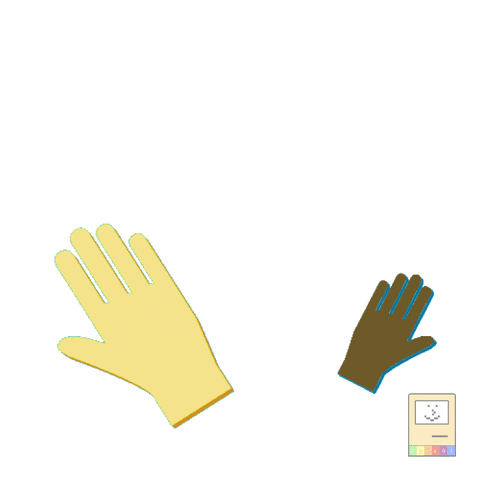I'm trying to fix up my Macintosh TV and the CD ROM would not take a CD initially. I know the AppleCD 300 drives are notorious for their capacitor leakage, so I removed the drive, took the shield off, removed the board and could see a significant amount of damage from leaky caps. I cleaned up the board as best I could, took my console5 tantalum cap kit and swapped out the caps, and threw the drive back in the Mac TV and the drive seemed to be working really well. Disk would mount quickly, I copied some large files off it, all good.
Then I put the front bezel back on. This drive has a neat mechanism where the CD drive door changes when a drive is inserted. Looking at the mechanism, it seems like there are two doors (one that flips up, one that flips down. When the caddy is pushed in, the "drive is empty" door gets pushed down and a release is triggered so the "CADDY LOADED" door pops down from the top. It won't come all the way down over the door until the caddy is fully inserted, then pulled into the drive.
The problem I'm having after reassembly, is there CADDY LOADED door stays in front of the drive, even when I eject the caddy. So the drive is pushing the caddy out, but the CADDY LOADED door is still there, meaning the caddy can't eject.
Looking at the mechanism, there's a lever arm on the left side of the back of the CD 300 bezel that, if pushed down, will retract the CADDY LOADED door up and out of the way. I see inside the drive mechanism there's some sort of metal lever on the left side of the drive that seems like it would be responsible for pushing that lever to retract the door. The problem is that during manual or motorized eject, that lever in the drive never moves. I'm afraid to do too much disassembly with this drive without a good reassembly video because with all the springs and levers interconnecting, I'm not confident I'd be able to reassemble. I don't want to ruin the drive (which is now working, as long as I don't put a drive bezel on it).
I've refurbished floppy drives before (and on this Mac TV) but this mechanism seems more complex.
Then I put the front bezel back on. This drive has a neat mechanism where the CD drive door changes when a drive is inserted. Looking at the mechanism, it seems like there are two doors (one that flips up, one that flips down. When the caddy is pushed in, the "drive is empty" door gets pushed down and a release is triggered so the "CADDY LOADED" door pops down from the top. It won't come all the way down over the door until the caddy is fully inserted, then pulled into the drive.
The problem I'm having after reassembly, is there CADDY LOADED door stays in front of the drive, even when I eject the caddy. So the drive is pushing the caddy out, but the CADDY LOADED door is still there, meaning the caddy can't eject.
Looking at the mechanism, there's a lever arm on the left side of the back of the CD 300 bezel that, if pushed down, will retract the CADDY LOADED door up and out of the way. I see inside the drive mechanism there's some sort of metal lever on the left side of the drive that seems like it would be responsible for pushing that lever to retract the door. The problem is that during manual or motorized eject, that lever in the drive never moves. I'm afraid to do too much disassembly with this drive without a good reassembly video because with all the springs and levers interconnecting, I'm not confident I'd be able to reassemble. I don't want to ruin the drive (which is now working, as long as I don't put a drive bezel on it).
I've refurbished floppy drives before (and on this Mac TV) but this mechanism seems more complex.