Hello everybody! I'm pretty active on the 68kMLA forums, but I've been recommended here a lot and finally joined. Seems like a great place!
I got given a dead IBM 5170 PC/AT last year, and the battery unfortunately exploded and splooshed the motherboard with all of its lovely juice. I've gotten a lot of it cleaned off, and it surprisingly doesn't seem to have had any lasting effects, however, it did take out multiple components, some of which I haven't been able to ID myself.
Unfortunately, it seems the computer was stored in a very damp environment for some time on top of the battery damage. Various areas have been exposed to some liquid at some point. The case is rusted, a couple spots in other places on the board had some rust... Random parts like a single screw and metal bracket on the hard drive, the motor of the floppy drive, and other bits have rusted.
I've done extensive testing over the past few months, and here's what I've found.
- The floppy drive, when tested, sounded horrible, but it works perfectly.
- The power supply, while rusty, still works and outputs the correct voltages.
- The hard drive spins up, but it's toast and spins right back down.
- The MFM/Floppy controller card works.
- The motherboard, unsurprisingly, doesn't POST, nor does it make any beeps.
I know I need to look out for shorted tantalums on these, my board seems to be a 1984 unit, so it's definitely a concern. None are visibly blown, but I haven't tested them properly for shorts yet. It's also got a bunch of obviously factory cut traces and bodges.
Finally, component ID:
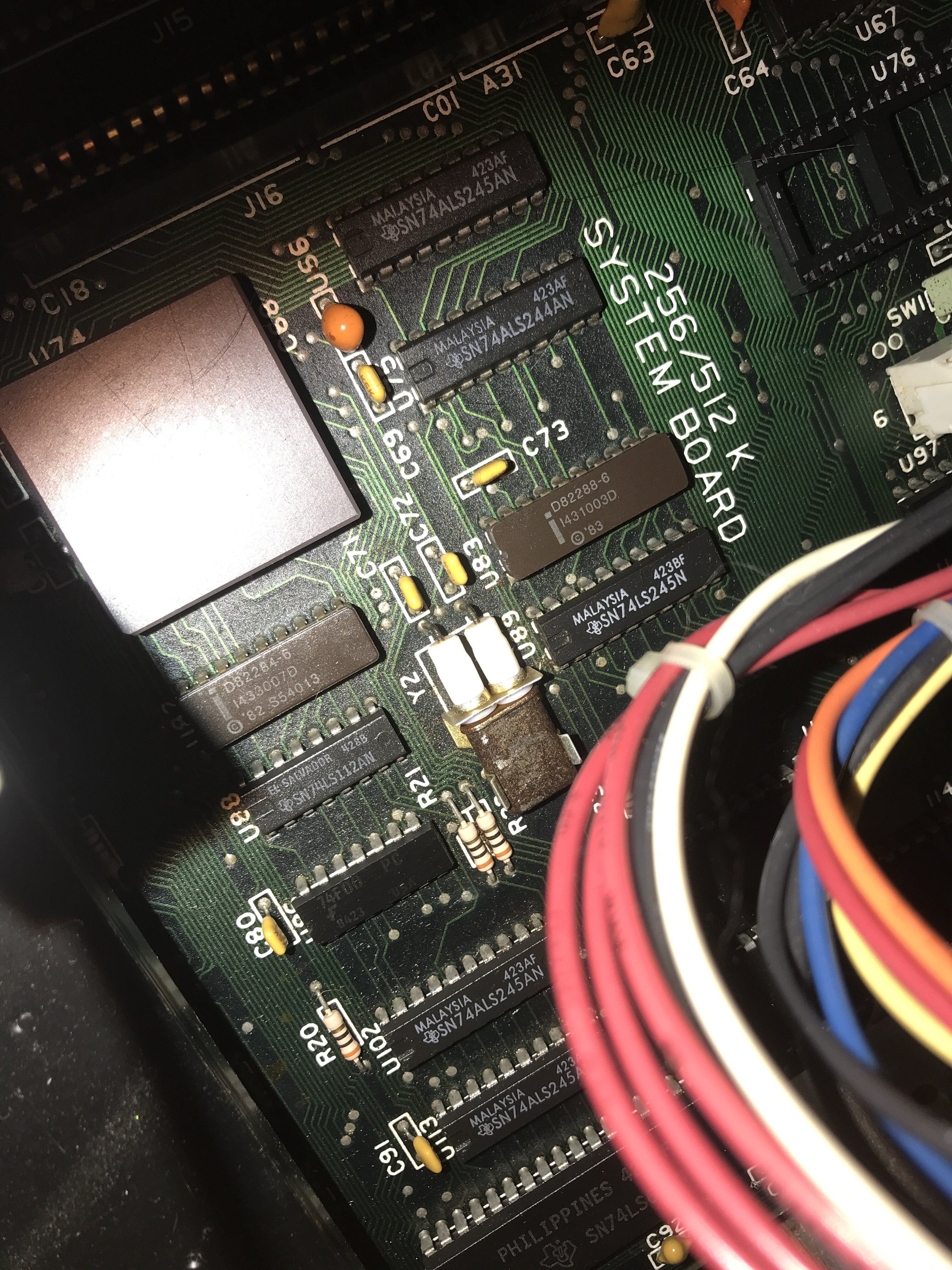
On this image: Component Y2 (the rusty...thing)
I don't know what this is, or if it being rusty is an issue. I sanded it down a bit with a file, and it doesn't appear totally rusted.

And here's ground zero. I cleaned up a lot of damage, but I still need to remove the components from this area to clean under/around them.
First off, Component Y1, at the very top to the right of chip U90 and above FB1. While scrubbing it with a toothbrush, it fell into multiple pieces, and I'm not aware of what it is supposed to be.
Next, a leg broke off of U90. I looked up the datasheet for the chip, and I *may* have lucked out. It appears to go straight to ground. This may mean it isn't necessary, but I should probably pay up the $7 and just replace it to be safe.
Thanks!
3lectr1c
I got given a dead IBM 5170 PC/AT last year, and the battery unfortunately exploded and splooshed the motherboard with all of its lovely juice. I've gotten a lot of it cleaned off, and it surprisingly doesn't seem to have had any lasting effects, however, it did take out multiple components, some of which I haven't been able to ID myself.
Unfortunately, it seems the computer was stored in a very damp environment for some time on top of the battery damage. Various areas have been exposed to some liquid at some point. The case is rusted, a couple spots in other places on the board had some rust... Random parts like a single screw and metal bracket on the hard drive, the motor of the floppy drive, and other bits have rusted.
I've done extensive testing over the past few months, and here's what I've found.
- The floppy drive, when tested, sounded horrible, but it works perfectly.
- The power supply, while rusty, still works and outputs the correct voltages.
- The hard drive spins up, but it's toast and spins right back down.
- The MFM/Floppy controller card works.
- The motherboard, unsurprisingly, doesn't POST, nor does it make any beeps.
I know I need to look out for shorted tantalums on these, my board seems to be a 1984 unit, so it's definitely a concern. None are visibly blown, but I haven't tested them properly for shorts yet. It's also got a bunch of obviously factory cut traces and bodges.
Finally, component ID:
On this image: Component Y2 (the rusty...thing)
I don't know what this is, or if it being rusty is an issue. I sanded it down a bit with a file, and it doesn't appear totally rusted.
And here's ground zero. I cleaned up a lot of damage, but I still need to remove the components from this area to clean under/around them.
First off, Component Y1, at the very top to the right of chip U90 and above FB1. While scrubbing it with a toothbrush, it fell into multiple pieces, and I'm not aware of what it is supposed to be.
Next, a leg broke off of U90. I looked up the datasheet for the chip, and I *may* have lucked out. It appears to go straight to ground. This may mean it isn't necessary, but I should probably pay up the $7 and just replace it to be safe.
Thanks!
3lectr1c

