Hello all!
I'd like to introduce a new 68k app for Macintosh. The BlueSCSI Transfer Utility is the first app in a suite of 68k apps for the BlueSCSI that will allow you to do some pretty awesome things!
It's solving an all too common problem - how do you get files from the garden or anywhere to your vintage mac. Not everyone has a bridge machine, a network card, the ability to write disks, or the know how to get an emulator setup - they just want their mac to work! We want to make the process of getting Oregon Trail onto your Mac Plus, or Open Transport to your Quadra as easy as drag and drop.
As the work in progress name suggests the BlueSCSI SD Transfer Utility allows you to place those files you download on your modern computer directly on the SD card in a shared directory. Once you boot up the vintage computer you can then Download files from the SD card to your Mac. We'll even try to fix the file type and creator for you.
This is in a state of "wow, it works! lets get some other people to try it out." - which is where you come in. I'm looking for a small group of alpha testers to give feedback on usability, design, functionality, and testing on multiple systems. It should work on anything from a Plus with 1MB of RAM to a Quadra 950 (which I developed it on) - PowerPC should work too but currently untested.
To be eligible for this alpha you must:
If all goes well I hope to have a general beta in the next week and then release!
I guess now it's apparent why I was so interested in starting the THINKC programming Study Group!
I want to thank the first two testers @landogriffin and @jcs for all their help. Also @jokker, @Androda, and Glenn from BlueSCSI dev helping me figure out some SCSI commands and bit shifting.
FAQ:
Q: Will it support saving/reconstructing resource forks?
A: Not in it's current state, but we will try to add a way to preserve forks. Files should be compressed in stuffit, maczip, or bin/hex (which is still a bootstrapping issue!)
Q: Mac only?
A: For now, but not for long.
I'd like to introduce a new 68k app for Macintosh. The BlueSCSI Transfer Utility is the first app in a suite of 68k apps for the BlueSCSI that will allow you to do some pretty awesome things!
It's solving an all too common problem - how do you get files from the garden or anywhere to your vintage mac. Not everyone has a bridge machine, a network card, the ability to write disks, or the know how to get an emulator setup - they just want their mac to work! We want to make the process of getting Oregon Trail onto your Mac Plus, or Open Transport to your Quadra as easy as drag and drop.
As the work in progress name suggests the BlueSCSI SD Transfer Utility allows you to place those files you download on your modern computer directly on the SD card in a shared directory. Once you boot up the vintage computer you can then Download files from the SD card to your Mac. We'll even try to fix the file type and creator for you.
Here's a preview of it running on my PowerBook 540c:
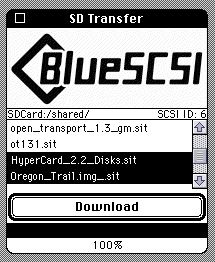
Oh and yes you can also Upload files from your old Mac to the SD card (that's how I got this screen shot!)
Oh and yes you can also Upload files from your old Mac to the SD card (that's how I got this screen shot!)
This is in a state of "wow, it works! lets get some other people to try it out." - which is where you come in. I'm looking for a small group of alpha testers to give feedback on usability, design, functionality, and testing on multiple systems. It should work on anything from a Plus with 1MB of RAM to a Quadra 950 (which I developed it on) - PowerPC should work too but currently untested.
To be eligible for this alpha you must:
- Have time this week to test and provide constructive feedback.
- Have a BlueSCSI and the ability to flash firmware updates via USB or STLink.
- To apply, reply below that you are interested, and what systems you can test during the test period.
If all goes well I hope to have a general beta in the next week and then release!
I guess now it's apparent why I was so interested in starting the THINKC programming Study Group!
I want to thank the first two testers @landogriffin and @jcs for all their help. Also @jokker, @Androda, and Glenn from BlueSCSI dev helping me figure out some SCSI commands and bit shifting.
FAQ:
Q: Will it support saving/reconstructing resource forks?
A: Not in it's current state, but we will try to add a way to preserve forks. Files should be compressed in stuffit, maczip, or bin/hex (which is still a bootstrapping issue!)
Q: Mac only?
A: For now, but not for long.
Last edited:
