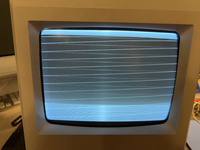I was running a longer duration test of my Mac Plus (with 030 accelerator) and came back into the room to find the picture was gone and replaced with diagonal lines and the image was stretched beyond the edges of the CRT. I tested my voltages and they are stable and within spec on 12.0v and 5.1v. When powering on the machine, I get a boot chime and then this image. I can see it booting from FloppyEmu, but no change of the image on the screen. I found one reference on reddit for a similar issue a few years ago and they suggested adjusting the G2 voltage on the flyback, the cut off voltage (R53), or possibly the U2 chip. I'll see if I can find the G2 voltage adjustment, I tried adjusting R53 to no avail, and I'll see about ordering a replacement for U2.
But looking for advice if anyone else has seen this problem. The analog board was recently recapped and was working great initially. It's the cleanest analog board with the nicest flyback of my analog boards and I'd really like to salvage it.
Is it possible the extra load from my 030 accelerator caused damage to one of the components on the board?
But looking for advice if anyone else has seen this problem. The analog board was recently recapped and was working great initially. It's the cleanest analog board with the nicest flyback of my analog boards and I'd really like to salvage it.
Is it possible the extra load from my 030 accelerator caused damage to one of the components on the board?