I recently restored a White iBook G4 (PowerBook6,3) from 2003 sporting an 800 MHz PowerPC 7457 (G4) by adding a modern SSD replacement for the missing hard drive, replacing the malfunctioning Combo CD/DVD drive, and giving it a through cleaning inside and out. The iBook G4 required almost complete disassembly to perform this repair. Thankfully, the folks at ifixit.com have excellent guides that, for experienced retro computer hobbyists like us, make the task more doable than the Difficult rating given to this repair, which for me seemed more to indicate the number of screws needing removal, the gut-wrenching popping of the retaining clips holding the shell together, and the total time spent on the disassembly and reassembly.
The White iBook G4 was a new experience for me, since I skipped over them back in the day rocking my Pismo with an upgraded G4 daughtercard which carried me through to the first generation of Intel MacBooks. The latest version of Mac OS X that can run on an iBook G4 natively is 10.4 Tiger, which I installed into a pre-formatted 20 GB partition by cloning from my Pismo using Carbon Copy Cloner. I also installed Sorbet Leopard R15 into a second pre-formatted 20 GB partition. The rest of the SSD I left as free space for what I’m about to discuss, next.
I was curious about installing a PPC-compatible version of Linux in a multi-boot configuration with the two flavors of Mac OS X and giving it a spin to see if I could achieve some added degree of modern usability, and also for "why the hell not?" After some research, I found several options, and due to ease of installation chose as my first candidate Lubuntu 16.04 Remix made by @wicknix and documented in the MacRumors.com forums here.
The install is fairly straight-forward, thanks to the write-up at the MacRumors forum. However, for posterity I’m sharing a few noteworthy tidbits to make the job even easier for anyone wanting to do the same on an iBook G4.
First, I downloaded the Lubuntu 16.04 Remix iso from here and burned onto a DVD-R.
I rebooted the iBook after inserting the burned DVD by holding down the Option key and selecting the Linux CD option that appeared in the book picker. Next, I was greeted by the boot: prompt from yaboot, the boot loader. Here, helpful text above the boot prompt which I missed the first time suggests that for Radeon graphics (my iBook G4 is sporting an ATI Mobility Radeon 9200), enter the following at the boot: prompt
which boots the live environment from the CD. What I found when I didn’t enter the kernel parameters is that the system would boot, but a few minutes later the graphics would freeze and flash back and forth to a black screen. Entering the kernel parameters above fixed that problem for the live environment, and in a minute I’ll talk about what to do for the installed environment.
From there, the installer offered a fairly standard Linux but nice installation experience. The installer offered the option to install Lubuntu along side Mac OS X, which I did (and was the reason why I chose this option for my first foray into PPC Linux). No problem, the installer created in the free space a boot partition, a single partition for the root and home, and a swap partition that it seemed to auto-calculate to be double the installed memory. Shortly thereafter, the install completed and offered to reboot the system, which I did.
The yaboot boot loader offers a two stage boot. The first stage adds an option to boot either from the installed Linux environment, Mac OS X, or a CD. I picked Linux and was greeted with a boot: prompt. Here, I hit the enter key and after a while was greeted by the glitching graphics because I hadn’t entered the kernel parameters. After rebooting, at the boot: prompt I entered the same parameters as when booting from the live environment on the CD, replacing “live” with “Linux”:
The next step was to enter the kernel parameters into the yaboot.conf file so as to apply the parameters automagically instead of having to enter them with every boot. Simple presto, I opened a terminal and via nano I edited /etc/yaboot.conf, looking for the block with 'label=Linux' in it, and replaced the append parameter with the following:
Afterwards, I ran ‘sudo ybin -v’ to save the configuration to the boot partition. A few hours of testing revealed no graphics glitches.
I’m still giving Lubuntu 16.04 Remix a spin, but so far so good. I’ve been able to install a few packages using the built-in Lubuntu Software Center.
I hope this write-up will be of help to any of you looking to install Lubuntu 16.04 Remix on an iBook G4. Cheers!
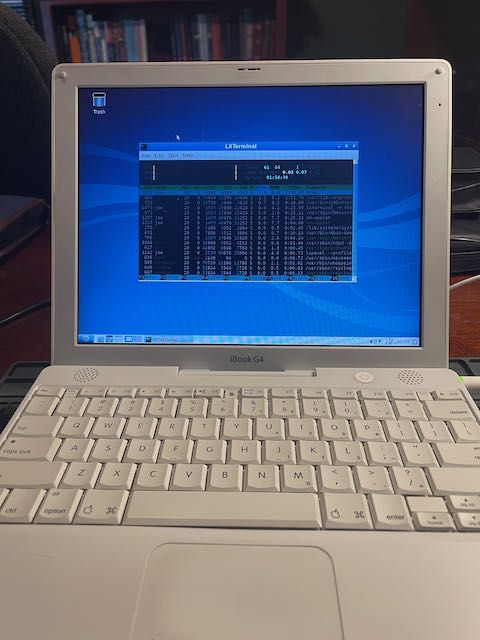
The White iBook G4 was a new experience for me, since I skipped over them back in the day rocking my Pismo with an upgraded G4 daughtercard which carried me through to the first generation of Intel MacBooks. The latest version of Mac OS X that can run on an iBook G4 natively is 10.4 Tiger, which I installed into a pre-formatted 20 GB partition by cloning from my Pismo using Carbon Copy Cloner. I also installed Sorbet Leopard R15 into a second pre-formatted 20 GB partition. The rest of the SSD I left as free space for what I’m about to discuss, next.
I was curious about installing a PPC-compatible version of Linux in a multi-boot configuration with the two flavors of Mac OS X and giving it a spin to see if I could achieve some added degree of modern usability, and also for "why the hell not?" After some research, I found several options, and due to ease of installation chose as my first candidate Lubuntu 16.04 Remix made by @wicknix and documented in the MacRumors.com forums here.
The install is fairly straight-forward, thanks to the write-up at the MacRumors forum. However, for posterity I’m sharing a few noteworthy tidbits to make the job even easier for anyone wanting to do the same on an iBook G4.
First, I downloaded the Lubuntu 16.04 Remix iso from here and burned onto a DVD-R.
I rebooted the iBook after inserting the burned DVD by holding down the Option key and selecting the Linux CD option that appeared in the book picker. Next, I was greeted by the boot: prompt from yaboot, the boot loader. Here, helpful text above the boot prompt which I missed the first time suggests that for Radeon graphics (my iBook G4 is sporting an ATI Mobility Radeon 9200), enter the following at the boot: prompt
live video=radeon.agpmode=-1 video=radeon.modeset=1 offb: off nosplash <--- no space between offb: and off - it replaces the text with an emoticon which I couldn't figure how to disable.
which boots the live environment from the CD. What I found when I didn’t enter the kernel parameters is that the system would boot, but a few minutes later the graphics would freeze and flash back and forth to a black screen. Entering the kernel parameters above fixed that problem for the live environment, and in a minute I’ll talk about what to do for the installed environment.
From there, the installer offered a fairly standard Linux but nice installation experience. The installer offered the option to install Lubuntu along side Mac OS X, which I did (and was the reason why I chose this option for my first foray into PPC Linux). No problem, the installer created in the free space a boot partition, a single partition for the root and home, and a swap partition that it seemed to auto-calculate to be double the installed memory. Shortly thereafter, the install completed and offered to reboot the system, which I did.
The yaboot boot loader offers a two stage boot. The first stage adds an option to boot either from the installed Linux environment, Mac OS X, or a CD. I picked Linux and was greeted with a boot: prompt. Here, I hit the enter key and after a while was greeted by the glitching graphics because I hadn’t entered the kernel parameters. After rebooting, at the boot: prompt I entered the same parameters as when booting from the live environment on the CD, replacing “live” with “Linux”:
Linux video=radeon.agpmode=-1 video=radeon.modeset=1 offb: off nosplash <--- no space between offb: and off
The next step was to enter the kernel parameters into the yaboot.conf file so as to apply the parameters automagically instead of having to enter them with every boot. Simple presto, I opened a terminal and via nano I edited /etc/yaboot.conf, looking for the block with 'label=Linux' in it, and replaced the append parameter with the following:
append="‘video=radeon.agpmode=-1 video=radeon.modeset=1 offb: off nosplash’" <--- no space between offb: and off
Afterwards, I ran ‘sudo ybin -v’ to save the configuration to the boot partition. A few hours of testing revealed no graphics glitches.
I’m still giving Lubuntu 16.04 Remix a spin, but so far so good. I’ve been able to install a few packages using the built-in Lubuntu Software Center.
I hope this write-up will be of help to any of you looking to install Lubuntu 16.04 Remix on an iBook G4. Cheers!
