While you may know that Power Macintosh G3 & G4 machines came with ZIP drives installed (as a CTO option), you can use any other ATAPI 3.5" device in that bay - it doesn't have to be a ZIP drive. In this instance, i'm going to install a Fujitsu MCE3130AP 1.3GB ATAPI Magneto Optical drive in it.


"But what about the bezel" I hear you say! No need to worry - the bezel, and the eject hole line up just right!
First things first, open up your mac, remove the front drive bezel surround carefully, unscrew the cage from the front, and disconnect the IDE & Molex power cables.
Now some manufacturers drive will have no issue with mounting in the case, however, the Fujitsu drives seem to mount 'upside down - ie, the controller board is on top, with the molex plug inverted. If this is the case, you'll need to modify the rear of the cage.

I removed this with nothing but pliers, it's held in to the main part of the cage by a kind of rivet process, but it's just enough to hold it in place. You should end up with something like this:
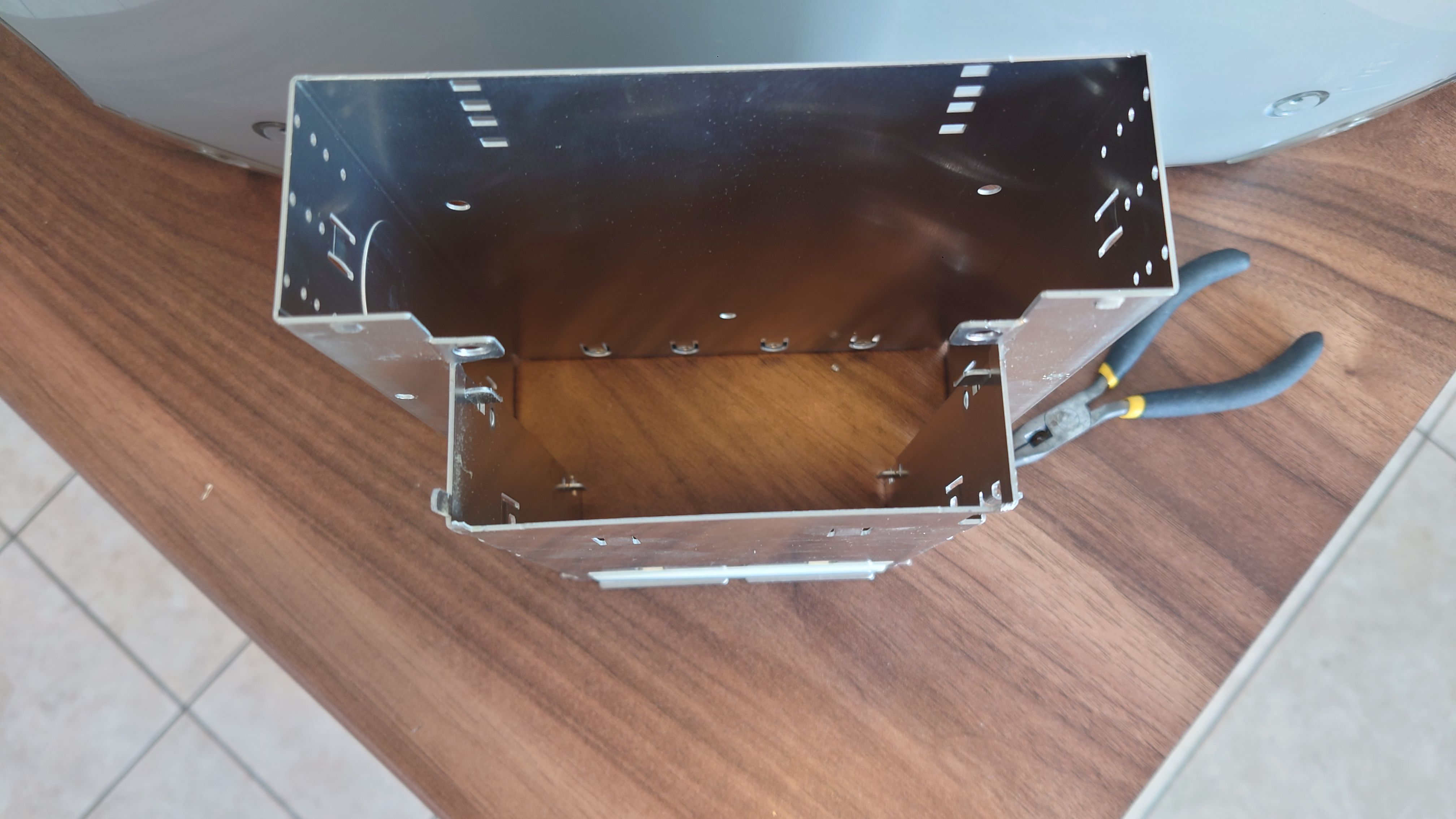
Now just slot the drive in, and secure it with standard drive mounting screws.

It might look as through this stands proud, but actually this is normal, and actually benefits from being slightly further forward, to match the bezel better.
Once you have the drive in place, slot the cage back in and screw it back into place.

Put the bezels back in place and....oh would you look at that!

Fits just about right, and the eject hole even lines up enough to be able to press it, with a paperclip, if you need to eject manually.
What about the OS though? Do you need drivers?
Nope! They just work !
!
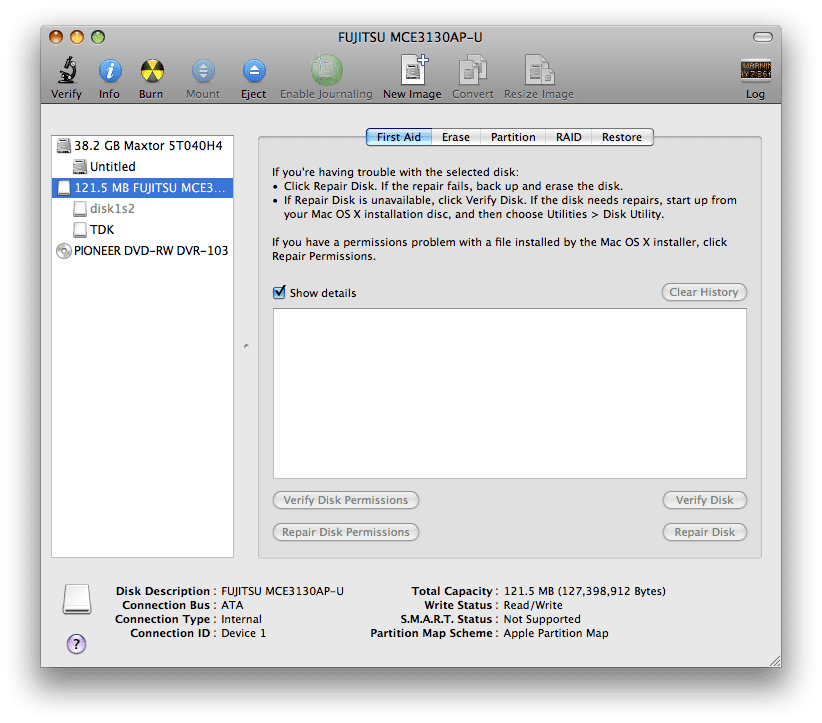
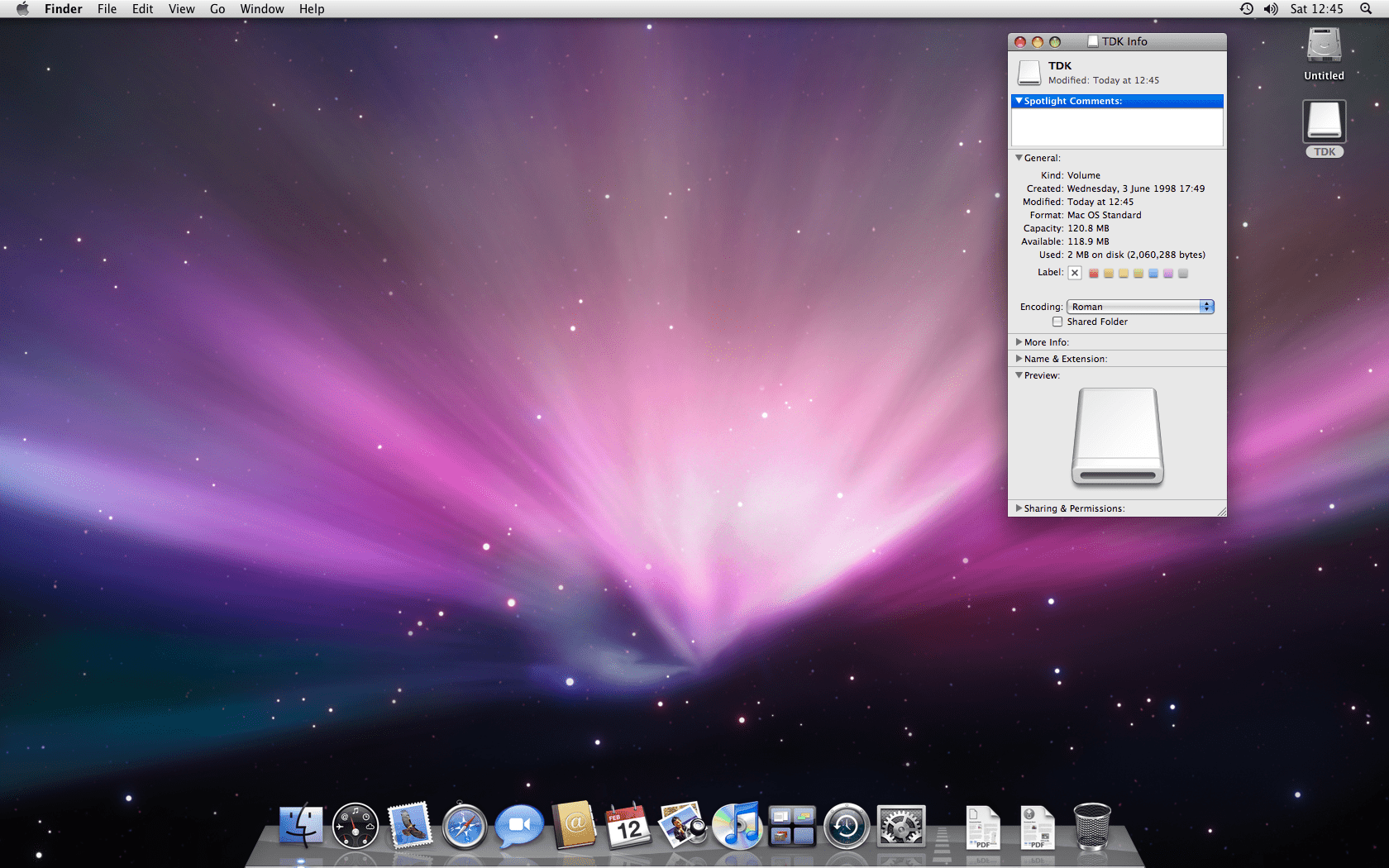
Disks just show up just like any other piece of removeable media. Beautifully plain and simple.
I wish Apple had gone with standard MO instead of the cheaper, more ubiquitous (and unreliable) ZIP.
Unlike ZIP, the sizes scaled - you can get them in upto 2.3GB capacity disks. Drives can be expensive, but they're definitely worth it. They're silent, resilient and a great way of transferring files between macs.
I have another two 3.5" Fujitsu drives, also 1.3GB, but SCSI, for mounting both inside a mac (probably my 9600 in place of it's ZIP drive), and externally, in a SCSI enclosure.
Remember though, that the drive needs to support the disk being used. I.e. a 1.3GB drive can accept all disk sizes upto and including 1.3GB, but an old 128MB or 230MB drive can ONLY accept media upto the limit of the drive.
"But what about the bezel" I hear you say! No need to worry - the bezel, and the eject hole line up just right!
First things first, open up your mac, remove the front drive bezel surround carefully, unscrew the cage from the front, and disconnect the IDE & Molex power cables.
Now some manufacturers drive will have no issue with mounting in the case, however, the Fujitsu drives seem to mount 'upside down - ie, the controller board is on top, with the molex plug inverted. If this is the case, you'll need to modify the rear of the cage.
I removed this with nothing but pliers, it's held in to the main part of the cage by a kind of rivet process, but it's just enough to hold it in place. You should end up with something like this:
Now just slot the drive in, and secure it with standard drive mounting screws.
It might look as through this stands proud, but actually this is normal, and actually benefits from being slightly further forward, to match the bezel better.
Once you have the drive in place, slot the cage back in and screw it back into place.
Put the bezels back in place and....oh would you look at that!
Fits just about right, and the eject hole even lines up enough to be able to press it, with a paperclip, if you need to eject manually.
What about the OS though? Do you need drivers?
Nope! They just work
Disks just show up just like any other piece of removeable media. Beautifully plain and simple.
I wish Apple had gone with standard MO instead of the cheaper, more ubiquitous (and unreliable) ZIP.
Unlike ZIP, the sizes scaled - you can get them in upto 2.3GB capacity disks. Drives can be expensive, but they're definitely worth it. They're silent, resilient and a great way of transferring files between macs.
I have another two 3.5" Fujitsu drives, also 1.3GB, but SCSI, for mounting both inside a mac (probably my 9600 in place of it's ZIP drive), and externally, in a SCSI enclosure.
Remember though, that the drive needs to support the disk being used. I.e. a 1.3GB drive can accept all disk sizes upto and including 1.3GB, but an old 128MB or 230MB drive can ONLY accept media upto the limit of the drive.
Last edited:
