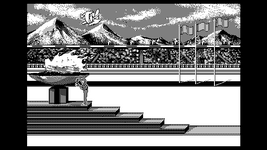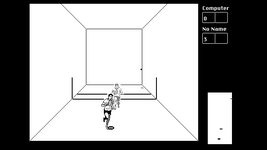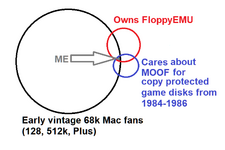BREAKING VINTAGE MAC NEWS: moof support was added to the FloppyEMU. This means it can read surface-level perfect copies (copy protection or not) for your vintage macs. And the collection of moofs keeps growing and growing these days. Awesome! This hits the 1984-1985 era emulator folks usually don't care about or don't have the cracking skills for! AMAZING. Winter Games was notorious for eluding emulation.
Winter Games has been one tough cookie to crack over the years. No sweat here.
Growing MOOF a day collection on the internet archive:
The process is pretty easy:
1) Get the newest firmware here https://www.bigmessowires.com/2022/12/03/m
2) extract the .bin file into the root folder of your floppyemu
3) power the floppyEMU while it's plugged in your classic mac
4) hold BACK + SELECT on the floppyEMU and tap power
5) wait half a minute and you're done
To successfully run MOOFs from this moof-a-day collection here: https://archive.org/details/moofaday
1) Navigate to the software you want
2) Click on Show All in the Download Options area
3) Click on View Contents of the default .zip -- example: MacWars (moof-a-day collection).zip (View Contents) (click on View Contents)
4) Just save as the .moof file into a directory of your floppyemu, I just use /macintosh/moof (a new directory I made for ease of search)
5) Using a moof you dumped there should be as easy as using a .DSK
Winter Games has been one tough cookie to crack over the years. No sweat here.
Growing MOOF a day collection on the internet archive:
The process is pretty easy:
1) Get the newest firmware here https://www.bigmessowires.com/2022/12/03/m
2) extract the .bin file into the root folder of your floppyemu
3) power the floppyEMU while it's plugged in your classic mac
4) hold BACK + SELECT on the floppyEMU and tap power
5) wait half a minute and you're done
To successfully run MOOFs from this moof-a-day collection here: https://archive.org/details/moofaday
1) Navigate to the software you want
2) Click on Show All in the Download Options area
3) Click on View Contents of the default .zip -- example: MacWars (moof-a-day collection).zip (View Contents) (click on View Contents)
4) Just save as the .moof file into a directory of your floppyemu, I just use /macintosh/moof (a new directory I made for ease of search)
5) Using a moof you dumped there should be as easy as using a .DSK