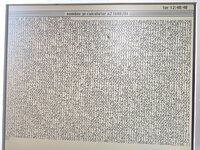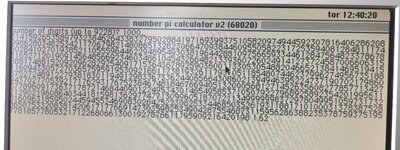I have written my first assembly program for the old good Mac. It is a number pi calculator that can give us any number of digits of the pi. It also outputs the amount of time spent on each calculation.
I am gathering timings for 100, 1000, and 3000 digits for the 68k system (up to the 68040). I have found out that emulators are rather inaccurate with timings and they especially inaccurate for the 68020+ systems. So I need data from real hardware. I need just 3 timings for a system, optional screenshots are welcome too. For the 68020+ systems, would you like also to run the 68020 optimized program (pi20)?
I have tested programs under MacOS 1.1-7.5.5 - they work fine on emulators. It seems I need to send a copy of my request to the Compact Macs thread too. Maybe later, because my primarily interest is the Mac II family.
Thank you.
I am gathering timings for 100, 1000, and 3000 digits for the 68k system (up to the 68040). I have found out that emulators are rather inaccurate with timings and they especially inaccurate for the 68020+ systems. So I need data from real hardware. I need just 3 timings for a system, optional screenshots are welcome too. For the 68020+ systems, would you like also to run the 68020 optimized program (pi20)?
I have tested programs under MacOS 1.1-7.5.5 - they work fine on emulators. It seems I need to send a copy of my request to the Compact Macs thread too. Maybe later, because my primarily interest is the Mac II family.
Thank you.