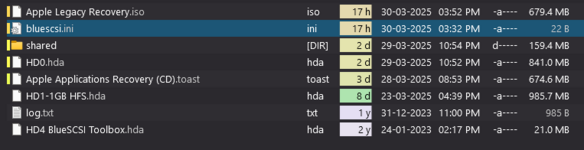I've followed the directions at BlueSCSI V2 and tried other instructions on the interwebs; getting nowhere with running BlueSCSI on my Mac Plus.
It's stock, an early version, 4MB RAM (so I guess it's NOT stock.)
I've formatted my SD card using the SD formatter app, overwrite and exFAT set. I've added "drives" using Disk Jockey, adding OS 6.0.8 and allowing Disk Jockey to do its magic, prepping the drive for SCSI use. BlueSCSI.ini for Mac Plus in SD root.
Mac beeps, looks around while then posts a sad mac with error 0F000A showing below the icon. I've looked for a description of the error code, finding nothing specific.
Any ideas? I've tried the suggestions on the BlueSCSI troubleshooting page. No change.
I've reformatted the SD card multiple times. I've switched SD cards too.
I'm guessing there's something, probably quite obvious, that I'm either not doing or doing wrongly.
Any help is appreciated.
It's stock, an early version, 4MB RAM (so I guess it's NOT stock.)
I've formatted my SD card using the SD formatter app, overwrite and exFAT set. I've added "drives" using Disk Jockey, adding OS 6.0.8 and allowing Disk Jockey to do its magic, prepping the drive for SCSI use. BlueSCSI.ini for Mac Plus in SD root.
Mac beeps, looks around while then posts a sad mac with error 0F000A showing below the icon. I've looked for a description of the error code, finding nothing specific.
Any ideas? I've tried the suggestions on the BlueSCSI troubleshooting page. No change.
I've reformatted the SD card multiple times. I've switched SD cards too.
I'm guessing there's something, probably quite obvious, that I'm either not doing or doing wrongly.
Any help is appreciated.
Last edited: