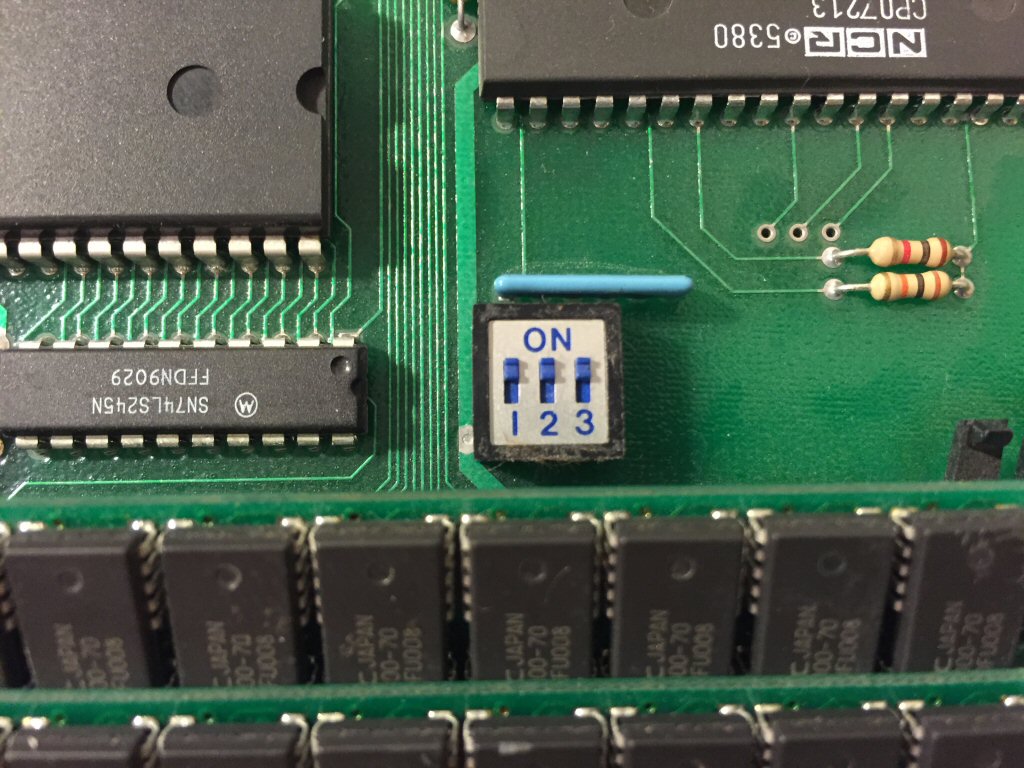I was recently given a Macintosh 128k by an old friend and it’s definitely not a normal one. The first clue it was special was a DB25 connector on the back that looked like a SCSI connector. Opening up revealed that it has a Mac Rescue expansion board with SCSI, populated with 4MB of RAM. The expansion board is plugged into a socket that has been soldered onto the sides of the Mac’s original 68000 CPU, and then the expansion has its own 68000. It looks like the ROMs have been upgraded as well, probably to support the extra RAM and SCSI.
Unfortunately the machine is pretty flaky - I’ve only gotten it to boot once. Otherwise it starts booting with a Happy Mac in the middle of a black screen and stops after reading the floppy drive for a while.
Any hints for how to troubleshoot this? What would a happy Mac on a black background mean? I’m willing to try prying the expansion off to see if it’s the culprit, but the way it’s attached worries me that I’ll do damage if I try to remove it.

Unfortunately the machine is pretty flaky - I’ve only gotten it to boot once. Otherwise it starts booting with a Happy Mac in the middle of a black screen and stops after reading the floppy drive for a while.
Any hints for how to troubleshoot this? What would a happy Mac on a black background mean? I’m willing to try prying the expansion off to see if it’s the culprit, but the way it’s attached worries me that I’ll do damage if I try to remove it.