Hi,
I have been working on restoring a Macintosh Iici for some time, and I've hit kind of a roadblock. After swapping battery-bombed motherboard with a recapped one, I have been able to install successfully an E-Machines Futura II NuBus video card, an Asante Ethernet card, a cache card, a BlueSCSI and additional RAM. The computer boots perfectly, but I have been unable to properly show video on a couple of LCDs.
I have a LG 24MP60VQ-P that does show video from the E-Machines video card, but I am unable to successfully show video from the internal video system. Moreover, when I connect the LCD to the E-Machines video card, the only resolution that I can manage to get is 640x480 60Hz, no matter what settings I set on the card or the DA15 to VGA adaptors that I use. The first time it boots from cold It also shows a set of colors too washed out, but that gets fixed after a reboot.
I also have a 17" SONY SDM HS73 from 2003 that I thought would play nicer with the DA15 to VGA adaptors that I have, but I have been unable to show anything on the screen produced by the IIci, either from the E-Machines card or from the internal video. It does work flawlessly with other vintage Macs like PowerBooks 520c and 540c, 3400c and Pismo G3, both with DA15 to VGA adaptors or native VGA connectors.
I have a 3 questions that I hope someone wise in this forum can help me answer:
1. Do you think the internal video could be dead? How can I test it?
2. Why do you think my SONY LCD does never show a picture from the Iici?
3. What can I do to avoid the washed up picture on the first cold start?
Thanks!
Roberto
Photos:
(1): Washed out picture from E-Machines card and LG LCD.
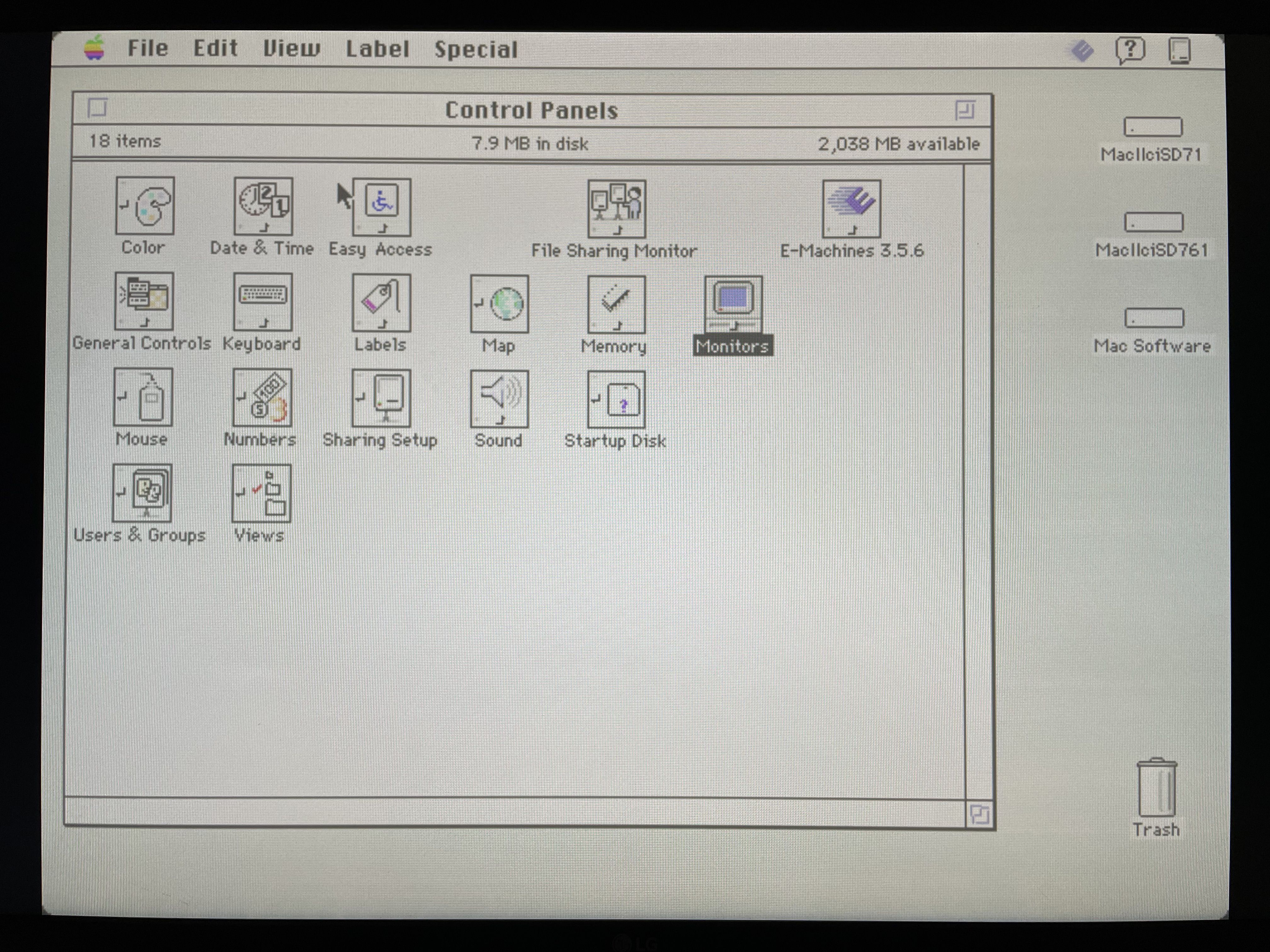
(2): Perfect picture after reboot
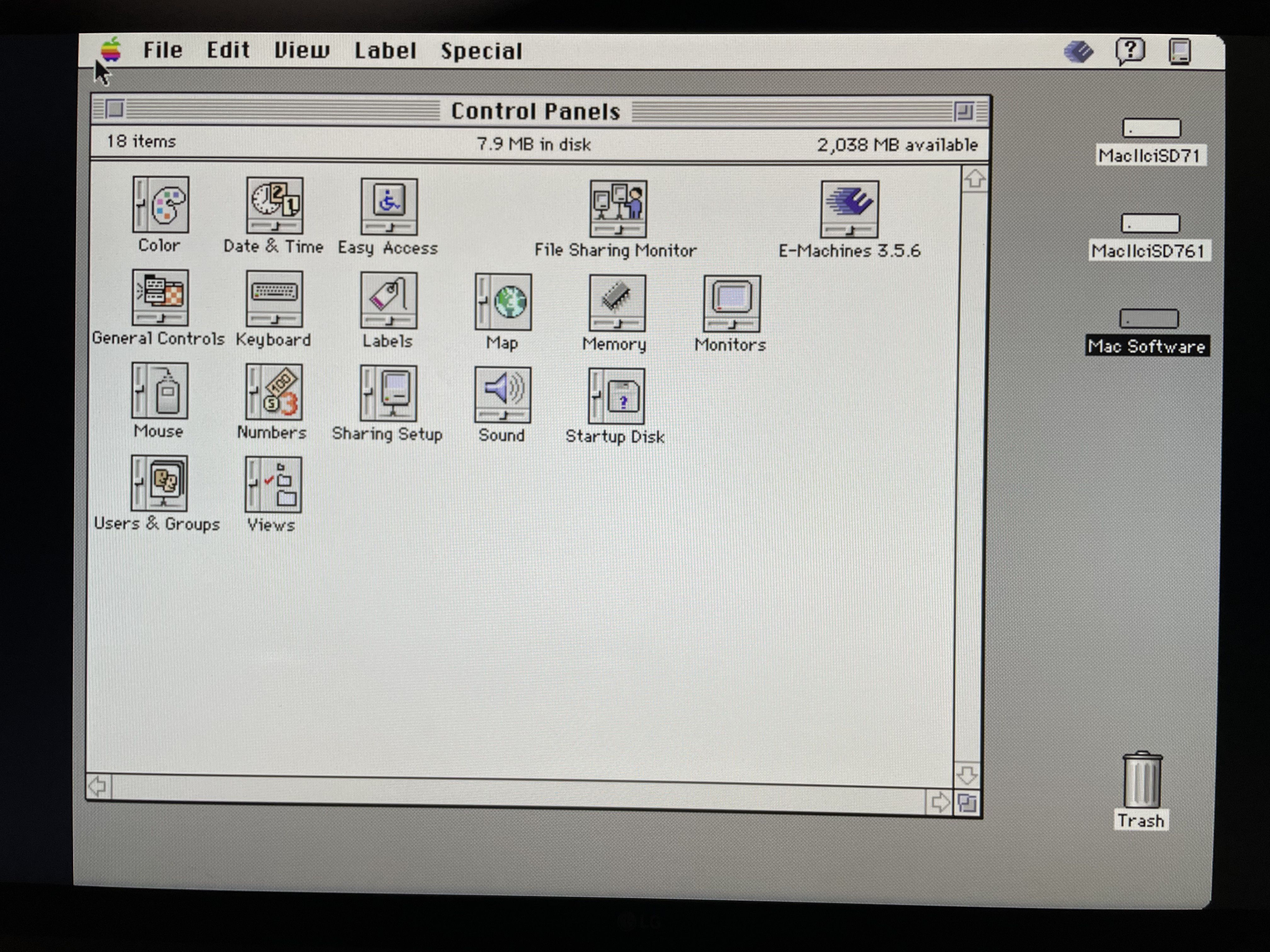
(3): 3 types of DA15 to VGA adapters used. The best results were obtained from the Mitsubishi model so far (it seems identical to the SONY MacView LX)

I have been working on restoring a Macintosh Iici for some time, and I've hit kind of a roadblock. After swapping battery-bombed motherboard with a recapped one, I have been able to install successfully an E-Machines Futura II NuBus video card, an Asante Ethernet card, a cache card, a BlueSCSI and additional RAM. The computer boots perfectly, but I have been unable to properly show video on a couple of LCDs.
I have a LG 24MP60VQ-P that does show video from the E-Machines video card, but I am unable to successfully show video from the internal video system. Moreover, when I connect the LCD to the E-Machines video card, the only resolution that I can manage to get is 640x480 60Hz, no matter what settings I set on the card or the DA15 to VGA adaptors that I use. The first time it boots from cold It also shows a set of colors too washed out, but that gets fixed after a reboot.
I also have a 17" SONY SDM HS73 from 2003 that I thought would play nicer with the DA15 to VGA adaptors that I have, but I have been unable to show anything on the screen produced by the IIci, either from the E-Machines card or from the internal video. It does work flawlessly with other vintage Macs like PowerBooks 520c and 540c, 3400c and Pismo G3, both with DA15 to VGA adaptors or native VGA connectors.
I have a 3 questions that I hope someone wise in this forum can help me answer:
1. Do you think the internal video could be dead? How can I test it?
2. Why do you think my SONY LCD does never show a picture from the Iici?
3. What can I do to avoid the washed up picture on the first cold start?
Thanks!
Roberto
Photos:
(1): Washed out picture from E-Machines card and LG LCD.
(2): Perfect picture after reboot
(3): 3 types of DA15 to VGA adapters used. The best results were obtained from the Mitsubishi model so far (it seems identical to the SONY MacView LX)





