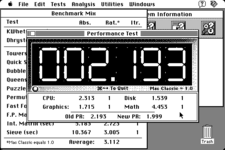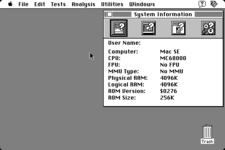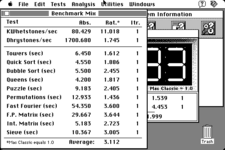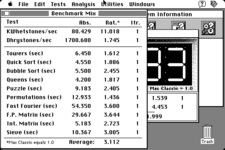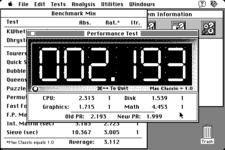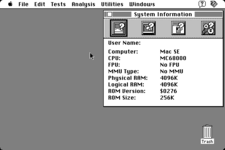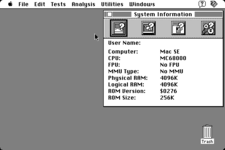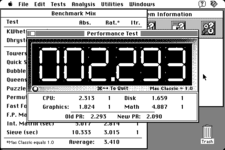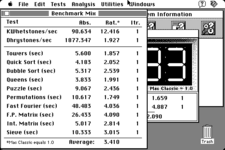I just picked up a Macintosh SE SuperMac SpeedCard accelerator. This accelerator has a MC68000 clocked at 15.67MHz along with a MC68881 math coprocessor at the same clock speed. Finally it has 16K SRAM cache. I have been interested in getting one of these for quite some time to see just what kind of improvement over a stock SE I would get. I bought this from an eBay seller in Japan. Shipping was only $14 via DHL and was delivered in just 2 days! There were a couple of things that I like about this accelerator. The 16K SRAM Cache, a 68881 math coprocessor and the ability to boot in nomral 68000 mode for compatibility. The accelerator was in excellent condition and installed with no isue. I ran SpeedOMeter 3.23 on System 6.0.8, System 7.0.1 and System 7.1. I used the SuperCard Control Panel v1.7. Overall a 230x increase in CPU, 70% increase in graphics and 440% in SANE math performance is not too shabby. Here is a front and back picture of the accelerator.
Attachments
Last edited: