For Marchintosh 2024 I’m tackling a project that has been on my list for a while: overclocking a Centris 650. The Centris 650 was the first Macintosh I purchased for home use back in the day, and at the time I was blown away by its performance relative to the Macintosh SE/30s I was using at the office for general work, and the Macintosh IIfx I was using for for hard-core engineering work. Alas, I let the Centris 650 go a few years later in favor of a PowerBook 5300cs that I used for road warrioring at work and home. (In retrospect that was a BAD decision.) Of course I rectified that error many years later when I obtained a Centris 650 as part of my retro collection, and it basically worked straight out of the box once I installed a BlueSCSI and extra RAM.
A couple of years ago I overclocked my Mystic Color Classic following along with this TinkerDifferent thread. The Centris 650 overclock project has some similarities to overclocking a Mystic Color Classic, so if you’ve done the Mystic mod and overclocked it, you’ll feel quite comfortable with this overclocking project as well.
Here is a 40 MHz 68040 I purchased from Eric Woo back in 2021 just for this kind of project, along with a Spicy O’Clock I bought from Kay Koba last year which is suitable for this project as well.
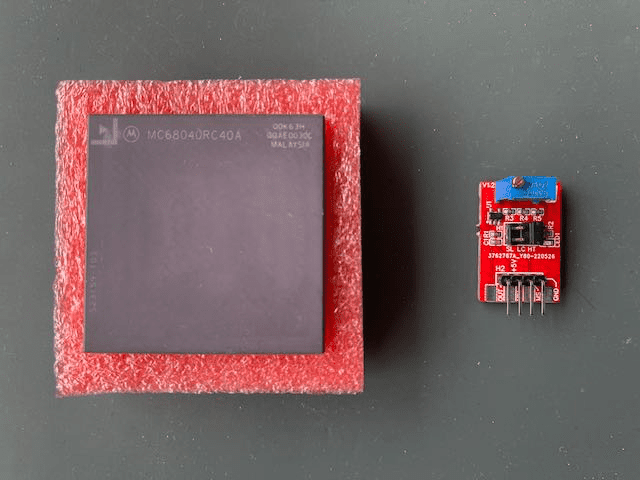
The overclocking of a Centris 650 requires two steps:
Step 1: Change the Centris 650 into a Quadra 650 by removing the 300-ohm resistor at R151 and installing a 1200-ohm resistor at R152. Some very smart people back in the day realized that the only difference between the two logic boards were the aforementioned resistors per this post.
Here is an after photo of my Centris 650 board showing the resistor at R151 circled in red rotated 90 degrees clockwise from one of the pads, and the installation of the new resistor at R152 circled in orange that I scavenged from a donor board.
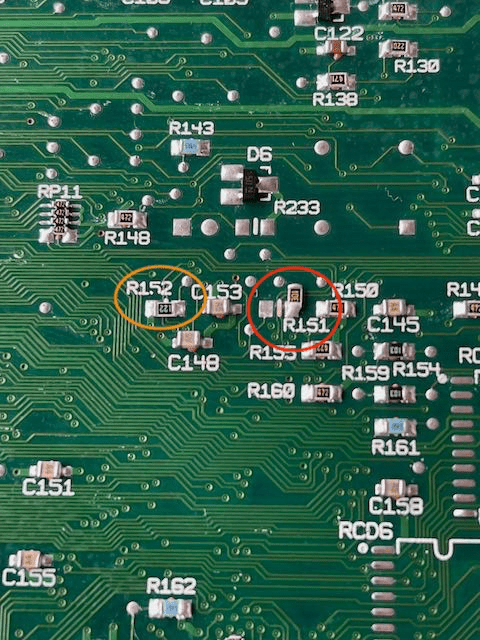
To verify a successful machine ID reconfiguration, I reinstalled the board and ran MacBench 3.0 to see what it said about the current system info. In the middle is the “current system” after resistor changeover verifying that the machine identifies as a Quadra 650 as expected. On the right is the original configuration identification as a Centris 650 prior to the resistor swap.
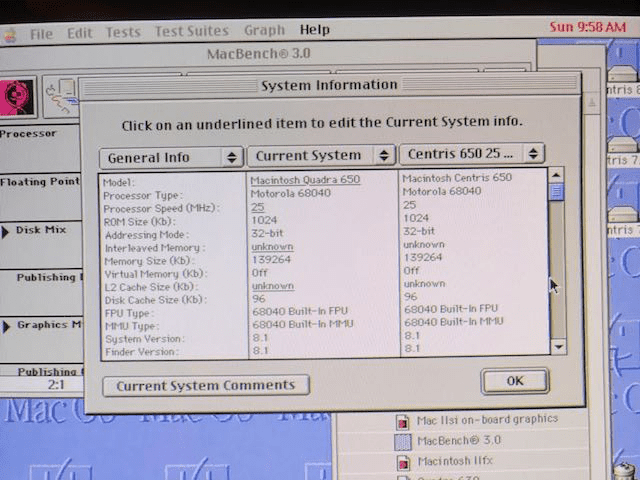
Now that the resistor swap is complete, it is time to proceed with overclocking.
Step 2 is to install Spicy O’Clock per the instructions on Kay Koba’s website. Here is a pic showing the end configuration after the original crystal oscillator is removed and Spicy O’Clock wired to the pads.
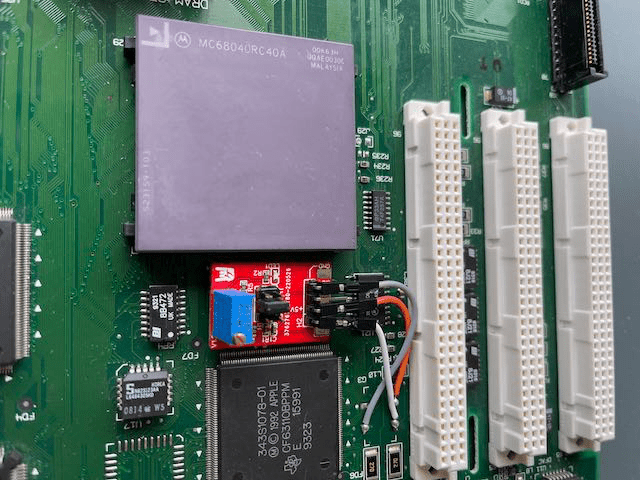
You can also see the 40 MHz 68040 installed in place of the original 25 MHz 68040.
I opted to shoot for a 40 MHz overclock. Folks on the other site mentioned that the serial ports quit working above 42 MHz, which ought to sound familiar to those of you who have tinkered with overclocking a Mystic Color Classic.
Here is the performance benchmark comparing the stock Centris 650 running at 25 MHz versus the now Quadra 650 overclocked to 40 MHz.
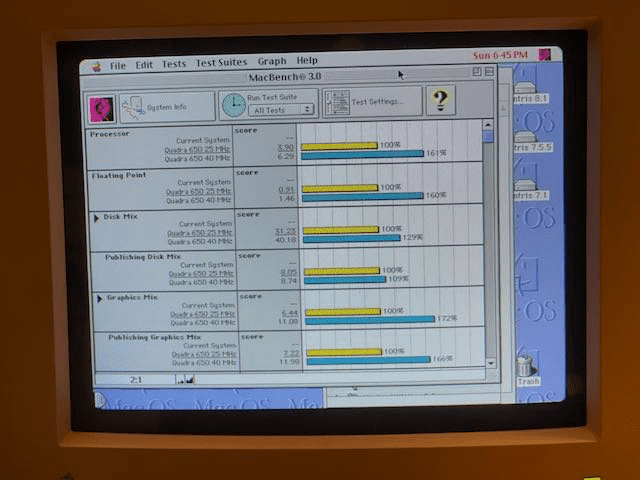
Processor and floating point both see around a 60% increase in performance directly related to the speed increase. The disk mix also saw a slight boost in performance. Graphics saw a sizable improvement slightly above the MHz difference, which I thought was interesting.
I ran the overclocked machine all night with Snooper and saw no issues.
All in all, I call this project a success! Happy Marchintosh!
A couple of years ago I overclocked my Mystic Color Classic following along with this TinkerDifferent thread. The Centris 650 overclock project has some similarities to overclocking a Mystic Color Classic, so if you’ve done the Mystic mod and overclocked it, you’ll feel quite comfortable with this overclocking project as well.
Here is a 40 MHz 68040 I purchased from Eric Woo back in 2021 just for this kind of project, along with a Spicy O’Clock I bought from Kay Koba last year which is suitable for this project as well.
The overclocking of a Centris 650 requires two steps:
Step 1: Change the Centris 650 into a Quadra 650 by removing the 300-ohm resistor at R151 and installing a 1200-ohm resistor at R152. Some very smart people back in the day realized that the only difference between the two logic boards were the aforementioned resistors per this post.
Here is an after photo of my Centris 650 board showing the resistor at R151 circled in red rotated 90 degrees clockwise from one of the pads, and the installation of the new resistor at R152 circled in orange that I scavenged from a donor board.
To verify a successful machine ID reconfiguration, I reinstalled the board and ran MacBench 3.0 to see what it said about the current system info. In the middle is the “current system” after resistor changeover verifying that the machine identifies as a Quadra 650 as expected. On the right is the original configuration identification as a Centris 650 prior to the resistor swap.
Now that the resistor swap is complete, it is time to proceed with overclocking.
Step 2 is to install Spicy O’Clock per the instructions on Kay Koba’s website. Here is a pic showing the end configuration after the original crystal oscillator is removed and Spicy O’Clock wired to the pads.
You can also see the 40 MHz 68040 installed in place of the original 25 MHz 68040.
I opted to shoot for a 40 MHz overclock. Folks on the other site mentioned that the serial ports quit working above 42 MHz, which ought to sound familiar to those of you who have tinkered with overclocking a Mystic Color Classic.
Here is the performance benchmark comparing the stock Centris 650 running at 25 MHz versus the now Quadra 650 overclocked to 40 MHz.
Processor and floating point both see around a 60% increase in performance directly related to the speed increase. The disk mix also saw a slight boost in performance. Graphics saw a sizable improvement slightly above the MHz difference, which I thought was interesting.
I ran the overclocked machine all night with Snooper and saw no issues.
All in all, I call this project a success! Happy Marchintosh!
Last edited:
