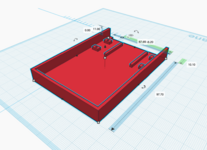Hi all!
Two years ago I restored my Lombard by repacking the battery packs, replacing the PRAM battery, and replacing the HDD with a used 32GB HDD. I kept hearing about replacing the internal HDD drive with an SSD but waited until now to give that a try. So far I've failed. This has been my experience:
I started with the M.2 (Edit: Not NVME) SSD from my Steam Deck and copied the data over via a USB adapter. I proceeded to order what I thought would be a suitable internal IDE adapter for my SSD but it turned out to be for mSATA. So I ordered a 128GB mSATA SSD, booted of a MacOS 9.2.2 CD and formatted and partitioned the drive. But what kept happening was after copying just a few files the machine would seize up.
So at this point I had just about given up on the mSATA IDE solution, but I did order a USB enclosure for it just in case...
Meanwhile I decided to order a new internal hard drive, the biggest one I could find. It was a 160GB Seagate but it was too good to be true because it came with a SATA interface and not IDE despite the image and description.
So the USB adapter arrived and I copied everything onto the mSATA drive. Put it in the Powerbook and it booted. I opened up an old music project in Deck II and within the first 30 seconds the machine seized up. So I've given up on this drive and/or IDE adapter. The drive seems legit (Transcend) (Edit: Transcend mSATA SSD 230S 128GB) but the adapter seems a bit sketchy, no-brand thing. So I might consider buying a different one.
Can someone recommend the largest modern SSD / Adapter combo that they have successfully installed into a Lombard? Or if there's a good modern HDD solution I'm interested in that as well. Also, mine's a Bronze Keyboard 333 version if that means anything. Thanks for your time!
Two years ago I restored my Lombard by repacking the battery packs, replacing the PRAM battery, and replacing the HDD with a used 32GB HDD. I kept hearing about replacing the internal HDD drive with an SSD but waited until now to give that a try. So far I've failed. This has been my experience:
I started with the M.2 (Edit: Not NVME) SSD from my Steam Deck and copied the data over via a USB adapter. I proceeded to order what I thought would be a suitable internal IDE adapter for my SSD but it turned out to be for mSATA. So I ordered a 128GB mSATA SSD, booted of a MacOS 9.2.2 CD and formatted and partitioned the drive. But what kept happening was after copying just a few files the machine would seize up.
So at this point I had just about given up on the mSATA IDE solution, but I did order a USB enclosure for it just in case...
Meanwhile I decided to order a new internal hard drive, the biggest one I could find. It was a 160GB Seagate but it was too good to be true because it came with a SATA interface and not IDE despite the image and description.
So the USB adapter arrived and I copied everything onto the mSATA drive. Put it in the Powerbook and it booted. I opened up an old music project in Deck II and within the first 30 seconds the machine seized up. So I've given up on this drive and/or IDE adapter. The drive seems legit (Transcend) (Edit: Transcend mSATA SSD 230S 128GB) but the adapter seems a bit sketchy, no-brand thing. So I might consider buying a different one.
Can someone recommend the largest modern SSD / Adapter combo that they have successfully installed into a Lombard? Or if there's a good modern HDD solution I'm interested in that as well. Also, mine's a Bronze Keyboard 333 version if that means anything. Thanks for your time!
Last edited: