I've finally started on a project that's been on my list for over a year. I got a 6100 with a DOS Compatibility card from an estate sale, but it had been separated from the Y Cable. This is a common problem and so the cables are hard to find and expensive. Previously I've duplicated the Y cable for the Apple IIe card, and so I was planning to do that again for the DOS Compatibility card. This being only my second circuit board design and a more complex project my first iteration is not working so I'm here for advice.
My design for this cable is based on the pinout available online here....
https://computers.popcorn.cx/apple/powermac/6100/cable/
Has anyone in the community built a cable based on this design? I'd like to verify that this information is correct.
Here's my card so far...
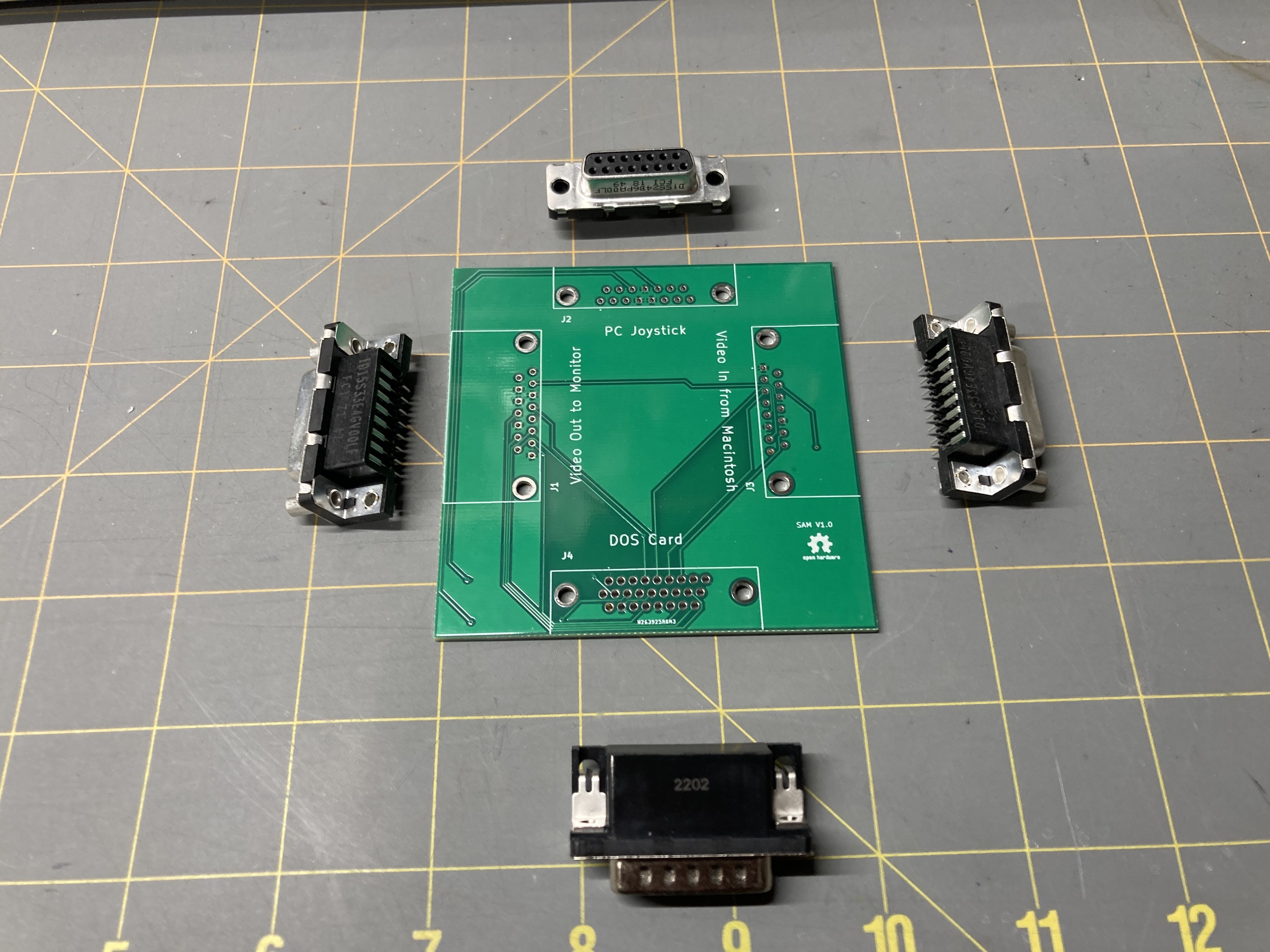

When I start the DOS machine, video does appear on the output port so that part of the design is working as expected, but video from the Mac is not passing through the card so that part of my design must have an error. (Probably self-induced)
If the large plug is disconnected, would we expect the Mac video signals to pass through to the Monitor? I think that the DOS Card must be connected in order to pass through video, but since I don't have a known good cable I can't confirm.
Is it possible that the cable is not entirely passive, that there are some diodes or other components embedded into the cable?
If I can get this design working, it is my intention to Open Source this design and put it up on my GitHub. Thanks in advance for any help / advice that owners of the Houdini II cable can provide!
My design for this cable is based on the pinout available online here....
https://computers.popcorn.cx/apple/powermac/6100/cable/
Has anyone in the community built a cable based on this design? I'd like to verify that this information is correct.
Here's my card so far...
When I start the DOS machine, video does appear on the output port so that part of the design is working as expected, but video from the Mac is not passing through the card so that part of my design must have an error. (Probably self-induced)
If the large plug is disconnected, would we expect the Mac video signals to pass through to the Monitor? I think that the DOS Card must be connected in order to pass through video, but since I don't have a known good cable I can't confirm.
Is it possible that the cable is not entirely passive, that there are some diodes or other components embedded into the cable?
If I can get this design working, it is my intention to Open Source this design and put it up on my GitHub. Thanks in advance for any help / advice that owners of the Houdini II cable can provide!
