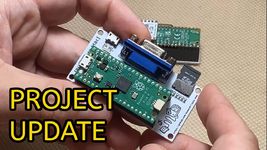Because there is not a serial port on our tiny little friend, I thought I would try a hack.
From Adafruit, I ordered three parts ($20 total) that emulate a keyboard from text typed on another computer:
CH9328 keyboard emulator:
https://www.adafruit.com/product/5973
Logic-level USB-to-serial cable:
https://www.adafruit.com/product/954
Solderless connector:
https://www.adafruit.com/product/5755
I assume you already have a working USB on-the-go cable, mini USB hub, keyboard, and mouse, and have tested them on the PicoMicroMac.
With power off:
1. Unplug the real keyboard from the PicoMicroMac. Plug a cable from the mini USB hub into the CH9328. This is now the PicoMicroMac's keyboard.
2. Plug the solderless connector into the white socket on the CH9328.
3. Connect the red-to-red, black-to-black, and white-to-green on the solderless connector to the Logic-level USB-to-serial cable.
4. Plug the logic-level USB-to-serial-cable into your host machine (modern Mac or PC).
5. Download and install the drivers for the logic-level USB-to-serial-cable from
https://www.silabs.com/software-and-tools/usb-to-uart-bridge-vcp-drivers
6. Run a terminal on your host machine. Set it to 9600 baud, 8-bits, 1 stop bit, no flow control.
7. Power up the PicoMicroMac (if it hasn't already done so from the power supplied in step 4).
8. Run TeachText or MacWrite on the PicoMicroMac.
9. Type in the terminal program on your host machine and watch the letters appear on the PicoMicroMac. (If this doesn't work for you, plug the CH9328 into another modern computer, bring up NotePad, and verify that typing on the host machine sends the characters to NotePad).
How well does it work? As you can clearly see, this says "Hello TinkerDifferent"
I tried with a standard Dell USB keyboard and that works perfectly with the PicoMicroMac. I also tried hooking the CH9328 into a modern computer and that also works perfectly. So, it seems like something about the emulation of the keyboard is not compatible with the PicoMicroMac. I saw a video with
@Ron's Computer Videos talking about USB being finicky (older PS/2 devices with the USB adapter work better). Therefore, this may be a software problem that can be eventually solved on the PicoMicroMac.
Even though this didn't turn out, I thought it was worth documenting.
- David