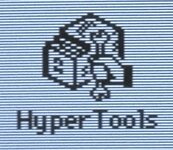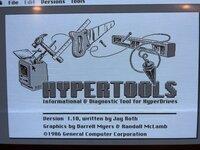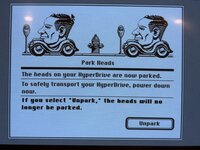Folks, if any of you happen to be owners of a GCC HyperDrive, I would appreciate hearing your thoughts. Mine is a 10MB drive mechanism installed in a Macintosh 512K with 64K Rev.B ROMs, and has an internal 400K floppy drive.
I made 3 videos about my setup in the past so by watching those you can see every last detail. Everything, including the Mac, and even the motherboard, is fully recapped.
Problems began after I switched it on for the first time in about a year. No bong, and I saw strange artifacts on the screen. I should have taken a photo, but I didn't. Switching it off, waiting and then switching it on again did not clear the artifacts. Still no bong either. I then removed the killy clip on the 68000 CPU and reinstalled it, and the next time I switched power on, the artifacts were gone, I got the proper bong, but very abnormal things began happening.
Basically, it won't boot (most of the time) from the HyperDrive even though I see the RED drive LED to light solid (normal) and see a happy Mac icon (which displays when you are trying to boot). I disassembled again to check voltages and ribbon cables, but all was well, yet the same trouble remained after every power-on. And yes, I checked every single wire in all the ribbon cables using my multimeter in beeper mode. I checked the kill clip the same way, while attached to the CPU, touching the solder side of the 68000 with one probe and touching the end of the ribbon cable with the other probe (at the connector which attaches to the HyperDrive's controller PCB. All wired connections tested good.
So when I power on, I must wait anywhere from 2.5 to 4 minutes with that Happy Mac showing, it then changes to a Sad Mac showing a 0F0100 code.


Interestingly, one other HyperDrive owner mentioned 0F0100 regarding his non-booting drive, but his thread was left open-ended.
https://68kmla.org/bb/index.php?threads/reviving-a-512k-hyperdrive-error-code-0f0100.5094/
And here's another strange thing. On rare occasions, after waiting that 2-4 minutes, it will actually boot! But it never shows the HyperDrive splash screen, which is very odd. And that 2-4 minute wait is something new and horrible.
The waiting time is abnormal In the past, I would switch on power and then in a couple seconds the LED on the drive mechanism would light solid and only about a second later the HYPERDRIVE text logo splash screen would appear, and it would boot to the desktop shortly thereafter.
So the lack of a splash screen (despite the presence of that startup screen file on the boot Drawer) in combination with the the very strange 2-4 minute wait time, has me very concerned. I've never seen this before.
I can boot off a 400K floppy disk and use the HyperDrive software (I've always used V2R1) to access the drive just fine. After that, I can copy files to the HyperDrive, from the drive, and I can also use the HyperDrive software to mount "Drawers" and close them. I can delete drawers and create new ones. If I launch the "Manager" app and run the disk tests (from the Test / Initialize menu), all tests pass. The "cylinders" test is very intensive and takes a long time to complete. If the drive mechanism was bad, it wouldn't pass those tests.

Everything seems normal when I do that, but then when I try to quit the software (even other apps too), I get a System Error.

And then when I restart, I get that 2-4 minute wait and a Sad Mac most of the time!
Yes, I have tried swapping out the System & Finder files to see what might make it boot normally, but none of that makes it "normal" in any way. Most of the time, it won't boot and just gives me the Sad Mac. But that always comes after the painfully slow 2-4 minute wait. I would say only 1 out of 10 power-on attempts result in an actual boot. And every single time, I am forced to wait that horrific 2-4 minutes. Yes, I've tried pressing Reset via Programmer's switch rather than use the main power switch, but that makes no difference in my testing.
The only thing I've not tried is to "Initialize" the drive via the HyperDrive software because I need to make a backup first. But I don't have enough 400K floppies to do that, and I can't find my FloppyEMU anywhere; and for some reason, my Apple HD20 drive (connected via the external floppy connector) won't mount on the Desktop because it triggers a crash. (Yes, I have the HD20 init loaded to enable the HD20 serial hard drive).
Fellow GCC HyperDrive owners, I would sincerely appreciate any kind thoughts you may have to share with me.
Thank you.
I made 3 videos about my setup in the past so by watching those you can see every last detail. Everything, including the Mac, and even the motherboard, is fully recapped.
Problems began after I switched it on for the first time in about a year. No bong, and I saw strange artifacts on the screen. I should have taken a photo, but I didn't. Switching it off, waiting and then switching it on again did not clear the artifacts. Still no bong either. I then removed the killy clip on the 68000 CPU and reinstalled it, and the next time I switched power on, the artifacts were gone, I got the proper bong, but very abnormal things began happening.
Basically, it won't boot (most of the time) from the HyperDrive even though I see the RED drive LED to light solid (normal) and see a happy Mac icon (which displays when you are trying to boot). I disassembled again to check voltages and ribbon cables, but all was well, yet the same trouble remained after every power-on. And yes, I checked every single wire in all the ribbon cables using my multimeter in beeper mode. I checked the kill clip the same way, while attached to the CPU, touching the solder side of the 68000 with one probe and touching the end of the ribbon cable with the other probe (at the connector which attaches to the HyperDrive's controller PCB. All wired connections tested good.
So when I power on, I must wait anywhere from 2.5 to 4 minutes with that Happy Mac showing, it then changes to a Sad Mac showing a 0F0100 code.
Interestingly, one other HyperDrive owner mentioned 0F0100 regarding his non-booting drive, but his thread was left open-ended.
https://68kmla.org/bb/index.php?threads/reviving-a-512k-hyperdrive-error-code-0f0100.5094/
And here's another strange thing. On rare occasions, after waiting that 2-4 minutes, it will actually boot! But it never shows the HyperDrive splash screen, which is very odd. And that 2-4 minute wait is something new and horrible.
The waiting time is abnormal In the past, I would switch on power and then in a couple seconds the LED on the drive mechanism would light solid and only about a second later the HYPERDRIVE text logo splash screen would appear, and it would boot to the desktop shortly thereafter.
So the lack of a splash screen (despite the presence of that startup screen file on the boot Drawer) in combination with the the very strange 2-4 minute wait time, has me very concerned. I've never seen this before.
I can boot off a 400K floppy disk and use the HyperDrive software (I've always used V2R1) to access the drive just fine. After that, I can copy files to the HyperDrive, from the drive, and I can also use the HyperDrive software to mount "Drawers" and close them. I can delete drawers and create new ones. If I launch the "Manager" app and run the disk tests (from the Test / Initialize menu), all tests pass. The "cylinders" test is very intensive and takes a long time to complete. If the drive mechanism was bad, it wouldn't pass those tests.

Everything seems normal when I do that, but then when I try to quit the software (even other apps too), I get a System Error.

And then when I restart, I get that 2-4 minute wait and a Sad Mac most of the time!
Yes, I have tried swapping out the System & Finder files to see what might make it boot normally, but none of that makes it "normal" in any way. Most of the time, it won't boot and just gives me the Sad Mac. But that always comes after the painfully slow 2-4 minute wait. I would say only 1 out of 10 power-on attempts result in an actual boot. And every single time, I am forced to wait that horrific 2-4 minutes. Yes, I've tried pressing Reset via Programmer's switch rather than use the main power switch, but that makes no difference in my testing.
The only thing I've not tried is to "Initialize" the drive via the HyperDrive software because I need to make a backup first. But I don't have enough 400K floppies to do that, and I can't find my FloppyEMU anywhere; and for some reason, my Apple HD20 drive (connected via the external floppy connector) won't mount on the Desktop because it triggers a crash. (Yes, I have the HD20 init loaded to enable the HD20 serial hard drive).
Fellow GCC HyperDrive owners, I would sincerely appreciate any kind thoughts you may have to share with me.
Thank you.