This week I picked up a 1998 Toshiba Satellite 480CDT with a docking station included. I got it for next to nothing, surprising considering that anything with a Yamaha OPL3 chip seems to be popular with buyers.
The seller stated "screen does not turn on" and posted a photo of the laptop sitting in the dock, so I had hoped that the screen still worked, but just wouldn't be active while in the dock. After cleaning the dirt and leaves off it (was this thing dug up from someone's garden?!?!), an attempt to turn it on resulted in just the "on" light illuminating and no other action. Ominously, I couldn't hear an HDD spin up either.
Time to crack it open.

Yikes......
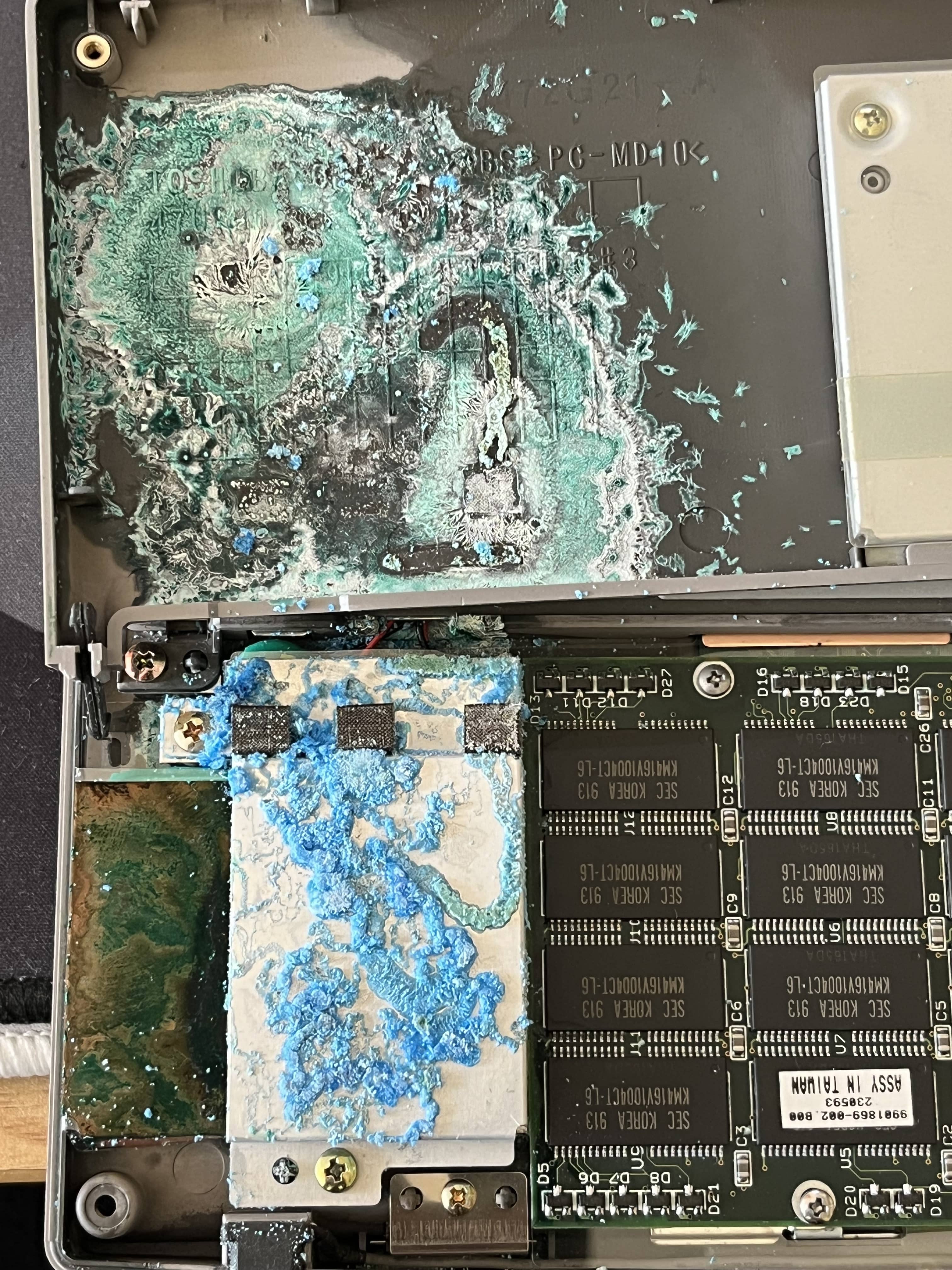
This is the worst battery leakage I've come across in a laptop thus far (worst overall goes to my poor Psion Revo which had chunks of acid living inside it).

This 12-cell monster is probably to blame for the sheer volume of acid. These are used to keep the laptop powered while in sleep mode with the main battery removed, which allowed you to "hot-swap" the main battery with another one and continue working on-the-go. Great for road warriors in the 90s, not so great for retro computing enthusiasts who have to deal with the acidic aftermath.
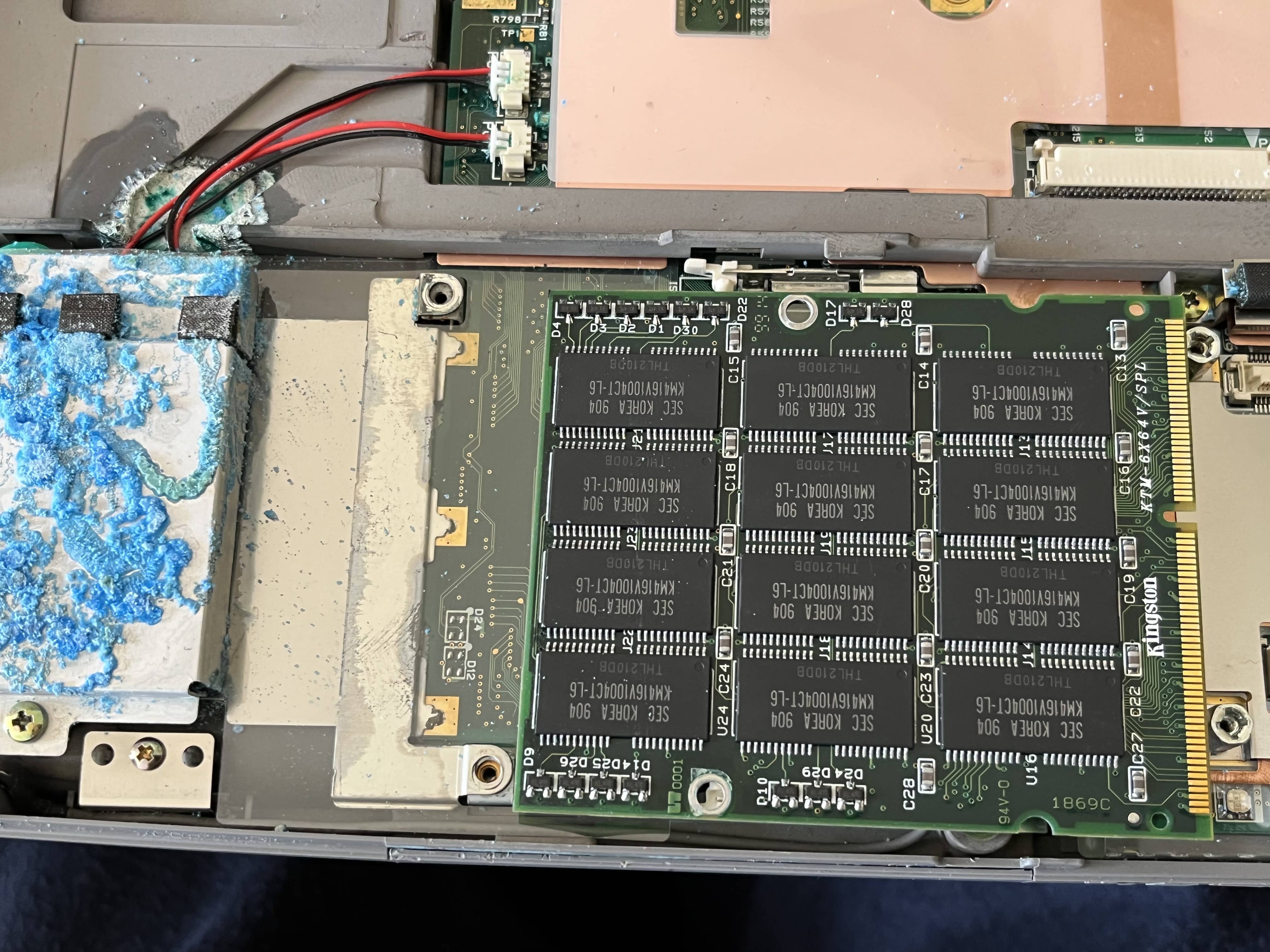
Miraculously, the RAM expansion module (it has 32MB soldered on the logic board) dodged the acid spilling out right next to it.
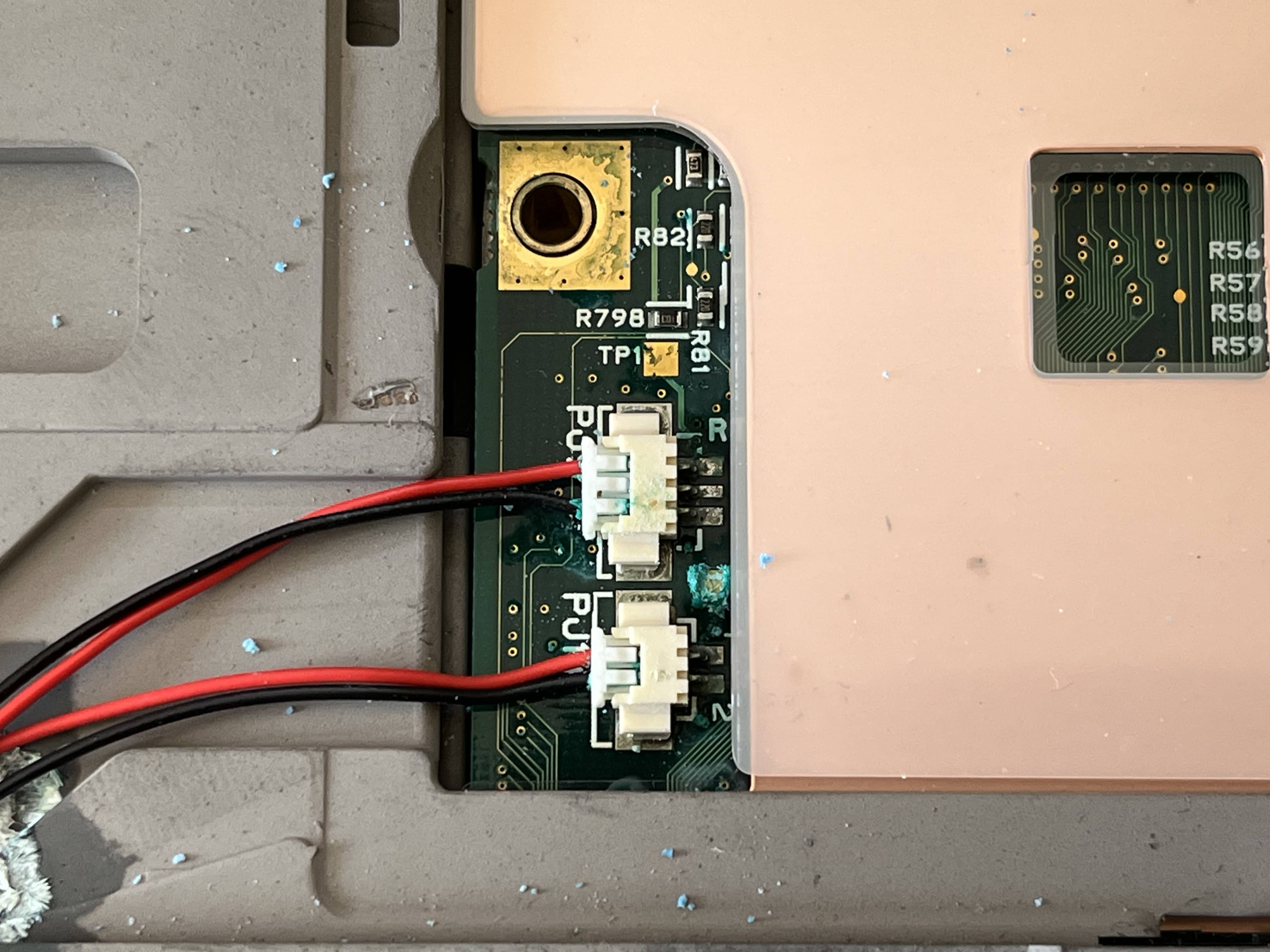
The logic board seems to have dodged most of it too. Usually the acid glues these connectors together but after soaking in vinegar and some "careful" prying, they came out undamaged.
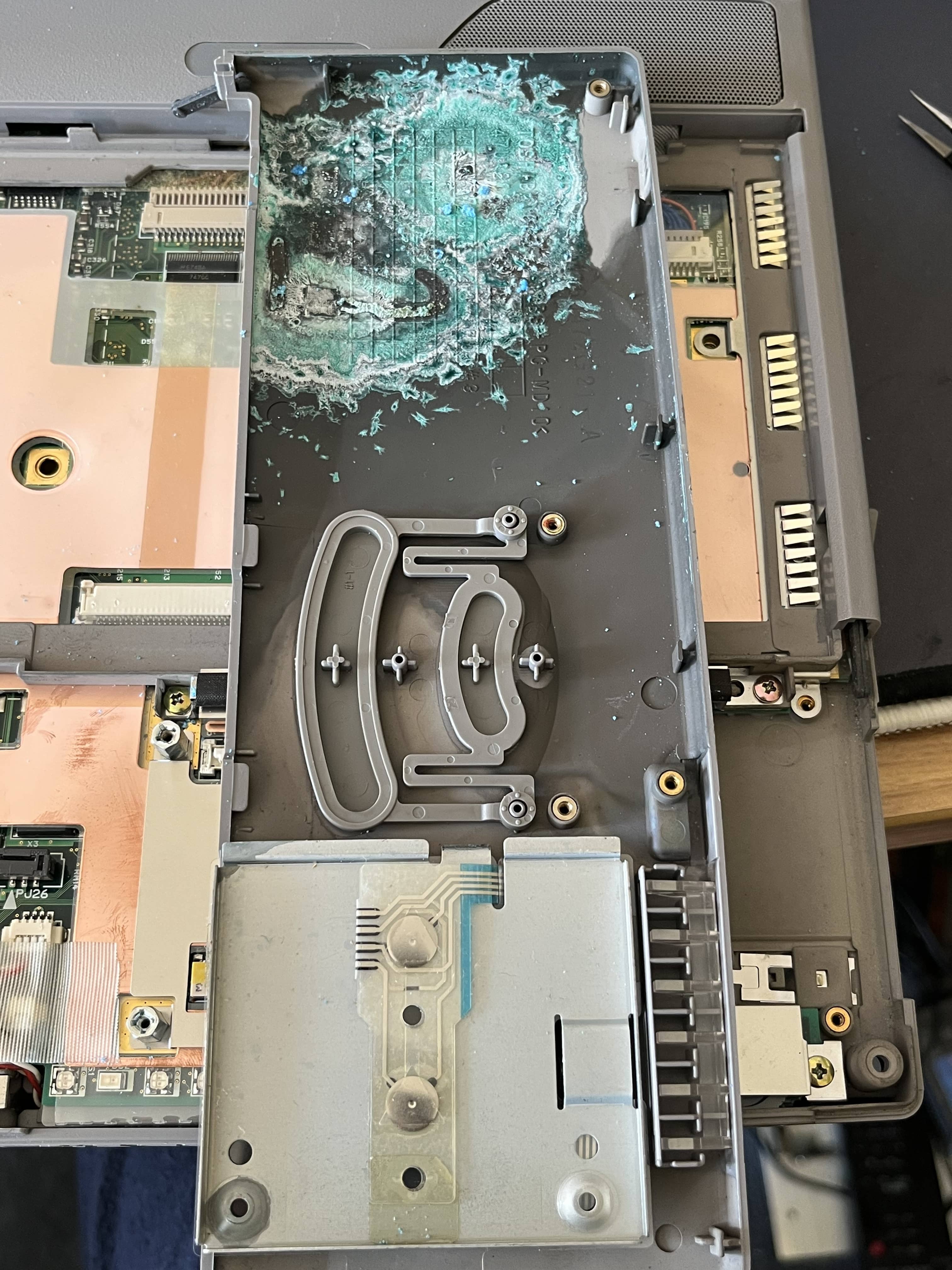
The acid had spread underneath the cursor buttons - thankfully both the contacts and the buttons themselves were unharmed.

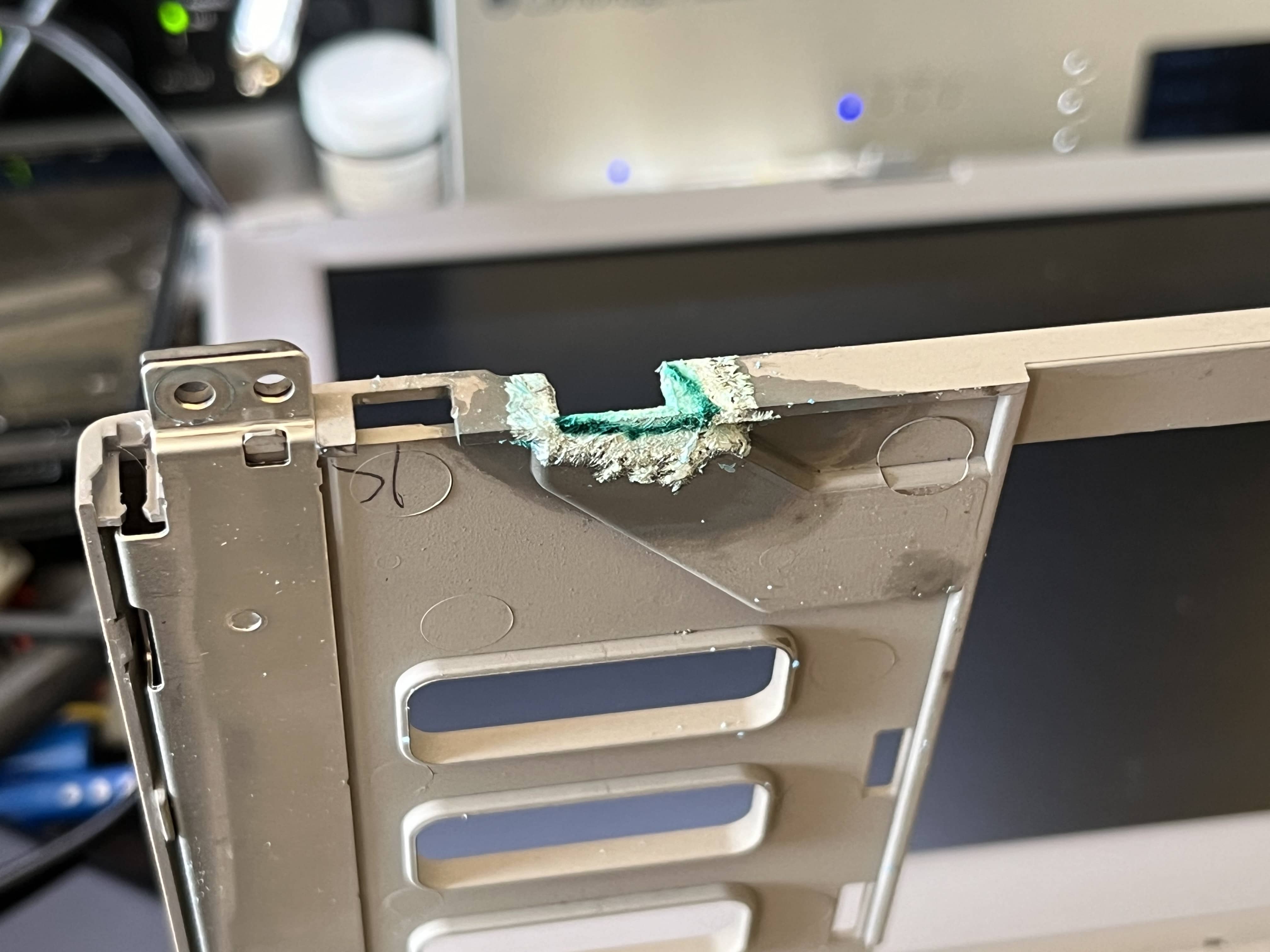
The chassis looks to have sponged up most of the spillage.
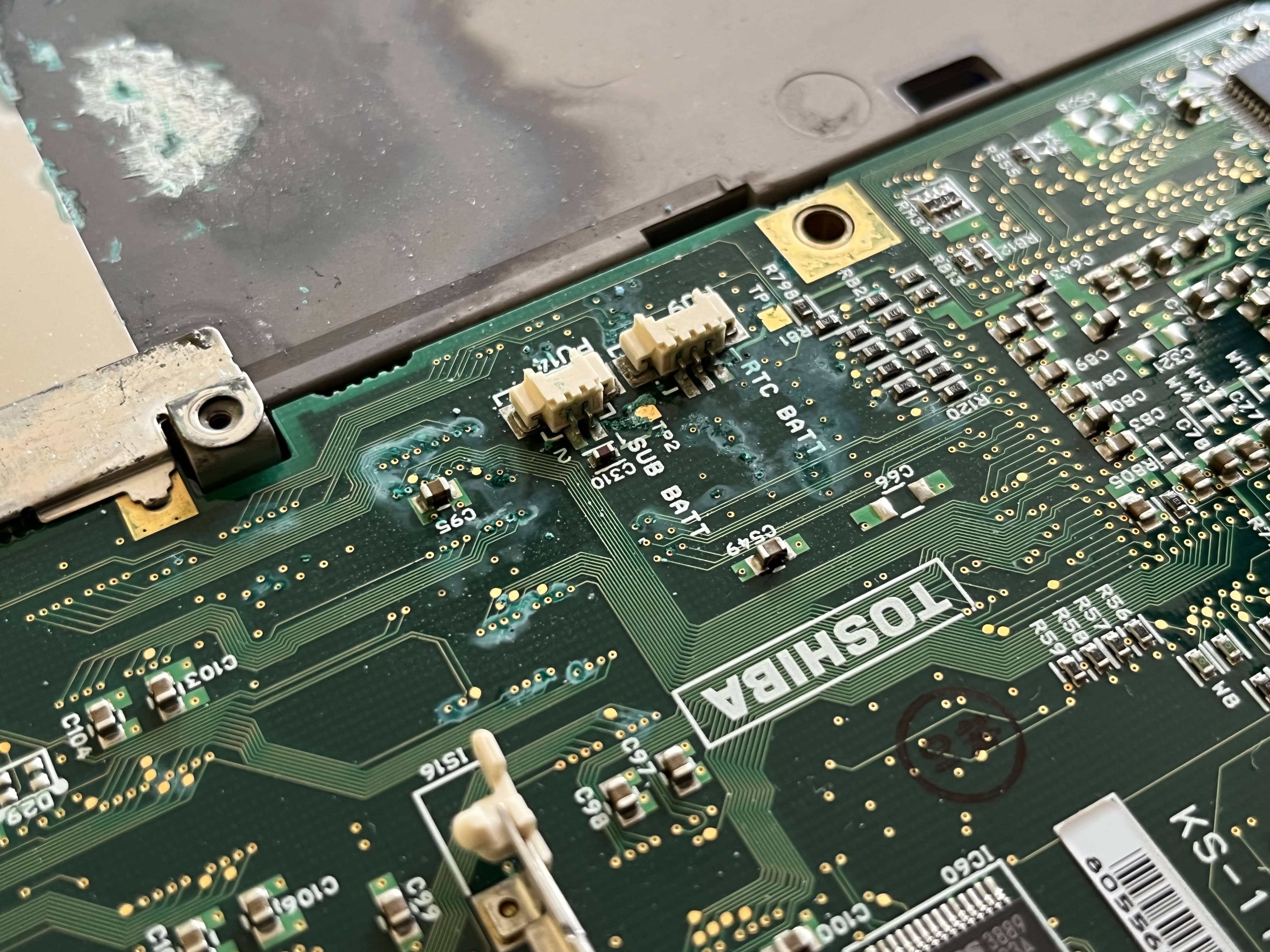
Ah. The logic board hasn't completely escaped the acid.

With the logic board out and the underside exposed, I'm now starting to see why this laptop won't boot. This acid pooling is within the circuit that's right next to an ASIC.
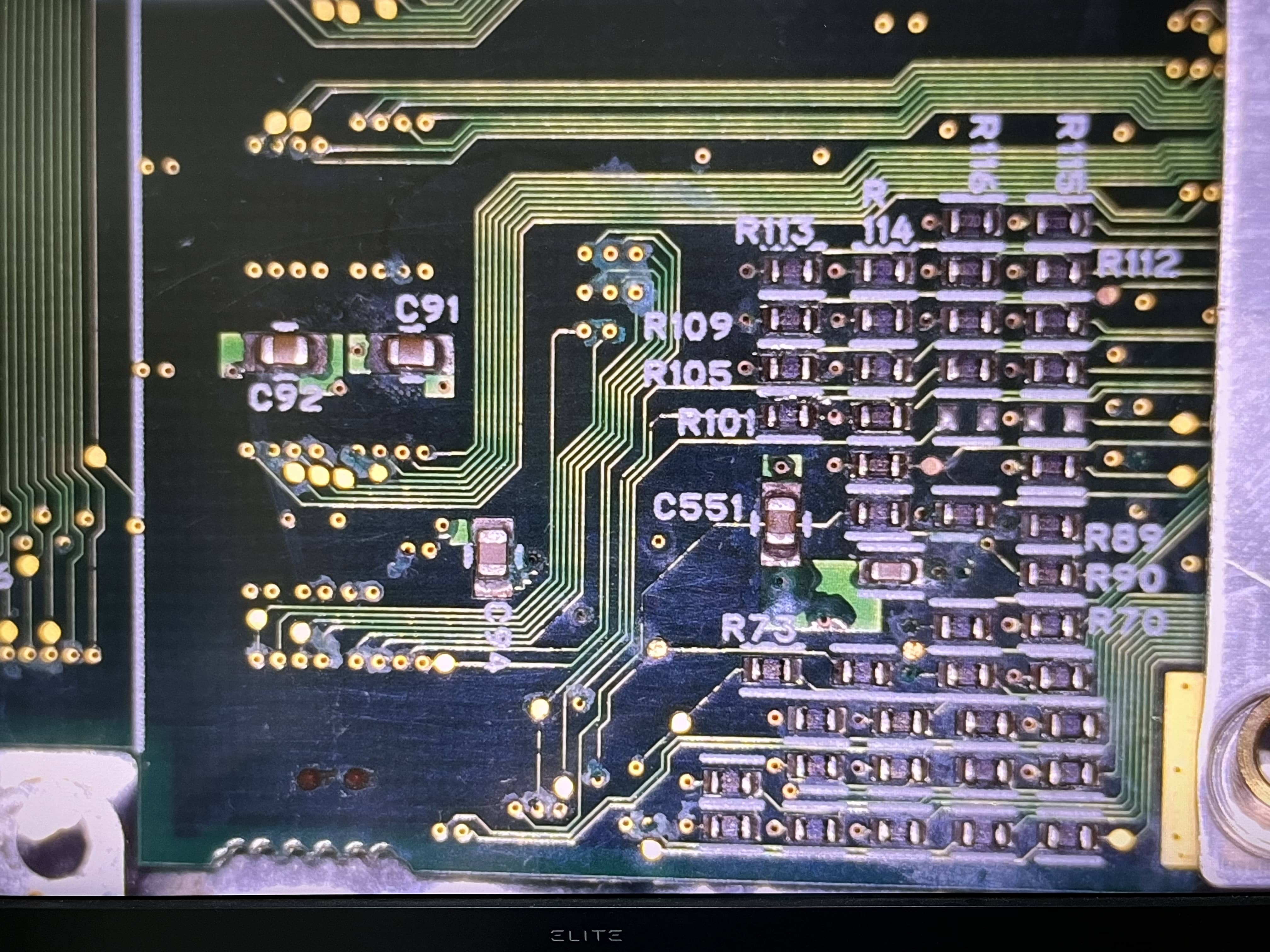
The aforementioned circuit under the video microscope, after an initial clean. Trace repair is definitely required though it's nowhere near as bad as I feared. The trace under "R73" and the one below that are completely dead, along with the vertical trace with obvious gaps in it. I also found a separated trace under one of the white lines. But the vias I've tested still have continuity; that includes the ones that look completely corroded. The sacrifice that the chassis made to save the logic board hasn't gone completely to waste.....
So, reconstructive surgery is required along with giving the chassis a damn good scrub. I really, really hope the logic board will fire right up after rejoining a few traces. That would be nice.
The seller stated "screen does not turn on" and posted a photo of the laptop sitting in the dock, so I had hoped that the screen still worked, but just wouldn't be active while in the dock. After cleaning the dirt and leaves off it (was this thing dug up from someone's garden?!?!), an attempt to turn it on resulted in just the "on" light illuminating and no other action. Ominously, I couldn't hear an HDD spin up either.
Time to crack it open.
Yikes......
This is the worst battery leakage I've come across in a laptop thus far (worst overall goes to my poor Psion Revo which had chunks of acid living inside it).
This 12-cell monster is probably to blame for the sheer volume of acid. These are used to keep the laptop powered while in sleep mode with the main battery removed, which allowed you to "hot-swap" the main battery with another one and continue working on-the-go. Great for road warriors in the 90s, not so great for retro computing enthusiasts who have to deal with the acidic aftermath.
Miraculously, the RAM expansion module (it has 32MB soldered on the logic board) dodged the acid spilling out right next to it.
The logic board seems to have dodged most of it too. Usually the acid glues these connectors together but after soaking in vinegar and some "careful" prying, they came out undamaged.
The acid had spread underneath the cursor buttons - thankfully both the contacts and the buttons themselves were unharmed.
The chassis looks to have sponged up most of the spillage.
Ah. The logic board hasn't completely escaped the acid.
With the logic board out and the underside exposed, I'm now starting to see why this laptop won't boot. This acid pooling is within the circuit that's right next to an ASIC.
The aforementioned circuit under the video microscope, after an initial clean. Trace repair is definitely required though it's nowhere near as bad as I feared. The trace under "R73" and the one below that are completely dead, along with the vertical trace with obvious gaps in it. I also found a separated trace under one of the white lines. But the vias I've tested still have continuity; that includes the ones that look completely corroded. The sacrifice that the chassis made to save the logic board hasn't gone completely to waste.....
So, reconstructive surgery is required along with giving the chassis a damn good scrub. I really, really hope the logic board will fire right up after rejoining a few traces. That would be nice.
