I have a powerbook 170 recently, and thought that it might be a fun thing to work on and restore. But after a week straight of cleaning and plastic repairs, I have finally gotten it to the point of which I am able to test it out and see what I am working with.
Now once I got it all set up I tried it out and found that the device seemed to power on but nothing other than the backlit turning happened.
Then after a lot of random fiddling, I have gotten it to point in the photo that is attached. Even then it is unreliable in when it gets to that point.
I am needing a lot of urgent help with understanding both what is going on and how to fix it.
This is needing to be done as soon as is possible.
If you need Amy more information, please ask. Anything I can do to help you help me out faster.
Thank you.
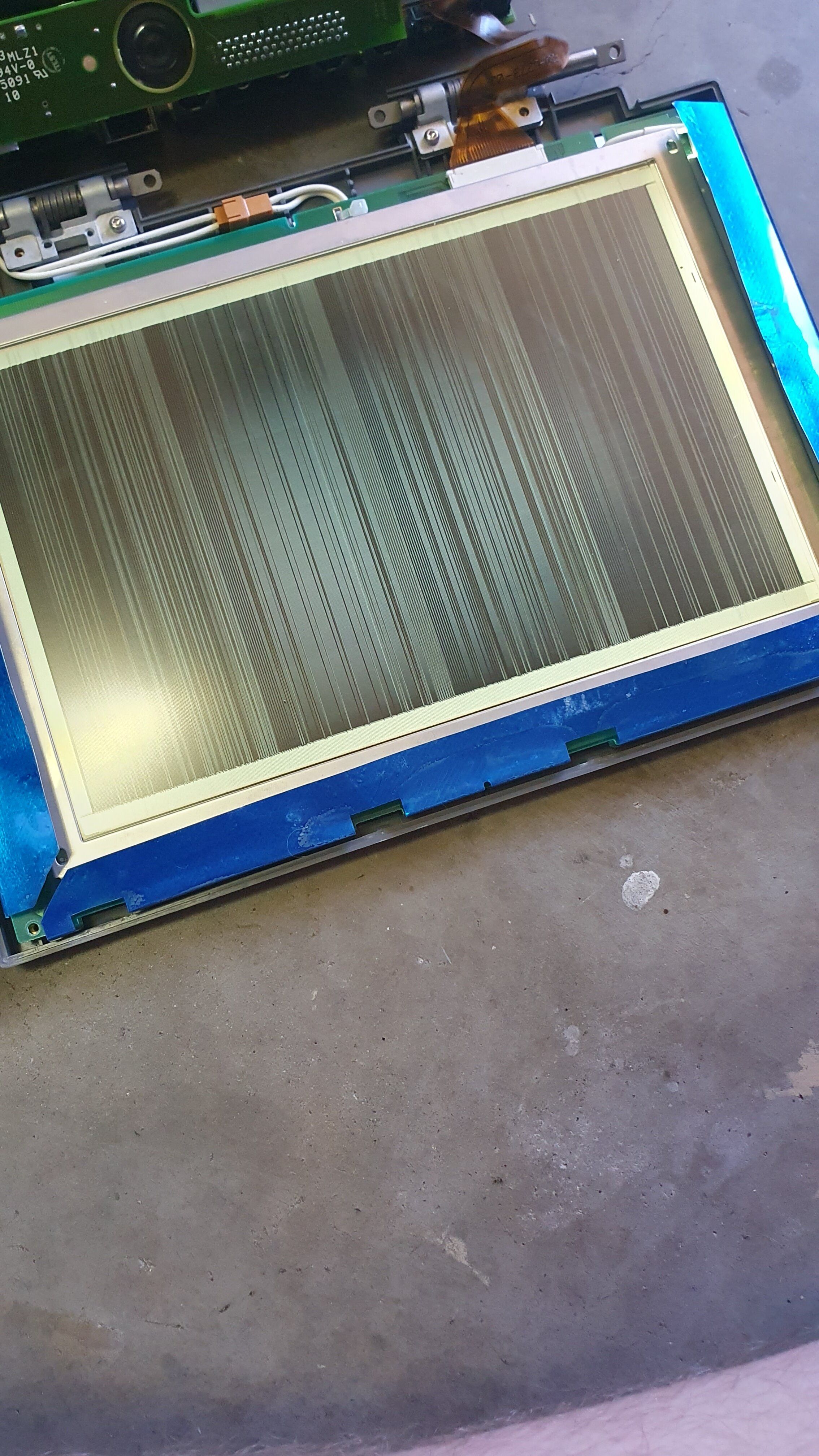
Now once I got it all set up I tried it out and found that the device seemed to power on but nothing other than the backlit turning happened.
Then after a lot of random fiddling, I have gotten it to point in the photo that is attached. Even then it is unreliable in when it gets to that point.
I am needing a lot of urgent help with understanding both what is going on and how to fix it.
This is needing to be done as soon as is possible.
If you need Amy more information, please ask. Anything I can do to help you help me out faster.
Thank you.


