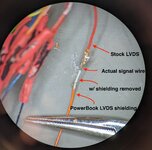If you don't know, it's possible to install a 1024x768 resolution display in an iBook Clamshell with a special LCD cable and an open firmware command to get everything set. I've heard conflicting info on whether this is possible on an original 4MB VRAM model (Blueberry/Tangerine), which happen to be the models that I have. I already have a donor screen from a dead G3 Snow 12", all I'd need is the cable to do it if it's possible. Anyone know the rundown on this? Best I've seen is "not recommended" or "may or may not work" along with "doesn't work". Has anyone actually tried the mod on one of these models? Who knows how long it would be before I find a 8MB model at a good price.
Clamshell XGA Mod - Possible on 4MB VRAM models?
- Thread starter 3lectr1c
- Start date
You are using an out of date browser. It may not display this or other websites correctly.
You should upgrade or use an alternative browser.
You should upgrade or use an alternative browser.
I'm assuming 32-bit color. 4 MB for 2D compositing will be just fine. 1024 * 768 * 32 is exactly 3 MB.
4 MB wouldn't be enough to really do anything 3D, but I doubt that is much of a concern.
From a VRAM perspective I can say that you should be good to go.
Unfortunately I can't provide any more information on this specific mod as I'm not familiar with it.
4 MB wouldn't be enough to really do anything 3D, but I doubt that is much of a concern.
From a VRAM perspective I can say that you should be good to go.
Unfortunately I can't provide any more information on this specific mod as I'm not familiar with it.
Hmm. That is cutting it awfully close, and OS X does do some 3D stuff, right? Maybe not. My main worry would be that the logic board/open firmware version would simply refuse to output. XGA video. It had to gain a reputation that it’s a mod for the 2nd gen models only for a reason, just is strange that I can’t find any information on why whatsoever. Only way to know is to try it I guess, but I’ve gotta source an LG LVDS cable first.
Oh, and I wouldn’t be doing any 3D gaming. Just productivity and 2D stuff.
Oh, and I wouldn’t be doing any 3D gaming. Just productivity and 2D stuff.
Last edited:
I found the datasheet for the chipset:
The one specifically in that model of iBook clamshell is: ATI Rage Mobility-M 2X AGP
Specifically not the M1, as that is the 8 MB version. This one in your clamshell is known as M or M0. Apparently Apple decided to handicap this chipset by limiting it to 4 MB of memory, despite the M0 being able to harness 4 MB dedicated & 4 MB using UMA.
I can see why they picked the 800x600 resolution, it's the maximum resolution that the chipset is capable of handling with regard to 3D graphics. We all remember how crappy scaled 3D graphics looked back in that time period, keeping the LCD at the maximum 3D resolution would prevent the need to scale it.
It is specifically stated that the chipset is capable of handling LVDS at 1024x768, so the chipset can handle it.
Also, my calculations were off, it only does 24-bit, so its 1024 * 768 * 24, which is only 2 1/4 MB of VRAM for 2D compositing.
You have enough VRAM, and the chipset support the resolution of the panel you want to use, so it just comes down to the open firmware.
The one specifically in that model of iBook clamshell is: ATI Rage Mobility-M 2X AGP
Specifically not the M1, as that is the 8 MB version. This one in your clamshell is known as M or M0. Apparently Apple decided to handicap this chipset by limiting it to 4 MB of memory, despite the M0 being able to harness 4 MB dedicated & 4 MB using UMA.
I can see why they picked the 800x600 resolution, it's the maximum resolution that the chipset is capable of handling with regard to 3D graphics. We all remember how crappy scaled 3D graphics looked back in that time period, keeping the LCD at the maximum 3D resolution would prevent the need to scale it.
It is specifically stated that the chipset is capable of handling LVDS at 1024x768, so the chipset can handle it.
Also, my calculations were off, it only does 24-bit, so its 1024 * 768 * 24, which is only 2 1/4 MB of VRAM for 2D compositing.
You have enough VRAM, and the chipset support the resolution of the panel you want to use, so it just comes down to the open firmware.
This datasheet makes me wonder about the feasibility of upgrading a non-firewire iBook's stock GPU!
I found the Rage-Mobility-M1 BGA package for sale on eBay here. (It's probably cheaper to steal the chip off of another broken laptop, but then it would need to be reballed.) @dosdude1 I'm curious to hear your thoughts
For reference, I've attached a photo of my iBook's stock GPU below.
On a tangentially-related note:
Am I right in understanding that only non-firewire iBook clamshells can be upgraded to G4 CPUs?
There are a few other iBook upgrade possibilities I've been considering for the original G3 Clamshell:
I found the Rage-Mobility-M1 BGA package for sale on eBay here. (It's probably cheaper to steal the chip off of another broken laptop, but then it would need to be reballed.) @dosdude1 I'm curious to hear your thoughts
For reference, I've attached a photo of my iBook's stock GPU below.
On a tangentially-related note:
Am I right in understanding that only non-firewire iBook clamshells can be upgraded to G4 CPUs?
There are a few other iBook upgrade possibilities I've been considering for the original G3 Clamshell:
- Transplanting firewire circuitry from a dead iBook onto my non-firewire Clamshell's motherboard. (All of the pads for the firewire components appear to be on the PCB, but none are populated, so theoretically this is a possible modification. I've never seen anyone attempt it before though) I'd need to make a hole in my plastic case, which I'm not crazy about. Maybe, I could cram a firewire port where the removable modem normally sits? I'd need to measure first.
- Upgrading the onboard (soldered) RAM chips to a higher capacity. I still need to do my research as to whether or not the CPU would support additional ram, and whether or not higher capacity chips were even made in this form factor.
Attachments
I think dosdude1 and hrutkay mods used a blueberry for their G4 mod.Am I right in understanding that only non-firewire iBook clamshells can be upgraded to G4 CPUs?
B S Magnet
New Tinkerer
Am I right in understanding that only non-firewire iBook clamshells can be upgraded to G4 CPUs?
You are correct. The BGA socket for the PPC 750CX/CXe Macs (the iBook Rev. C/FireWire models and 2001 iMacs) are unique to that series. A G4 upgrade on Rev. A and B iBook clamshell models is doable; for Rev. C, shy of designing a super-thin interposer card (which, to my knowledge, has not been done… yet), one is confined to processors with that particular CX/CXe socket.
There are a few other iBook upgrade possibilities I've been considering for the original G3 Clamshell:
- Upgrading the onboard (soldered) RAM chips to a higher capacity. I still need to do my research as to whether or not the CPU would support additional ram, and whether or not higher capacity chips were even made in this form factor.
If you know your way around the clamshell iBook logic board, you are probably already familiar with its four unpopulated DIMM pads.
This was a question to prompt me some years ago, on another forum, to inquire whether anyone had explored or tried populating those (and the related transistors, capacitors, and so on). As no one had spoken of having done so, and given that I was, in the end, unable to find a board schematic diagram for the Rev. C logic board, this upgrade project I wanted to try was set aside.
Since then, however, I understand the open firmware revision would probably need to know the onboard RAM was expanded to eight DIMMs over the iBook clamshell’s four. in order to register it properly. As the last firmware revision was released shortly after the Rev. C release, I doubt this was included.
This bit also goes well beyond my technical know-how.
B S Magnet
New Tinkerer
If you don't know, it's possible to install a 1024x768 resolution display in an iBook Clamshell with a special LCD cable and an open firmware command to get everything set.
Just to append on what I posted previously, the LCD cable isn’t special. It’s simply the cable supplied with those clamshell iBooks to ship with the LG display.
Here’ what happened:
Because demand for the clamshell iBook, particularly the Rev. A and Rev. B models (tangerine, blueberry, and the translucent graphite), exceeded display supply, Apple commissioned three different vendors to make up for the shortfall.
In all, the most common were displays by Samsung, followed by displays by IBM, and then LG. (Owing to how virtually all portable Macs, post-2000, came supplied with LG displays, it’s a rough guess it was LG which could not keep up with clamshell demand.)
What’s important here, for future modders: each of these three vendors used slightly different display wiring schemes, and each was assigned a unique Apple part number. I don’t have these numbers handy at the moment, but I can dig them up if need be.
For my own modified XGA clamshell, a 466MHz key lime model with 8MB VRAM, I ended up taking a somewhat DIY approach: I read the LVDS cable wiring diagrams for the Samsung display cable (from the iBook) and an LG cable (sourced from a later PowerBook 12-inch model) and, carefully, soldering the order of the wires to comply with the LG XGA display (which also came from that PowerBook). I doubted my soldering skills, but was pleasantly surprised when I found this actually worked.
Now… more on topic to what you asked, @3lectr1c :
Shifuimam, the woman who figured out how XGA resolution displays by LG would work in the iBook clamshell, following some tweaks to the OpenFirmware configuration, completed this modification on her tangerine iBook, which would have, unquestionably, shipped with 4MB VRAM. So yes, I’m certain it’s doable, but don’t expect fast refresh rates for running, say, Doom, Wolfenstein 3D, or a DVD (like the 466MHz SE models could).
So long as one is willing and able, and lacks an iBook to have shipped from factory with the LG display (something which can be determined by either disassembly or by making an EDID report in SwitchResX), one can rely on vendor wiring diagrams from the company schematics for the LG display and for whichever display with which yours was shipped. These should still be available on panelook, and possibly elsewhere. If no luck, I think I still have these buried somewhere and can look into making them available. Also, I can supply my own OpenFirmware script used on my own iBook (which is nothing more than some additional tweaks to shifuimam’s original OpenFirmware mod.
Though it’s an 8MB VRAM model, here’s a pic I’ve posted on another forum of my own XGA modded iBook (you know, for inspiration):
Thank you for the very detailed explanation! I think I’ll be ordering myself an LG display cable soon. I’ve already got a spare 12” iceBook display to use as a donor.
Does the LCD from any 12" iceBook G3, G4, or PowerBook G4 work for this modification, or are there specific ones that aren't compatible?
Also, if one wanted to run more demanding software and only had 4MB of VRAM, could they just set the screen resolution back to 800x600 for a performance boost?
Also, if one wanted to run more demanding software and only had 4MB of VRAM, could they just set the screen resolution back to 800x600 for a performance boost?
Last edited:
I've never heard of any panels in those computers that aren't compatible - to my knowledge, many LCDs started using a standard connector around that time.
As for the resolution change, I'm not sure.
As for the resolution change, I'm not sure.
B S Magnet
New Tinkerer
Does the LCD from any 12" iceBook G3, G4, or PowerBook G4 work for this modification, or are there specific ones that aren't compatible?
Also, if one wanted to run more demanding software and only had 4MB of VRAM, could they just set the screen resolution back to 800x600 for a performance boost?
In every post-clamshell 12-inch PowerPC Mac I‘ve disassembled — most of them iBook G4 12-inch and PowerBook G4 12-inch — all used variations on the same line of LG XGA displays with the 20-pin LVDS socket. This comports with what others have found with their donor Macs. Make of that what you will, but I would hazard to say every 12-inch PowerPC Mac, at least since 2001, relied on LG alone for their displays (much as Apple relied alone on LG displays for their 15- and 17-inch PowerBooks).
I've just ordered one of these: https://www.ebay.com/itm/172462087067
According to here, it should be fully compatible, so here's hoping it works! Also, I'll be installing this in a 4MB Blueberry Clamshell, so we'll see how that works as well.
According to here, it should be fully compatible, so here's hoping it works! Also, I'll be installing this in a 4MB Blueberry Clamshell, so we'll see how that works as well.
Took me a while but I found the video I was looking for:
Original Blueberry board, proven to work. The guy in this video added a few bodge wires - I’m assuming this is because he didn’t type in the open firmware commands needed to enable XGA? Did he just hard wire it instead due to not knowing about them? Hmm.
B S Magnet
New Tinkerer
Took me a while but I found the video I was looking for:Original Blueberry board, proven to work. The guy in this video added a few bodge wires - I’m assuming this is because he didn’t type in the open firmware commands needed to enable XGA? Did he just hard wire it instead due to not knowing about them? Hmm.
I think you’re correct: the person in the YouTube clip appears to have side-stepped using Open Firmware to effect the same outcome. Despite this clip being put up two years after shufuimam’s LiveJournal post, I’m not sure the guy in the clip knew of it, or was insistent to attempt the modification with bodges. Between the two methods, it’s probably a lot easier to stick with the Open Firmware route, as it can be reversed easily, if need be, and also because the clip didn’t, in dosdude1 fashion, detail where on the board those bodge wires go and whether other previous connections get re-directed to ground.
Curiously, I have not thought to check the function of composite video with the firmware amendments in place. I do have the cable and have used it before, but not recently.
The script I use with my own iBook is below.
Code:
nvram boot-command='dev screen
" vendor-id" delete-property
" device-id" delete-property
" subsystem-vendor-id" delete-property
" subsystem-id" delete-property
" name" delete-property
" width" delete-property
" height" delete-property
1002 encode-int " vendor-id" property
4c46 encode-int " device-id" property
0 encode-int " subsystem-vendor-id" property
0 encode-int " subsystem-id" property
" ATY,RageM3p29s" encode-string " name" property
400 encode-int " width" property
300 encode-int " height" property
dev /
" model" delete-property
" compatible" delete-property
" display-family" delete-property
" PowerBook4,1" encode-string " model" property
" PowerBook4,1" encode-string " Power Macintosh" encode-string encode+ " MacRISC" encode-string encode+ " MacRISC2" encode-string encode+ " compatible" property
2 encode-int " display-family" property
0 encode-int 2 encode-int encode+ " display-config-info" property
0 encode-int " graphic-options" property
mac-boot'You’ll note two things:
I’ve tinkered with the model property to both the PowerBook3,1 and PowerBook4,1 (duping the system to treat the iBook as a Pismo and a dual-USB iBook, respectively). A third revision (or, a Rev. D) would probably have utilized the PowerBook2,3 designation, but I didn’t have luck with that setting — suggesting OS X, Open Firmware, and the 4.1.7f4 BootROM lack information on that model designation.
The other is the width/height properties. “400” and “300” are hexidecimal values for 1024 and 768 in decimal values, respectively.
Last bit: I run two additional modifications to help with performance. One is the ATIccelerator II prefPane. On my card, it can handle just a smidge over a 15 per cent overclock in GPU and VRAM before artefacting and/or freezing occurs. The 4MB VRAM ATI Rage card might benefit from an overclocking, or else the prefPane might not work at all. The other modification involves switching out the ATI kexts in Tiger with the same kexts in (yes, not a typo) Jaguar 10.2.8. Note: this might not work for pre-Rage 128 cards. You’ll have to try it out.
I took my Clamshell apart today and confirmed it has a Samsung LCD cable. The Samsung panel has a 25mm connector, and the XGA panel has a 22mm connector.
I searched the internet for the adapter that allows these incompatible cables to connect, but it has gone (permanently?) out of stock since I last checked.
I plan to buy an inexpensive iBook G4 LCD cable (compatible with my XGA LCD) and cut it apart. Hopefully, I'll be able to solder to each of the tiny wires inside and make my own adapter from scratch, following the two LCD panels' respective pinouts.
I also found what seems to be an extension cable for the XGA Panel's connector. I think this might be the same product purchased by @B S Magnet. If my first cable modification attempt fails, I might try doing the same thing again with this one: https://www.pchub.com/uph-oecv076-lcd-cable-converter-22mm-20-to-20-pins-17cm-p126654
As a last resort, I could probably also solder tiny wires directly to the XGA LCD's PCB (bypassing the connector).
From my preliminary research, at least a few of the discontinued connectors for each respective LCD are available for sale online. (One is made by Hirose, and the other by JAE.) If an enterprising person wanted to, they could likely design a brand new converter PCB for the iBook XGA mod, which would solve the problem of finding an LG cable or contending with pinout variances.
I searched the internet for the adapter that allows these incompatible cables to connect, but it has gone (permanently?) out of stock since I last checked.
I plan to buy an inexpensive iBook G4 LCD cable (compatible with my XGA LCD) and cut it apart. Hopefully, I'll be able to solder to each of the tiny wires inside and make my own adapter from scratch, following the two LCD panels' respective pinouts.
I also found what seems to be an extension cable for the XGA Panel's connector. I think this might be the same product purchased by @B S Magnet. If my first cable modification attempt fails, I might try doing the same thing again with this one: https://www.pchub.com/uph-oecv076-lcd-cable-converter-22mm-20-to-20-pins-17cm-p126654
As a last resort, I could probably also solder tiny wires directly to the XGA LCD's PCB (bypassing the connector).
From my preliminary research, at least a few of the discontinued connectors for each respective LCD are available for sale online. (One is made by Hirose, and the other by JAE.) If an enterprising person wanted to, they could likely design a brand new converter PCB for the iBook XGA mod, which would solve the problem of finding an LG cable or contending with pinout variances.
B S Magnet
New Tinkerer
I took my Clamshell apart today and confirmed it has a Samsung LCD cable. The Samsung panel has a 25mm connector, and the XGA panel has a 22mm connector.
I searched the internet for the adapter that allows these incompatible cables to connect, but it has gone (permanently?) out of stock since I last checked.
I plan to buy an inexpensive iBook G4 LCD cable (compatible with my XGA LCD) and cut it apart. Hopefully, I'll be able to solder to each of the tiny wires inside and make my own adapter from scratch, following the two LCD panels' respective pinouts.
I also found what seems to be an extension cable for the XGA Panel's connector. I think this might be the same product purchased by @B S Magnet. If my first cable modification attempt fails, I might try doing the same thing again with this one: https://www.pchub.com/uph-oecv076-lcd-cable-converter-22mm-20-to-20-pins-17cm-p126654
As a last resort, I could probably also solder tiny wires directly to the XGA LCD's PCB (bypassing the connector).
From my preliminary research, at least a few of the discontinued connectors for each respective LCD are available for sale online. (One is made by Hirose, and the other by JAE.) If an enterprising person wanted to, they could likely design a brand new converter PCB for the iBook XGA mod, which would solve the problem of finding an LG cable or contending with pinout variances.
Yah, that cable adapter ought to do it.
I dug into my old phone pic archives to find my soldered-together cables on my setup, just before covering each wire, individually, with electrical tape.
And the first power-on for testing this cable (you might note the screen is glossy: that’s because I removed the anti-glare film):
To clarify, does this mean you've successfully done the XGA mod multiple times, once using the adapter with pink wires and once by cutting apart an LG PowerBook G4 12" cable like the one below?Yah, that cable adapter ought to do it.
B S Magnet
New Tinkerer
To clarify, does this mean you've successfully done the XGA mod multiple times, once using the adapter with pink wires and once by cutting apart an LG PowerBook G4 12" cable like the one below?
View attachment 11645
Since the first in 2018, I’ve done this with at least three* display replacements on the same clamshell (in all, I’ve owned two clamshells which came shipped with Samsung cable and a third one with IBM cable — all of which became project donors and sources for spare parts). A subsequent mod — the one in there now, and on whose LCD I removed the anti-glare sheet (and also switched out the CCFL by adding in an LED kit) — used the PowerBook 12 cable (as you you posted here).
Working with the above wires is doable, but in order to get in there to scrape away the thin insulation (the red/blue), you‘re going to need a decent magnifier, good lighting, and gentle, steady hands. Also, unlike with the first, which relied on black electrical tape, I used kapton tape for covering solders; for keeping wires apart from one another; and also to re-cover the clear plastic sheathing I pulled back to get at the wires (a bit left of where your pic begins/ends). Electrical tape was too kludgy for this application, but the kapton tape folded well and relatively unobtrusively.
You should be able to do this mod just fine with the piece you just bought online, as it looks very similar to my first one (it may have even come from the same manufacturer, albeit mine was ordered from a different shop locally).
* there was a fourth, but I totally destroyed it because learning curves…
Last edited:
Hello everyone, I have been working on this project for the last month, but I've not yet managed to get everything to function.
The current state of my project is that while the Clamshell still boots to the OS and the display turns on, I am presented with an all-black screen. The backlight functions normally, but when I plug the LVDS cable in, the screen changes from all-white to all-black.
Here's what I did:
Using the PowerBook G4 Cable from my previous posts, I spliced each and every connection from the original Samsung cable in my iBook. After completing this job, to my horror, I realized that these cables are actually coaxial and have an outer GND shielding and a tiny inner wire that actually transmits the signal. After hours of work, I only managed to solder all of the GND shieldings together, and shorted the actual signals! Under a microscope, I painstakingly cut apart all of my splices and redid them a second time the correct way.
In my later research, I discovered that my method was needlessly destructive and labor-intensive, so I cannot advise anyone else to follow in my footsteps and chop up a coaxial-style PowerBook cable. I believe that a far-superior soldering method for people lacking an original LG cable (or a handy converter) would be to follow the 30-gauge wire technique from this Flickr album circa 2007: https://www.flickr.com/photos/cleverdaddy/albums/72157600271122885/with/515728806/
One important detail to note is that I purchased an IAXG01 LCD panel, which was advised against in the MacNN forum posts from 2007. The reason stated was that its pinout was different from the other LG LP121X04 panels. Comparing their datasheets, this does not actually seem to be the case.
Reading through all of the MacNN forum posts, I discovered that Shifuimam's Tangerine iBook did not have a 4MB GPU VRAM motherboard. She actually transferred a firewire motherboard into a tangerine chassis and drilled out a hole for the port. With this in mind, I can think of a few possible reasons why my screen doesn't work, which I have yet to test:
1) I still haven't seen anyone with a stock 4MB iBook that has successfully completed this mod. @3lectr1c, have you made any progress with this project? I know there is the iClamVideos example with the Bodge wires, but upon closer inspection (and comparison with my own logic board), he has actually added a custom ATMEL 93C46 IC (I think it's an EEPROM) and hot-glued it to the iBook. Without documentation, I have no idea what his mod is actually doing.
2) It's fairly possible that I messed up the pinouts when splicing the LVDS cables by hand, so I will go back and check everything again with a multimeter. Maybe there is still something wrong with my wiring.
3) Perhaps the IAXG01 LCD panel is truly incompatible for some reason? The only thing I could think of when comparing the datasheets is that it has a different rated minimum clock speed from the other LCD panels. Perhaps this means it would only function if OpenFirmware is modified first to support 1024x768 (theoretically, the clock speed would increase with the resolution). If OpenFirmware is required to activate the IAXG01 panel, this would make it a suboptimal panel compared to alternatives. In a few weeks, I will try stealing the (presumably LG) LCD from my 12" PowerBook G4 and see if it works better.
4) A massive downside of the technique I've used is that it destroyed the original Samsung connector, so I can no longer connect the stock LCD panel to my iBook for testing purposes. I doubt I killed my iBook (and I do know that it still boots to the OS by the volume still functioning), but I no longer have a way to check without buying or building a replacement. Don't chop up cables like me! There are better alternatives.
I am excited to get this working soon, and appreciate all of the help so far! Hopefully, I won't need to replace my iBook's stock logic board, DIY LVDS cabling, and new LCD panel to make this functional.
The current state of my project is that while the Clamshell still boots to the OS and the display turns on, I am presented with an all-black screen. The backlight functions normally, but when I plug the LVDS cable in, the screen changes from all-white to all-black.
Here's what I did:
Using the PowerBook G4 Cable from my previous posts, I spliced each and every connection from the original Samsung cable in my iBook. After completing this job, to my horror, I realized that these cables are actually coaxial and have an outer GND shielding and a tiny inner wire that actually transmits the signal. After hours of work, I only managed to solder all of the GND shieldings together, and shorted the actual signals! Under a microscope, I painstakingly cut apart all of my splices and redid them a second time the correct way.
In my later research, I discovered that my method was needlessly destructive and labor-intensive, so I cannot advise anyone else to follow in my footsteps and chop up a coaxial-style PowerBook cable. I believe that a far-superior soldering method for people lacking an original LG cable (or a handy converter) would be to follow the 30-gauge wire technique from this Flickr album circa 2007: https://www.flickr.com/photos/cleverdaddy/albums/72157600271122885/with/515728806/
One important detail to note is that I purchased an IAXG01 LCD panel, which was advised against in the MacNN forum posts from 2007. The reason stated was that its pinout was different from the other LG LP121X04 panels. Comparing their datasheets, this does not actually seem to be the case.
Reading through all of the MacNN forum posts, I discovered that Shifuimam's Tangerine iBook did not have a 4MB GPU VRAM motherboard. She actually transferred a firewire motherboard into a tangerine chassis and drilled out a hole for the port. With this in mind, I can think of a few possible reasons why my screen doesn't work, which I have yet to test:
1) I still haven't seen anyone with a stock 4MB iBook that has successfully completed this mod. @3lectr1c, have you made any progress with this project? I know there is the iClamVideos example with the Bodge wires, but upon closer inspection (and comparison with my own logic board), he has actually added a custom ATMEL 93C46 IC (I think it's an EEPROM) and hot-glued it to the iBook. Without documentation, I have no idea what his mod is actually doing.
2) It's fairly possible that I messed up the pinouts when splicing the LVDS cables by hand, so I will go back and check everything again with a multimeter. Maybe there is still something wrong with my wiring.
3) Perhaps the IAXG01 LCD panel is truly incompatible for some reason? The only thing I could think of when comparing the datasheets is that it has a different rated minimum clock speed from the other LCD panels. Perhaps this means it would only function if OpenFirmware is modified first to support 1024x768 (theoretically, the clock speed would increase with the resolution). If OpenFirmware is required to activate the IAXG01 panel, this would make it a suboptimal panel compared to alternatives. In a few weeks, I will try stealing the (presumably LG) LCD from my 12" PowerBook G4 and see if it works better.
4) A massive downside of the technique I've used is that it destroyed the original Samsung connector, so I can no longer connect the stock LCD panel to my iBook for testing purposes. I doubt I killed my iBook (and I do know that it still boots to the OS by the volume still functioning), but I no longer have a way to check without buying or building a replacement. Don't chop up cables like me! There are better alternatives.
I am excited to get this working soon, and appreciate all of the help so far! Hopefully, I won't need to replace my iBook's stock logic board, DIY LVDS cabling, and new LCD panel to make this functional.