Nope not yet. Need to go and actually pick up an LG display cable. Soon hopefully! This is all quite interesting. I’m really hoping you’ve just made a wiring error here and there isn’t a major incompatibility.1) I still haven't seen anyone with a stock 4MB iBook that has successfully completed this mod. @3lectr1c, have you made any progress with this project? I know there is the iClamVideos example with the Bodge wires, but upon closer inspection (and comparison with my own logic board), he has actually added a custom ATMEL 93C46 IC (I think it's an EEPROM) and hot-glued it to the iBook. Without documentation, I have no idea what his mod is actually doing.
Clamshell XGA Mod - Possible on 4MB VRAM models?
- Thread starter 3lectr1c
- Start date
You are using an out of date browser. It may not display this or other websites correctly.
You should upgrade or use an alternative browser.
You should upgrade or use an alternative browser.
Maybe the EEPROM is there in order to store the custom firmware commands? Perhaps since iClamVideos was making these XGA modded clamshells to sell them, he didn’t want to risk the parameters getting reset in the future, so he just hard wired them in, using an EEPROM chip to store them? Just an idea.
Project Update:
I had the opportunity to try using some different LCD panels with my iBook Clamshell. My wiring is the same as it was during my last post. Here are the results:
IDTech IAXG01A: Screen completely black --doesn't work --this is the LCD I bought on eBay.
Samsung LTN121XJ-L01: Graphical glitches, no picture --This is the screen from my A1010 PowerBook G4 12"
Samsung LTN121X1-L02: Semi-functional!!!!! -- This is the screen from my Snow M6497 iBook G3
These tests prove that the iBook Clamshell is very picky about which LCD panels it will tolerate for the XGA mod. I connected my supposedly "broken" IDTech panel to my PowerBook G4 and Snow iBook G3, and it worked perfectly with them. I plan to install the IDTech panel in my Snow iBook G3 and swap its functional Samsung panel into my Clamshell.**
While the new LCD panel works with my iBook Clamshell, I have not yet gotten the XGA resolution to work, despite running the requisite OpenFirmware commands. Hopefully, this is something that can be fixed in software. I believe that I entered everything into OpenFirmware correctly, as I was able to use the terminal command
to verify the answer was 3. I am running what I believe is the most recent version of the iBook firmware, 4.1.7.
Similar to the troubleshooters in the original MacNN forum thread, I've considered running Ubuntu to see if it will pick up the additional screen resolution. If this works, it will confirm that the non-firewire iBook's GPU can handle the additional screen resolution.
I'd greatly appreciate any advice or ideas about getting this iBook to recognize that it's now capable of running at XGA resolution. Paging @B S Magnet @3lectr1c
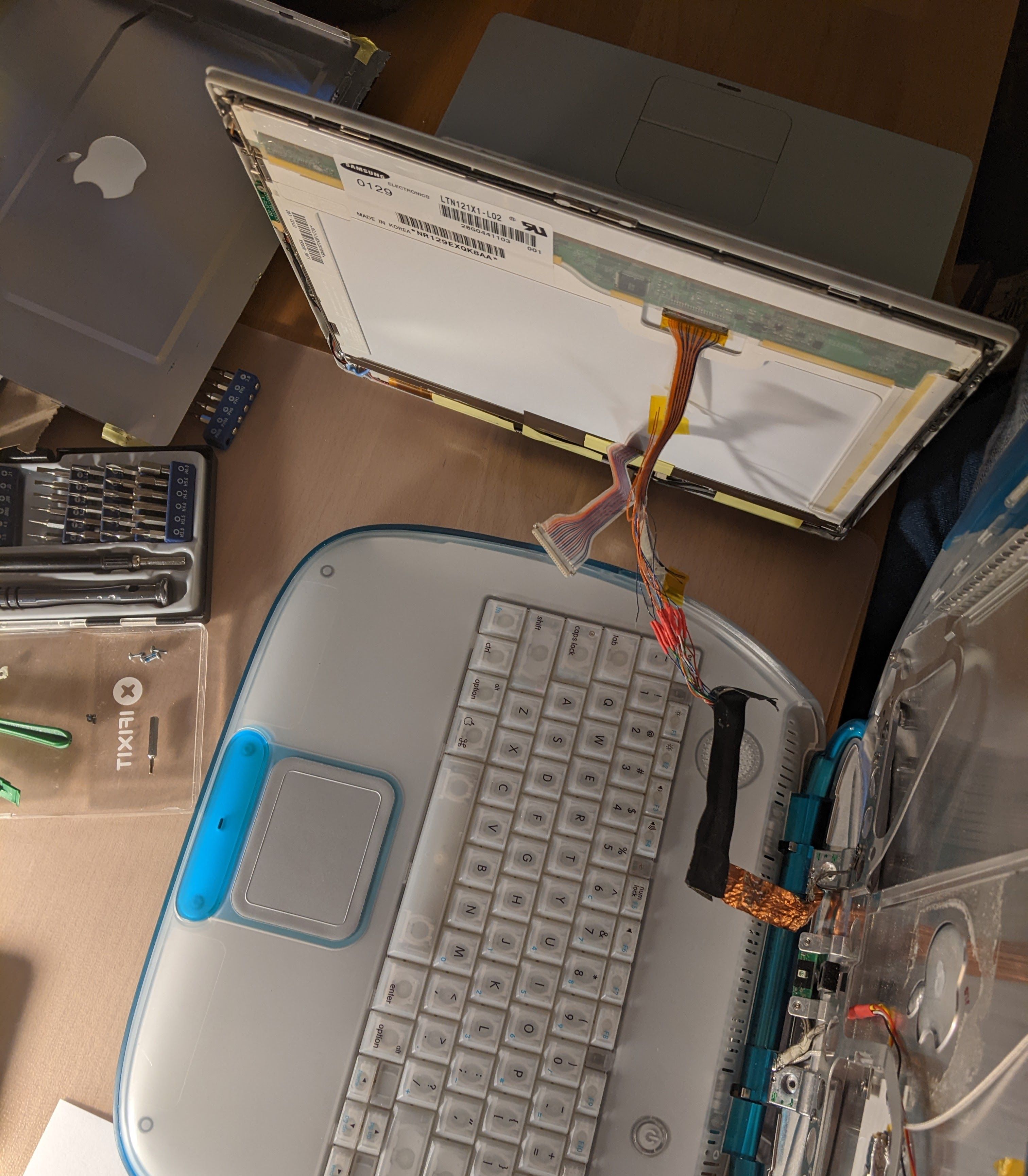
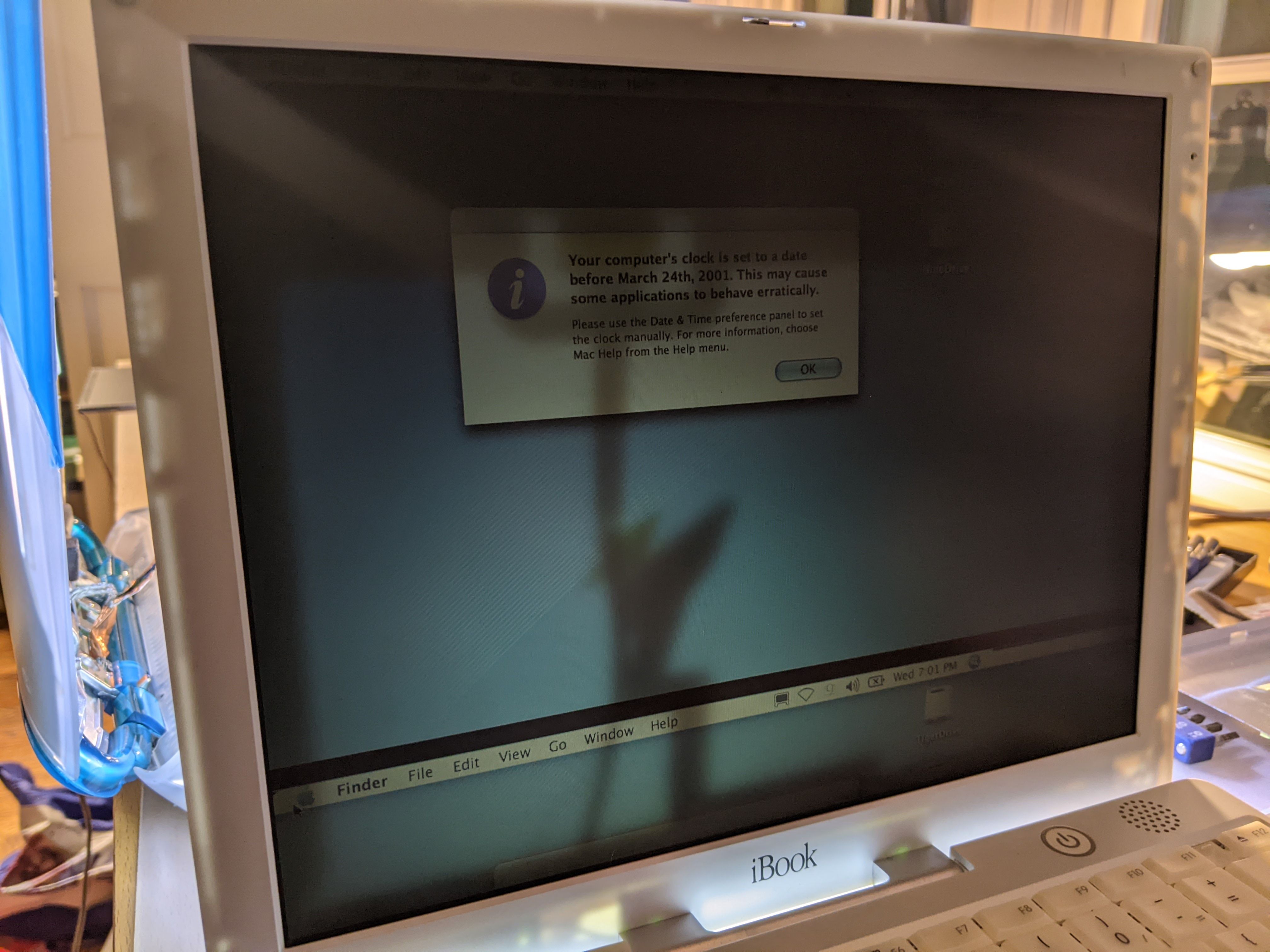
**I also still need to perform the LED backlight mod on this new LCD panel, but that's a separate project. Anyway, it's the reason there's no backlight in the pictures above.
I had the opportunity to try using some different LCD panels with my iBook Clamshell. My wiring is the same as it was during my last post. Here are the results:
IDTech IAXG01A: Screen completely black --doesn't work --this is the LCD I bought on eBay.
Samsung LTN121XJ-L01: Graphical glitches, no picture --This is the screen from my A1010 PowerBook G4 12"
Samsung LTN121X1-L02: Semi-functional!!!!! -- This is the screen from my Snow M6497 iBook G3
These tests prove that the iBook Clamshell is very picky about which LCD panels it will tolerate for the XGA mod. I connected my supposedly "broken" IDTech panel to my PowerBook G4 and Snow iBook G3, and it worked perfectly with them. I plan to install the IDTech panel in my Snow iBook G3 and swap its functional Samsung panel into my Clamshell.**
While the new LCD panel works with my iBook Clamshell, I have not yet gotten the XGA resolution to work, despite running the requisite OpenFirmware commands. Hopefully, this is something that can be fixed in software. I believe that I entered everything into OpenFirmware correctly, as I was able to use the terminal command
Code:
ioreg -l -w0 | grep "panel-family"Similar to the troubleshooters in the original MacNN forum thread, I've considered running Ubuntu to see if it will pick up the additional screen resolution. If this works, it will confirm that the non-firewire iBook's GPU can handle the additional screen resolution.
I'd greatly appreciate any advice or ideas about getting this iBook to recognize that it's now capable of running at XGA resolution. Paging @B S Magnet @3lectr1c
**I also still need to perform the LED backlight mod on this new LCD panel, but that's a separate project. Anyway, it's the reason there's no backlight in the pictures above.
Hmm. Those open firmware commands really should have worked. Makes me think the original iBooks don’t support the commands. Wonder if there’s a newer firmware version for them?
I tried more experiments with my XGA iBook Clamshell today:
OpenFirmware is updated to the latest version I could find, 4.1.7f4, so I can't install any further updates. This firmware version is the same for Firewire and non-Firewire iBooks. I believe I am typing everything in correctly, but the high-resolution mode just doesn't work. For what it's worth, I tried using modes 2 and 3.
I made a live CD of Ubuntu 5.10 (the same version used in the 2006 MacNN thread) but I wasn't able to get the iBook to utilize the entire display area. The live CD even prompted me to select a screen resolution (I chose 1024x768), but I think Ubuntu ignored it. Either way, the live CD refused to load the X environment (probably unrelated to the LCD project), so it wasn't terribly useful. I might try a slightly different version of Ubuntu again, but I think this is going down a rabbit hole.
I played around with SwitchRes2 (in OS9) and SwitchResX (in OSX) to see if I could get the display to work. In OS9, I was able to select the correct resolution, but it made a garbled mess onscreen. On the bright side, it did manage to get part of the OS to actually span across the LCD rather than being confined to the upper left-hand corner. SwitchResX didn't do anything.
Thanks to iClamVideos, we know that the GPU in the 4MB iBook is capable of XGA. The challenge is somehow getting the iBook to believe it supports XGA. If the EEPROM in the video is executing OpenFirmware commands, the video shows it is compatible with older firmware versions than the one I am running.
OpenFirmware is updated to the latest version I could find, 4.1.7f4, so I can't install any further updates. This firmware version is the same for Firewire and non-Firewire iBooks. I believe I am typing everything in correctly, but the high-resolution mode just doesn't work. For what it's worth, I tried using modes 2 and 3.
I made a live CD of Ubuntu 5.10 (the same version used in the 2006 MacNN thread) but I wasn't able to get the iBook to utilize the entire display area. The live CD even prompted me to select a screen resolution (I chose 1024x768), but I think Ubuntu ignored it. Either way, the live CD refused to load the X environment (probably unrelated to the LCD project), so it wasn't terribly useful. I might try a slightly different version of Ubuntu again, but I think this is going down a rabbit hole.
I played around with SwitchRes2 (in OS9) and SwitchResX (in OSX) to see if I could get the display to work. In OS9, I was able to select the correct resolution, but it made a garbled mess onscreen. On the bright side, it did manage to get part of the OS to actually span across the LCD rather than being confined to the upper left-hand corner. SwitchResX didn't do anything.
Thanks to iClamVideos, we know that the GPU in the 4MB iBook is capable of XGA. The challenge is somehow getting the iBook to believe it supports XGA. If the EEPROM in the video is executing OpenFirmware commands, the video shows it is compatible with older firmware versions than the one I am running.
This month, I have been carefully studying the architecture of my iBook, as well as learning a lot about OpenFirmware. I even read the binary ROM file from the laptop trying to discover a way to get XGA to work. While I understand things better, I haven't made any real breakthroughs.
My current best understanding is that, unlike a desktop GPU, the ROM for the ATI Rage Mobility is somehow contained within the iBook's OpenFirmware ROM chip. By comparing the bodged ATMEL 93C46D EEPROM used by iClamVideos with the existing LH28F400SU flash memory IC containing OpenFirmware, I theorize that OpenFirmware has not actually been modified at all in iClamVideos' version of the modification. (The ATMEL chip is a 1K serial EEPROM and the OpenFirmware IC is a 4M parallel flash chip.)
I wonder if somehow this new ATMEL chip is acting as a sort of custom VBIOS for the GPU? I found documentation online of similar ATI GPUs in prototype form, and part of what made them unique was that they possessed their own ROM chips. Perhaps there is some exposed location on the Clamshell PCB where serial ROM data can be sent directly to the GPU? Without schematics or datasheets, I can really only speculate. I wish I could find technical documentation regarding the GPU, but just like iBook Clamshell schematics, it doesn't seem like it's available.
To make further progress, I think it would be useful to have a Firewire iBook Clamshell (or really just its logic board) to figure out what specific differences it has that help it output XGA (aside from the 8MB GPU of course). I really don't want to sink much more money into this project, so I am on the eBay lookout for the cheapest most broken (probably Indigo) iBook clamshell I can get my hands on. Perhaps a BGA GPU transplant is in order?
My current best understanding is that, unlike a desktop GPU, the ROM for the ATI Rage Mobility is somehow contained within the iBook's OpenFirmware ROM chip. By comparing the bodged ATMEL 93C46D EEPROM used by iClamVideos with the existing LH28F400SU flash memory IC containing OpenFirmware, I theorize that OpenFirmware has not actually been modified at all in iClamVideos' version of the modification. (The ATMEL chip is a 1K serial EEPROM and the OpenFirmware IC is a 4M parallel flash chip.)
I wonder if somehow this new ATMEL chip is acting as a sort of custom VBIOS for the GPU? I found documentation online of similar ATI GPUs in prototype form, and part of what made them unique was that they possessed their own ROM chips. Perhaps there is some exposed location on the Clamshell PCB where serial ROM data can be sent directly to the GPU? Without schematics or datasheets, I can really only speculate. I wish I could find technical documentation regarding the GPU, but just like iBook Clamshell schematics, it doesn't seem like it's available.
To make further progress, I think it would be useful to have a Firewire iBook Clamshell (or really just its logic board) to figure out what specific differences it has that help it output XGA (aside from the 8MB GPU of course). I really don't want to sink much more money into this project, so I am on the eBay lookout for the cheapest most broken (probably Indigo) iBook clamshell I can get my hands on. Perhaps a BGA GPU transplant is in order?
I’m all for this investigating! Love it.
Your theory makes sense to me - there are a lot of unpopulated points on the clamshell logic board.

Your theory makes sense to me - there are a lot of unpopulated points on the clamshell logic board.
I appreciate you keeping us all updated! If you get this to work, I'd consider trying it with my tangerine - I actually upgraded that one so an SE (366MHz) board, but it should still be 4MB for graphics.
Thanks, I've had fun with this project these last few months!I appreciate you keeping us all updated! If you get this to work, I'd consider trying it with my tangerine - I actually upgraded that one so an SE (366MHz) board, but it should still be 4MB for graphics.
If there are any iBook Clamshell experts out there, please consider this a call for help, as I don't know what to do next! Any ideas or input would be greatly appreciated!

G3 Clamshell iBook Raspberry Pinkberry Vintage Rare Custom M2453 Emc1847 | eBay
Find many great new & used options and get the best deals for G3 Clamshell iBook Raspberry Pinkberry Vintage Rare Custom M2453 Emc1847 at the best online prices at eBay! Free shipping for many products!
www.ebay.com
