MacSD is a SCSI adapter for Macs, DOS, Windows and other platforms.
It's a bus-powered device in a 3.5" drive form factor.
Feature summary:
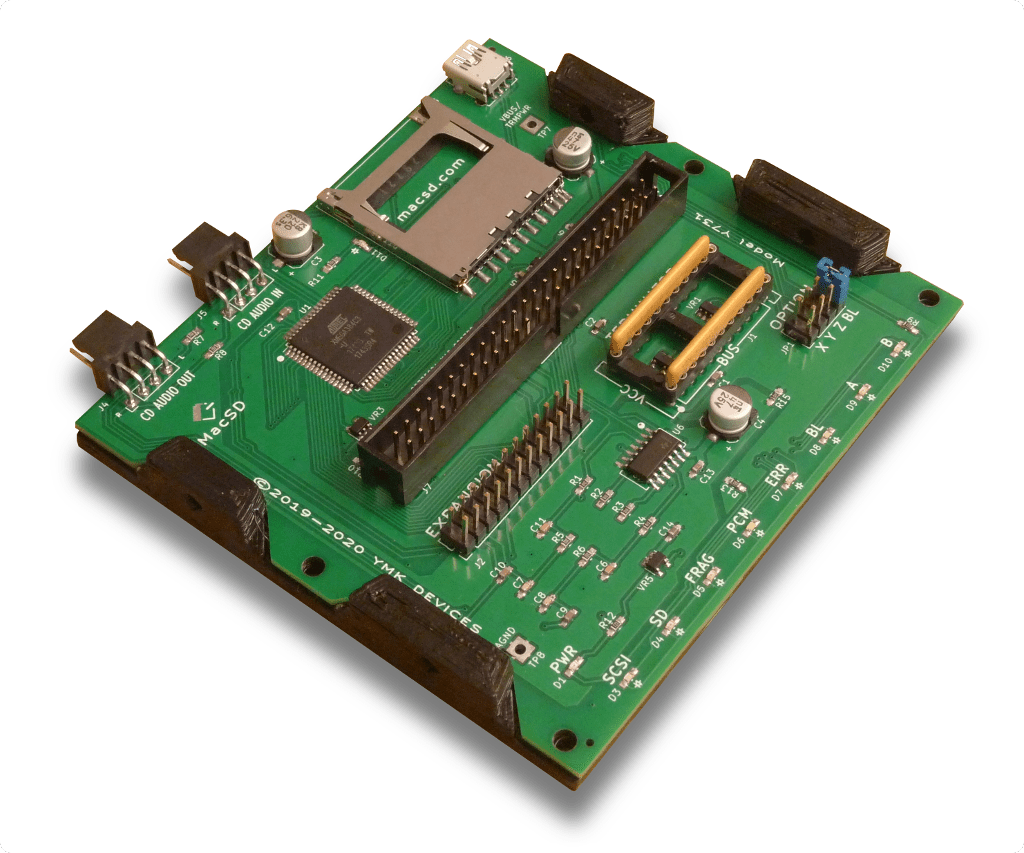
Performance on a PowerMac 6100 with firmware v1.1.0 and 57MHz overclock:
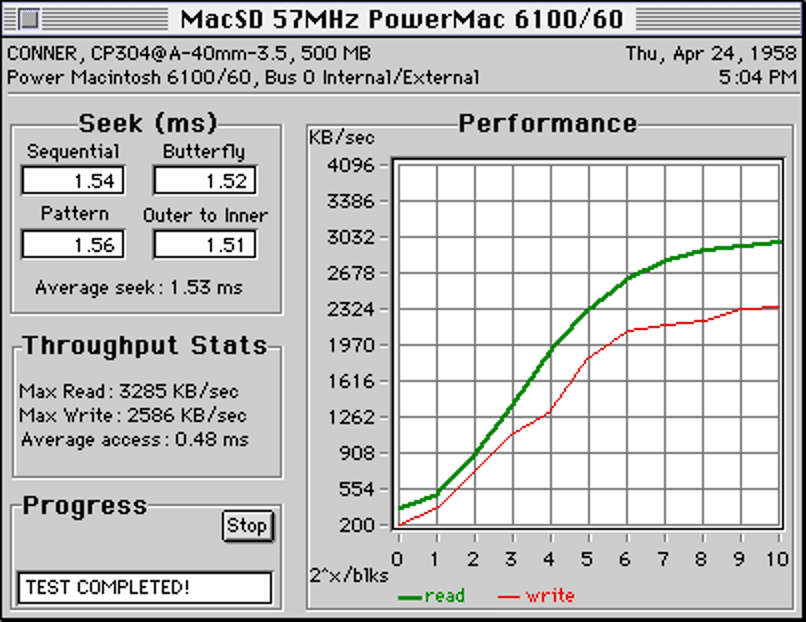
MacSD ships with the Commander application, which easily moves files from the FAT32-formatted SD card, to your Mac. This is a convenient way to move downloads to older Macs without networking or emulators:
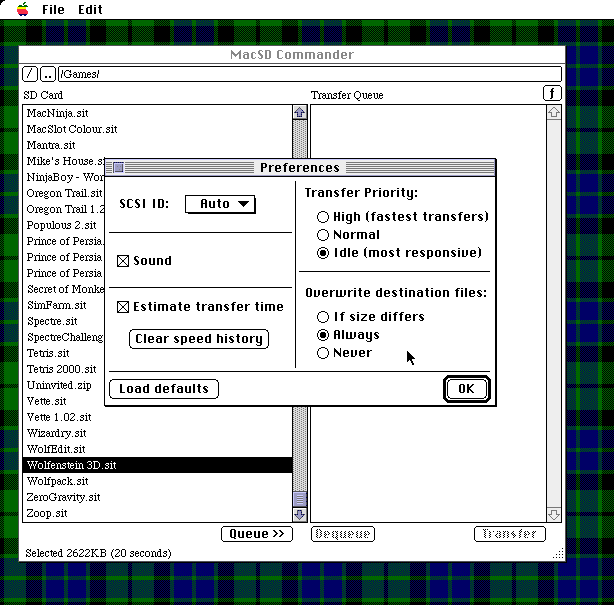
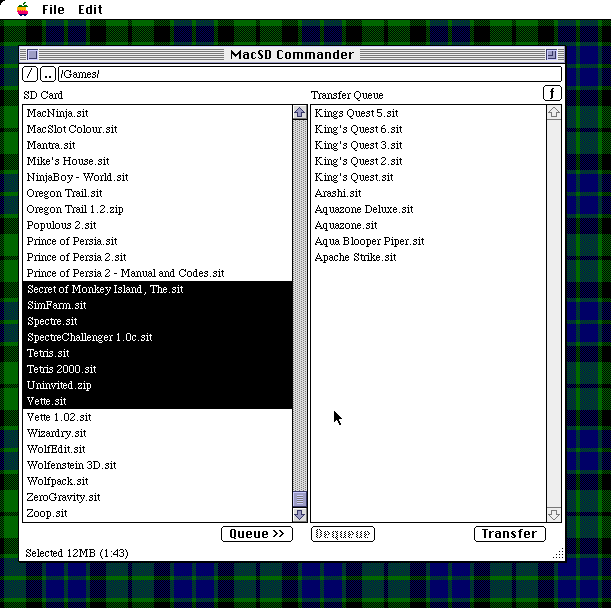
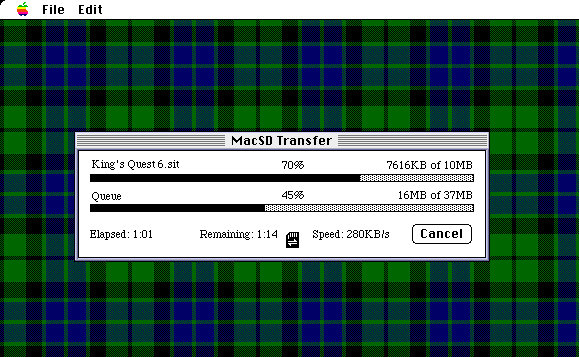
Thanks to @JDW, who did an excellent and thorough review of MacSD, demonstrating installation, configuration and more:
It's a bus-powered device in a 3.5" drive form factor.
Feature summary:
- Reads up to 3.2MB/s, writes up to 2.5MB/s (PowerMac 6100, 57MHz clock speed)
- Hard drive images
- CD images - Data CD, audio CD, mixed mode, iso, bin + cue/toc
- Composite images - Allows mounting of multiple floppy / volume / MiniVMac images under one SCSI ID
- CD audio output - Stereo 44100Hz at 12.45-13.28 bit resolution
- Overclocking options - Choose a clock speed of 33, 48 or 57 MHz
- FAT32 filesystem for easy image transfer
- MBR partition-mapped images for >4GB disks
- Disc catalog allows rotating through CD images without rebooting
- Easy firmware updates via SD card
Performance on a PowerMac 6100 with firmware v1.1.0 and 57MHz overclock:
MacSD ships with the Commander application, which easily moves files from the FAT32-formatted SD card, to your Mac. This is a convenient way to move downloads to older Macs without networking or emulators:
Thanks to @JDW, who did an excellent and thorough review of MacSD, demonstrating installation, configuration and more:




