I recently (well not so recently now) picked up a PLI (Peripheral Lands, Inc) Trubo Floppy 1.44 for the Macintosh. Made a low offer and it was accepted on the bay.
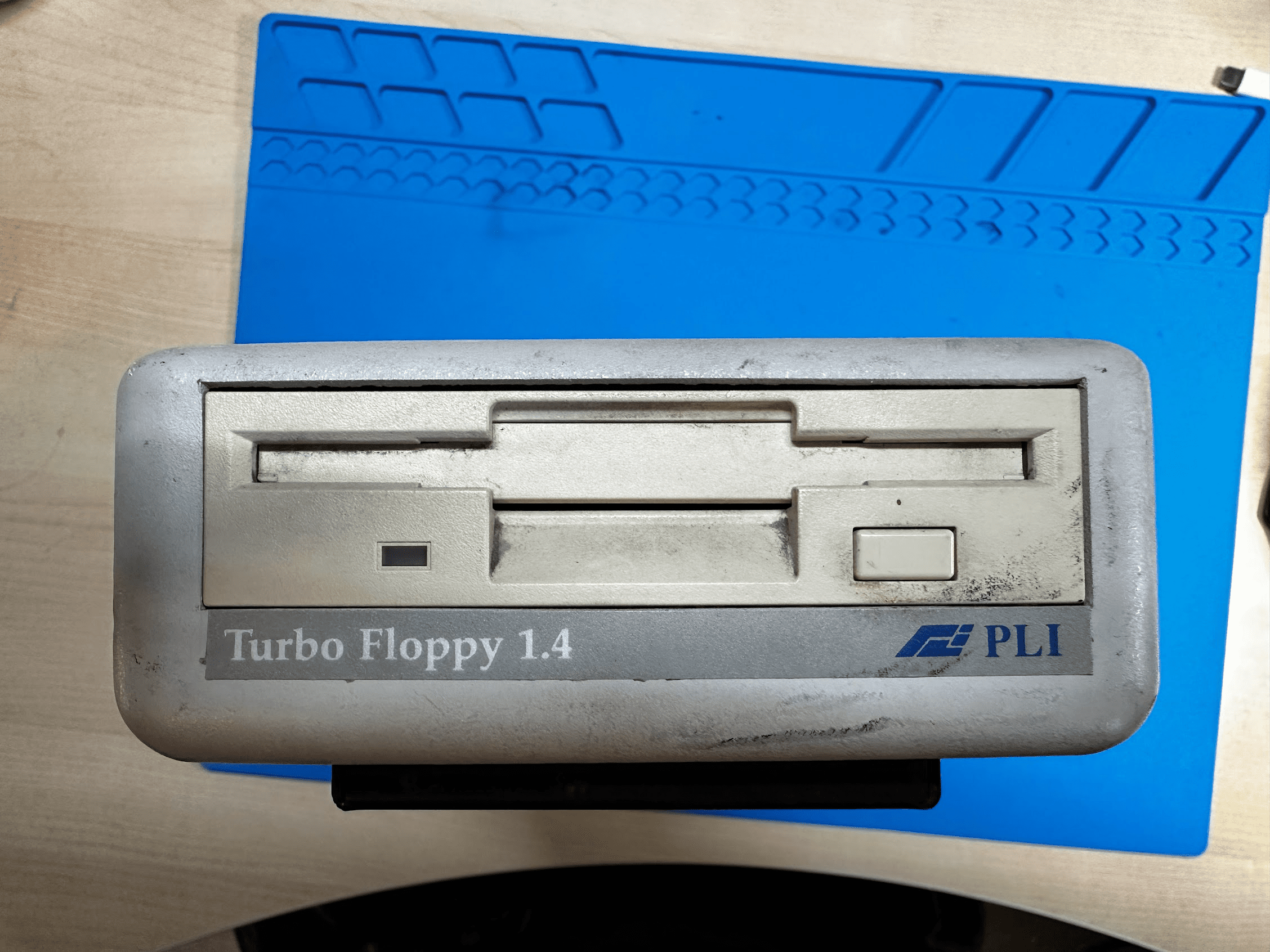
This is an interesting device as unlike other SCSI floppy devices - like the IOmega Floptical - it requires no driver to work on the and can boot from 1.44mb floppies. That means you can use it on a Plus or SE or other non-Superdrive Macintosh computers.
Booting From a System 7 Disk on my PowerBook 170 (just what I had setup on my test bench at the time):
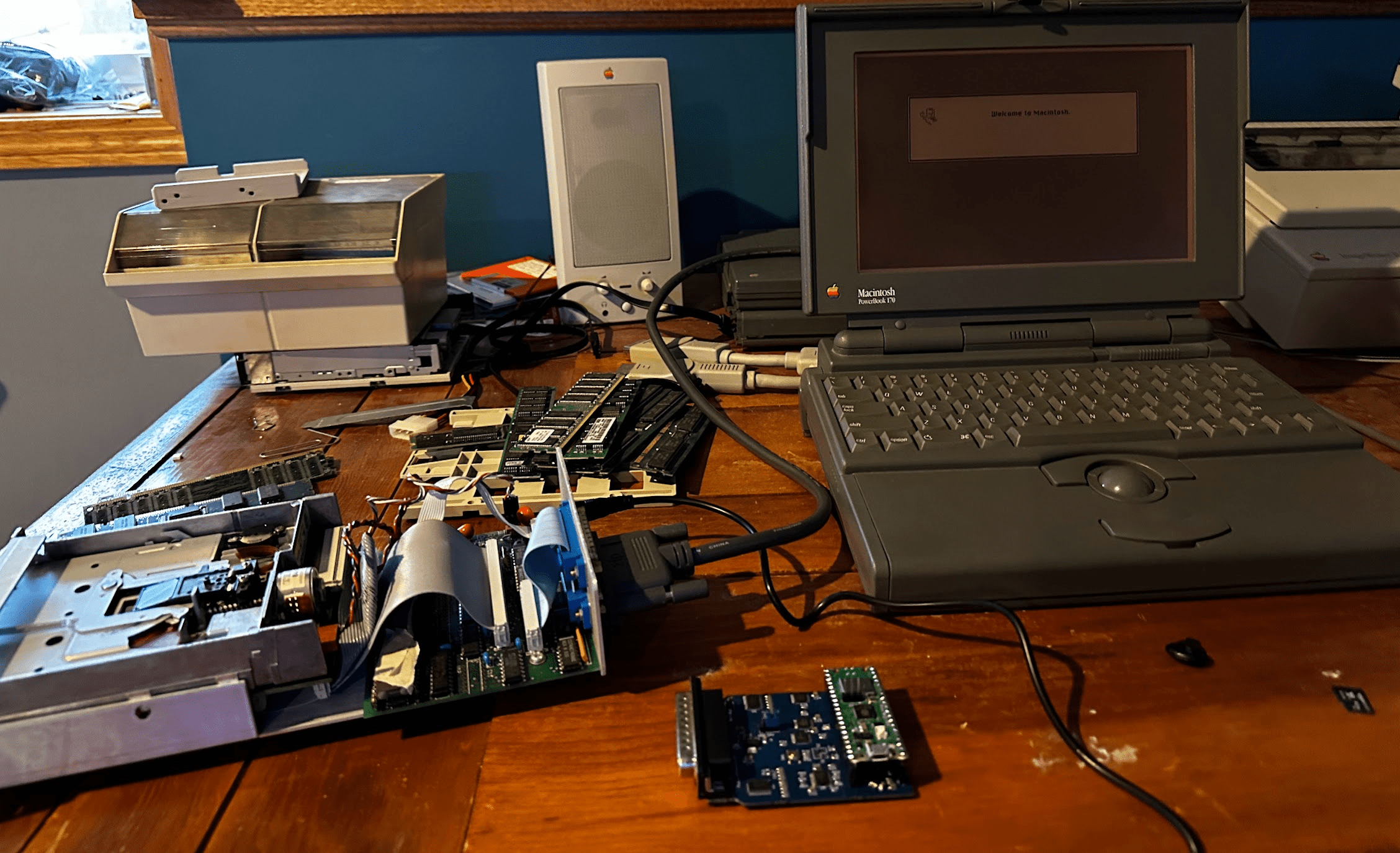
Identifies as a DISK type - (ID5) - which is a bit odd - thought it would be a removable:
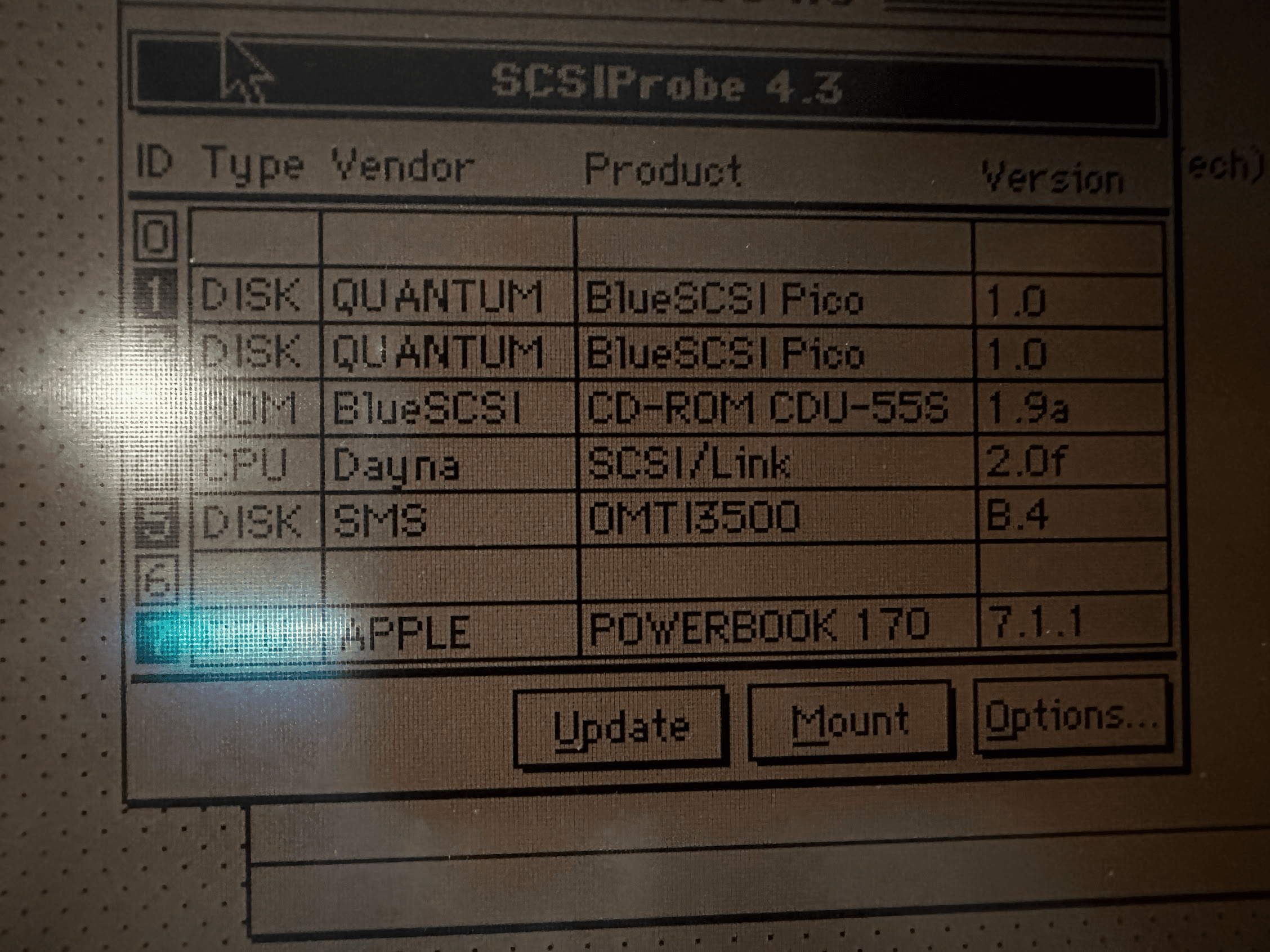
It uses a run of the mill PC Floppy drive so no 800k support (though 720k should work, haven't tested yet)
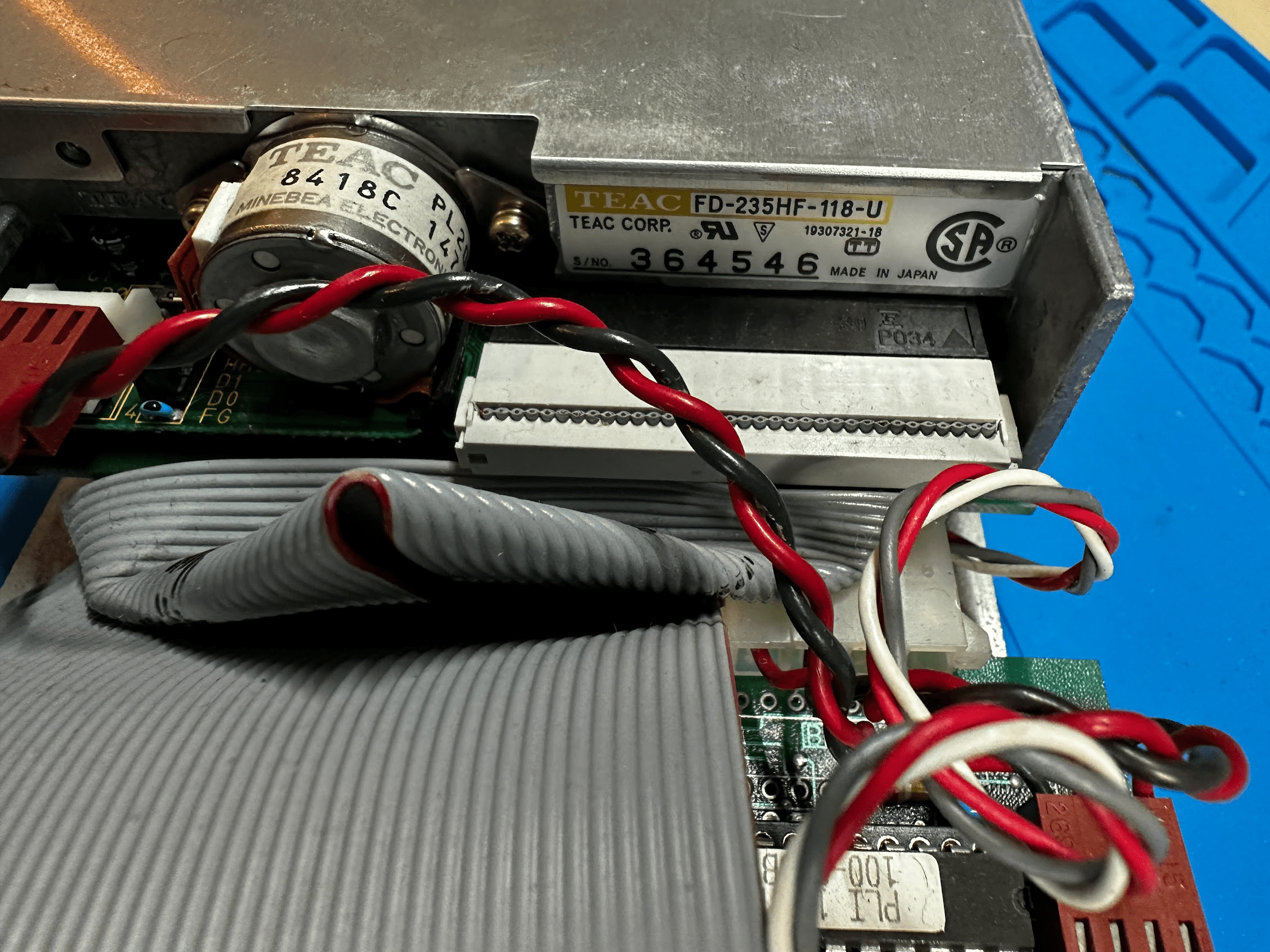
But where this gets really interesting is in the way it works - there are 2 ROMs chips on the floppy to scsi adapter board (which I've dumped) that contain a SCSI Driver and Apple Partition headers - well one does - the other one is 99% blank besides a PLI vendor string. This means if we can extract and craft the Partition in such a way we could inject it into a disk - a BlueSCSI could boot a 1.44 Macintosh Floppy image!
While that is cool - there really isn't a TON of benefit here besides academic - you could just as easily create a 1.44mb HFS HDD image and get the same results.
What I need your help in is to find some sort of copy protected 1.44 disk image that would only work from a "real" floppy/floppy drive to test if there's any benefit to perusing this further!
Note I'm only talking about 1.44 disks now - but once we get the drive/driver working in emulation we could likely adjust the size for 800k disks.
The last interesting part here is there seems to be copy protection on the ROMs themselves - after they load the Floppy driver into memory it blanks out all the driver/partition data - so when you try to do a raw read of the SCSI device where the disk driver and partition would be - it's just a bunch of `0xF6`
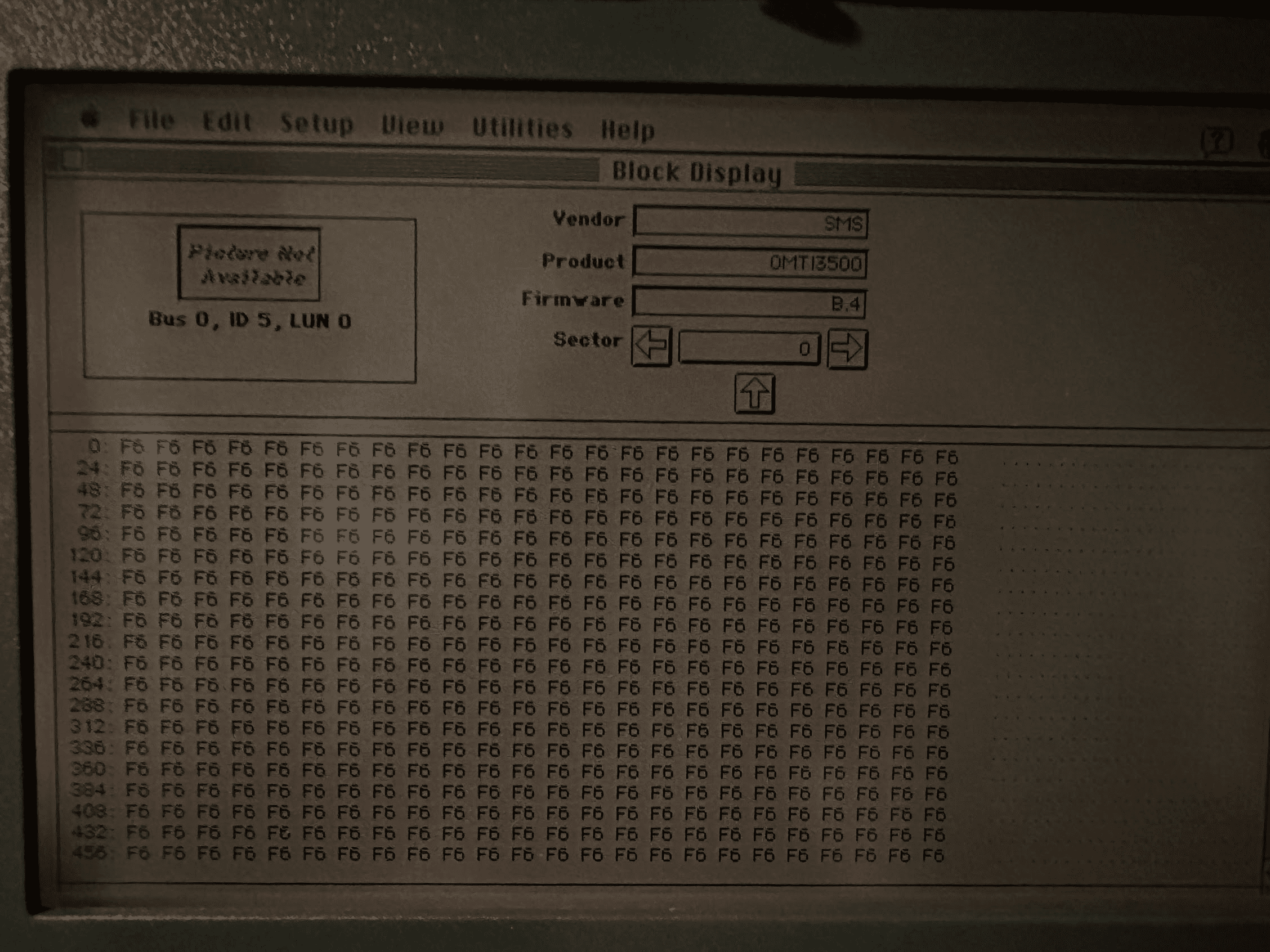
Interesting? Yes! Any real practical use? Who knows. But that's not why we're here - we're here to tinker
Lastly I'd really like to find the manual as well - I haven't been able to determine the correct way to swap disks.
This is an interesting device as unlike other SCSI floppy devices - like the IOmega Floptical - it requires no driver to work on the and can boot from 1.44mb floppies. That means you can use it on a Plus or SE or other non-Superdrive Macintosh computers.
Booting From a System 7 Disk on my PowerBook 170 (just what I had setup on my test bench at the time):
Identifies as a DISK type - (ID5) - which is a bit odd - thought it would be a removable:
It uses a run of the mill PC Floppy drive so no 800k support (though 720k should work, haven't tested yet)
But where this gets really interesting is in the way it works - there are 2 ROMs chips on the floppy to scsi adapter board (which I've dumped) that contain a SCSI Driver and Apple Partition headers - well one does - the other one is 99% blank besides a PLI vendor string. This means if we can extract and craft the Partition in such a way we could inject it into a disk - a BlueSCSI could boot a 1.44 Macintosh Floppy image!
While that is cool - there really isn't a TON of benefit here besides academic - you could just as easily create a 1.44mb HFS HDD image and get the same results.
What I need your help in is to find some sort of copy protected 1.44 disk image that would only work from a "real" floppy/floppy drive to test if there's any benefit to perusing this further!
Note I'm only talking about 1.44 disks now - but once we get the drive/driver working in emulation we could likely adjust the size for 800k disks.
The last interesting part here is there seems to be copy protection on the ROMs themselves - after they load the Floppy driver into memory it blanks out all the driver/partition data - so when you try to do a raw read of the SCSI device where the disk driver and partition would be - it's just a bunch of `0xF6`
Interesting? Yes! Any real practical use? Who knows. But that's not why we're here - we're here to tinker
Lastly I'd really like to find the manual as well - I haven't been able to determine the correct way to swap disks.

