I happened to get quite a few 128gb MicroSD cards for very cheap and my PDQ PowerBook’s hard drive was on it’s way out. Since the G3 PowerBooks have a 128gb maximum drive capacity I thought one of those cards would be perfect to use as a hard drive replacement.
You need a 44-pin IDE to SD card adapter.
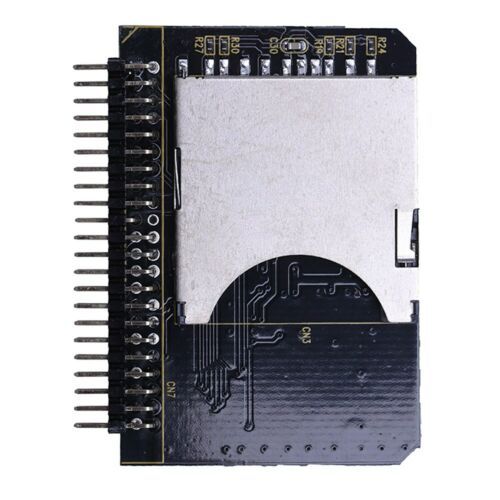
Many of them will say that their maximum supported size is 32gb however this is NOT the case. I don’t know the actual maximum size that will work, but after setting everything up correctly, this will absolutely work with a 128gb Samsung MicroSD card (in an MicroSD to SD adapter).
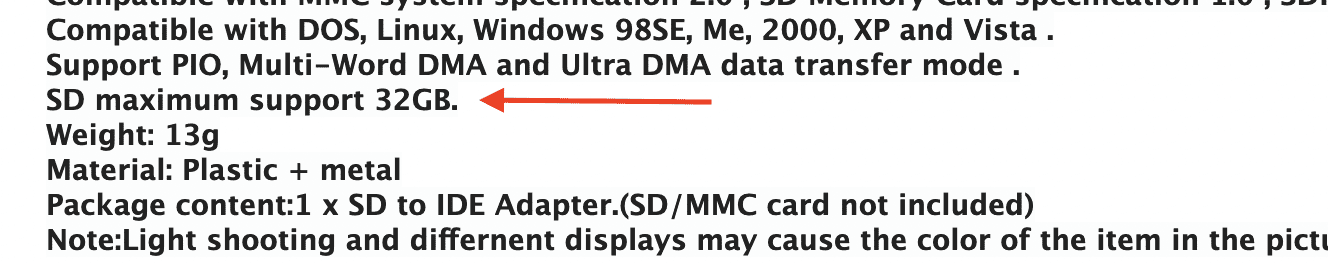
I had formatted my card as FAT32 initially through Mac OS Monterey and installed it into my PowerBook. In Mac OS 9’s Disk Setup program, it showed as a 87gb drive. I originally thought that there was some kind of issue where the adapter wasn’t recognizing the full size. Initializing the drive kept failing no matter how I tried partitioning it. Formatting the drive as Mac OS Extended (Journaled) allowed me to see the full 128gb, but initializing the drive still failed.
In order to initialize the drive, you will need an older version of Mac OS X. I’m going to guess that it will need to be older than whenever Apple revamped Disk Utility (Yosemite?) as on High Sierra it would not let me partition the SD card no matter what adapter I used.
However, once I switched to Snow Leopard it let me partition it without issue.
Partition the SD card as a singular Mac OS Extended (Journaled) drive and set the partition scheme to Apple Partition Map.
Mac OS 9 will let you install on this partition, however, it’ll give you an error saying that a 3rd party utility formatted this drive so the Mac OS 9 drivers can’t be installed. The installer will say Mac OS successfully installed, but when you restart, it won't boot off the drive.
Thus, make sure you open up Disk Setup and Initialize the drive before installing. It should successfully Initialize this time (or in my case, for the first time all night). The drive will now be prepared for you to install Mac OS 9 as normal.
So far I haven't encountered any issues with having a single 128gb partition or anything. It's not remarkably faster, since we're limited by ATA-2 speeds, but it is a little eerie using a machine of this age and it makes virtually no noise at all.
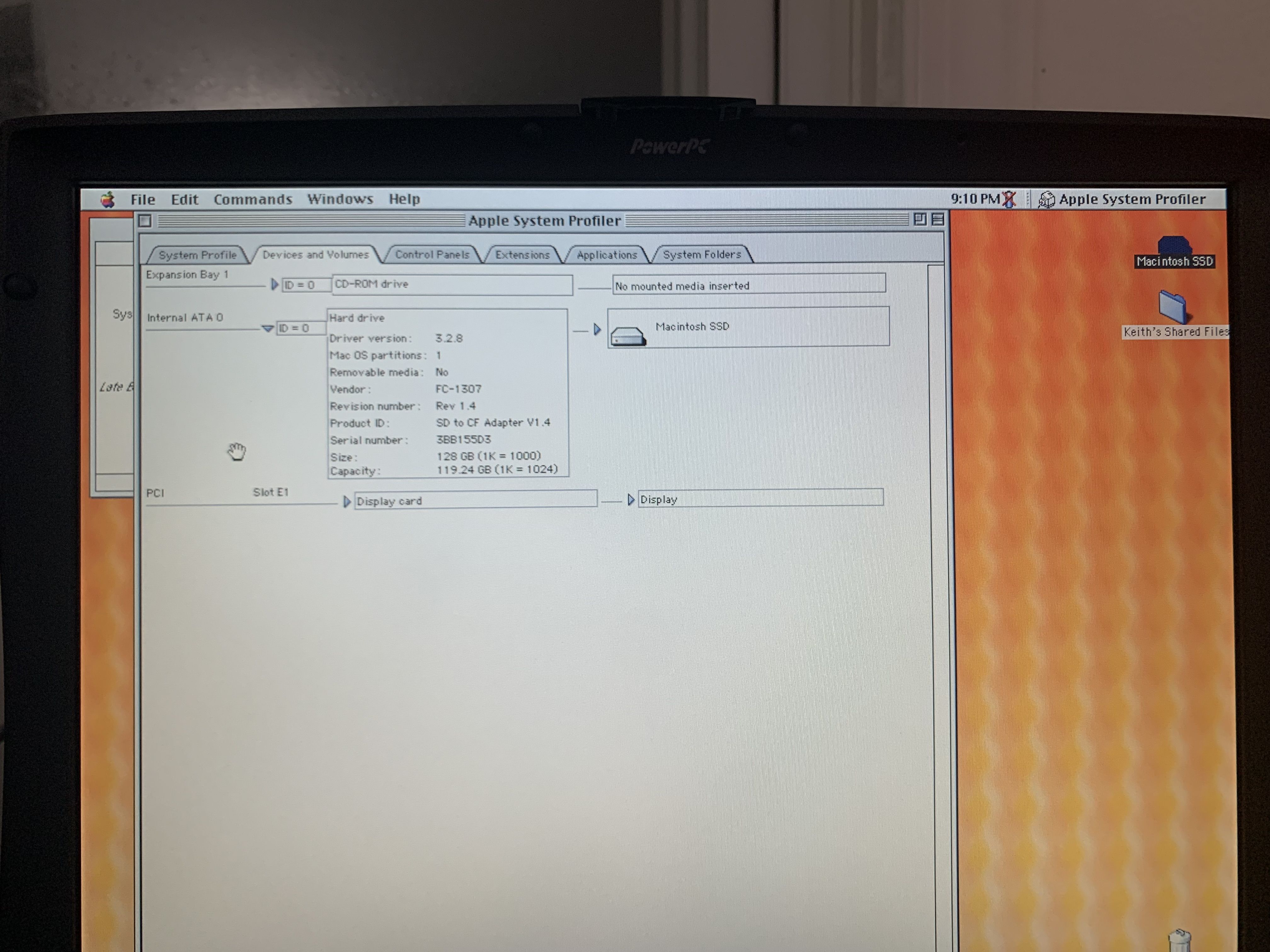
I hope this can help someone out. I’ve never struggled in the past with lower sized spinning rust that was previously partitioned as FAT32/MBR and installing classic Mac OS. I have honestly never seen Disk Setup not initialize a drive except for on one that's failing. It always seems like these flash to IDE adapters always require you to set up the flash storage in just the right way.
You need a 44-pin IDE to SD card adapter.
Many of them will say that their maximum supported size is 32gb however this is NOT the case. I don’t know the actual maximum size that will work, but after setting everything up correctly, this will absolutely work with a 128gb Samsung MicroSD card (in an MicroSD to SD adapter).
I had formatted my card as FAT32 initially through Mac OS Monterey and installed it into my PowerBook. In Mac OS 9’s Disk Setup program, it showed as a 87gb drive. I originally thought that there was some kind of issue where the adapter wasn’t recognizing the full size. Initializing the drive kept failing no matter how I tried partitioning it. Formatting the drive as Mac OS Extended (Journaled) allowed me to see the full 128gb, but initializing the drive still failed.
In order to initialize the drive, you will need an older version of Mac OS X. I’m going to guess that it will need to be older than whenever Apple revamped Disk Utility (Yosemite?) as on High Sierra it would not let me partition the SD card no matter what adapter I used.
However, once I switched to Snow Leopard it let me partition it without issue.
Partition the SD card as a singular Mac OS Extended (Journaled) drive and set the partition scheme to Apple Partition Map.
Mac OS 9 will let you install on this partition, however, it’ll give you an error saying that a 3rd party utility formatted this drive so the Mac OS 9 drivers can’t be installed. The installer will say Mac OS successfully installed, but when you restart, it won't boot off the drive.
Thus, make sure you open up Disk Setup and Initialize the drive before installing. It should successfully Initialize this time (or in my case, for the first time all night). The drive will now be prepared for you to install Mac OS 9 as normal.
So far I haven't encountered any issues with having a single 128gb partition or anything. It's not remarkably faster, since we're limited by ATA-2 speeds, but it is a little eerie using a machine of this age and it makes virtually no noise at all.
I hope this can help someone out. I’ve never struggled in the past with lower sized spinning rust that was previously partitioned as FAT32/MBR and installing classic Mac OS. I have honestly never seen Disk Setup not initialize a drive except for on one that's failing. It always seems like these flash to IDE adapters always require you to set up the flash storage in just the right way.
