Introduction
The need to backup your old hard drives shouldn’t be underestimated. Especially on a computer that’s full of old memories. The hard drive on an IBM PS/2 (Model 56SX, in this case) is a bit special compared to other PC compatible computers. First of all, it’s a SCSI hard drive so you can’t easily just take it out and clone it with an inexpensive USB device on your modern computer. Secondly, IBM in their devine wisdom placed a secret partition called System Partition on the hard drive that’ll keep track of your system configuration, expansion cards etc and contains a part of the boot ROM that gets loaded into RAM when starting the computer. Got no hard drive with a valid System Partition, and you’re not using your IBM PS/2.
The PS/2 is located at my parents, and I wasn’t too excited about the idea of removing a fragile 30 year old hard drive and take it on a 6 hour long train journey just to clone it in a SCSI-machine that I got back home. Hence, my objective was to clone the drive while visiting my parents.
I brought three things with me to help me accomplish this: a BlueSCSI, an 8-bit ISA SCSI-controller and a serial null-modem cable.
BlueSCSI and the PS/2
The most obvious and easiest thing would be to just put the BlueSCSI on the SCSI-bus with the hard drive and then make an image of the hard drive - but it’s not that simple. Although the BlueSCSI by itself works OK on the IBM SCSI-2 bus - but only when it’s alone on the bus. As soon as the IBM WDS-380S SCSI-1 (!) hard drive is on the bus with the BlueSCSI, the computer just freeze and fail to detect any of the two drives. The IBM MicroChannel SCSI-2 bus clearly has quirks of its own and the tricks to get a hard drive and a BlueSCSI to coexist on the same cable on a Macintosh is not enough to make it work on the IBM.
Serial Null-modem
I had two options here… I remembered that I had an old IBM Thinkpad 755Cs laying around at my parents with a fairly dead hard drive. The idea was to install a CF-card instead of the dead IDE hard drive, and over serial clone the PS/2 hard drive. Although I don’t think it was IBM stubbornness, I could not for the life of me get the 44 pin IDE to CF-adaptor to work properly. It worked extremely intermittently. For a brief moment I got the CF card to be seen by FDISK, but it was mirrored. Instead of 512M, the computer read it as two drives of 512M each. I had a 256M, 512M & 1Gb card. None of them really worked beyond BIOS error messages. I suspect that the 44-pin adapter was not making very good contact with the CF card.



My second option was to emulate a PC on my MacBook Air 2015 with Oracle VirtualBox VM. This worked surprisingly well! As long the VirtualBox didn’t get more than 15% CPU time allocated it wouldn’t react too rapidly to serial communication. At 38,400 baud I had a stable connection between the PS/2 and the Air. Unfortunately, after transferring just North of 10 MB of data the connection got unstable and wasn’t very reliable anymore. I’m not sure if it’s an inherent problem with InterLink that I used, something with the hard drive controller emulated by VirtualBox or if the Prolific PL2303 UART in the USB to RS-232 adapter was to blame. Instead of taking a couple of hours, the transfer would easily take the better part of a week - if it would work at all.
8-bit ISA SCSI Controller
For sentimental reasons I’ve saved my dad’s first PC, a Commodore PC 10-III. It’s a dual 5.25” 360k floppy system sporting an Intel 8088-1 processor and 640k of RAM. Thanks to the null-modem cable and InterLink I was able to transfer some files and drivers over to the computer and had been trying for about a week to get a Future Domain TMC-850 SCSI card (with no BIOS!) to work. Although I own the famed Adaptec AHA-1542 ISA card, it’s a 16 bit card for an AT system and the PC 10 has an 8 bit system bus (XT). The Future Domain documentation hasn't survived very well and what's left isn’t very specific of which drivers to load and in what order. (DCAM950.EXE to initialize the card and to seek for SCSI drives, FDBIOS.SYS to use the drives as hard drives, and ASPIFCAM.SYS for good measures) The Future Domain works without issue with the BlueSCSI. No hiccups! The IBM drive would only work if it sat in the middle of the SCSI cable and the BlueSCSI at the end. The IBM drive must have some kind of auto termination, since there were no jumpers or resistor packs to remove.

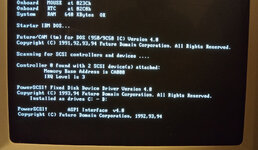


It took just about 90 minutes to clone the physical drive to an image file with Norton Utilities Disk Editor. And I’m glad that I did it on this XT clone, since it gave me 2 extra megabytes. Remember that System Partition? The secret partition where it keeps a part of the boot ROM and system configuration? Yeah, it seems like that the IBM BIOS hides the last 4096 sectors (2Mb) of the hard drive so the operating system can’t see it. So if I had been successful with cloning the hard drive with any of the other methods, I wouldn’t have gotten the crucial System Partition in my image file. It makes you start to believe in destiny…
The need to backup your old hard drives shouldn’t be underestimated. Especially on a computer that’s full of old memories. The hard drive on an IBM PS/2 (Model 56SX, in this case) is a bit special compared to other PC compatible computers. First of all, it’s a SCSI hard drive so you can’t easily just take it out and clone it with an inexpensive USB device on your modern computer. Secondly, IBM in their devine wisdom placed a secret partition called System Partition on the hard drive that’ll keep track of your system configuration, expansion cards etc and contains a part of the boot ROM that gets loaded into RAM when starting the computer. Got no hard drive with a valid System Partition, and you’re not using your IBM PS/2.
The PS/2 is located at my parents, and I wasn’t too excited about the idea of removing a fragile 30 year old hard drive and take it on a 6 hour long train journey just to clone it in a SCSI-machine that I got back home. Hence, my objective was to clone the drive while visiting my parents.
I brought three things with me to help me accomplish this: a BlueSCSI, an 8-bit ISA SCSI-controller and a serial null-modem cable.
BlueSCSI and the PS/2
The most obvious and easiest thing would be to just put the BlueSCSI on the SCSI-bus with the hard drive and then make an image of the hard drive - but it’s not that simple. Although the BlueSCSI by itself works OK on the IBM SCSI-2 bus - but only when it’s alone on the bus. As soon as the IBM WDS-380S SCSI-1 (!) hard drive is on the bus with the BlueSCSI, the computer just freeze and fail to detect any of the two drives. The IBM MicroChannel SCSI-2 bus clearly has quirks of its own and the tricks to get a hard drive and a BlueSCSI to coexist on the same cable on a Macintosh is not enough to make it work on the IBM.
Serial Null-modem
I had two options here… I remembered that I had an old IBM Thinkpad 755Cs laying around at my parents with a fairly dead hard drive. The idea was to install a CF-card instead of the dead IDE hard drive, and over serial clone the PS/2 hard drive. Although I don’t think it was IBM stubbornness, I could not for the life of me get the 44 pin IDE to CF-adaptor to work properly. It worked extremely intermittently. For a brief moment I got the CF card to be seen by FDISK, but it was mirrored. Instead of 512M, the computer read it as two drives of 512M each. I had a 256M, 512M & 1Gb card. None of them really worked beyond BIOS error messages. I suspect that the 44-pin adapter was not making very good contact with the CF card.



My second option was to emulate a PC on my MacBook Air 2015 with Oracle VirtualBox VM. This worked surprisingly well! As long the VirtualBox didn’t get more than 15% CPU time allocated it wouldn’t react too rapidly to serial communication. At 38,400 baud I had a stable connection between the PS/2 and the Air. Unfortunately, after transferring just North of 10 MB of data the connection got unstable and wasn’t very reliable anymore. I’m not sure if it’s an inherent problem with InterLink that I used, something with the hard drive controller emulated by VirtualBox or if the Prolific PL2303 UART in the USB to RS-232 adapter was to blame. Instead of taking a couple of hours, the transfer would easily take the better part of a week - if it would work at all.
8-bit ISA SCSI Controller
For sentimental reasons I’ve saved my dad’s first PC, a Commodore PC 10-III. It’s a dual 5.25” 360k floppy system sporting an Intel 8088-1 processor and 640k of RAM. Thanks to the null-modem cable and InterLink I was able to transfer some files and drivers over to the computer and had been trying for about a week to get a Future Domain TMC-850 SCSI card (with no BIOS!) to work. Although I own the famed Adaptec AHA-1542 ISA card, it’s a 16 bit card for an AT system and the PC 10 has an 8 bit system bus (XT). The Future Domain documentation hasn't survived very well and what's left isn’t very specific of which drivers to load and in what order. (DCAM950.EXE to initialize the card and to seek for SCSI drives, FDBIOS.SYS to use the drives as hard drives, and ASPIFCAM.SYS for good measures) The Future Domain works without issue with the BlueSCSI. No hiccups! The IBM drive would only work if it sat in the middle of the SCSI cable and the BlueSCSI at the end. The IBM drive must have some kind of auto termination, since there were no jumpers or resistor packs to remove.

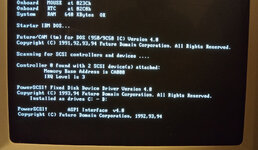


It took just about 90 minutes to clone the physical drive to an image file with Norton Utilities Disk Editor. And I’m glad that I did it on this XT clone, since it gave me 2 extra megabytes. Remember that System Partition? The secret partition where it keeps a part of the boot ROM and system configuration? Yeah, it seems like that the IBM BIOS hides the last 4096 sectors (2Mb) of the hard drive so the operating system can’t see it. So if I had been successful with cloning the hard drive with any of the other methods, I wouldn’t have gotten the crucial System Partition in my image file. It makes you start to believe in destiny…
Last edited:
