I've installed Tiger onto my 12" 867MHz PowerBook G4 using the Garden image, and it seemed to install correctly. However, when I try to boot from that drive, it tries to boot for a little bit, until I'm greeted with a disappointing grey  /"not" sign.
/"not" sign.
I tried verbose boot, and got an error message that started with " boot waiting on <dict ID="0">...", similar to this:
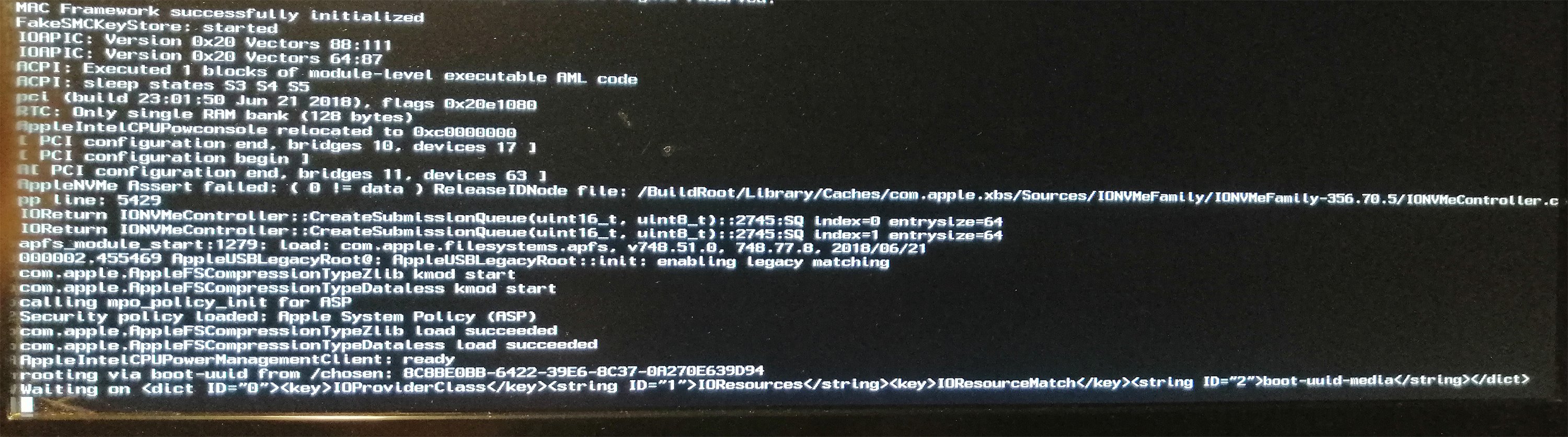
When I googled the error, everything I found was specifically for Hackintoshes, which was strange.
Here's my setup:
I'm planning on re-formatting the Tiger partition using OS X disk utility and doing a full reinstall there to see if that works, but since that'll take a while, I wanted to see if anyone else has seen this before or has an idea of what I might be doing wrong. Thanks!
I tried verbose boot, and got an error message that started with " boot waiting on <dict ID="0">...", similar to this:
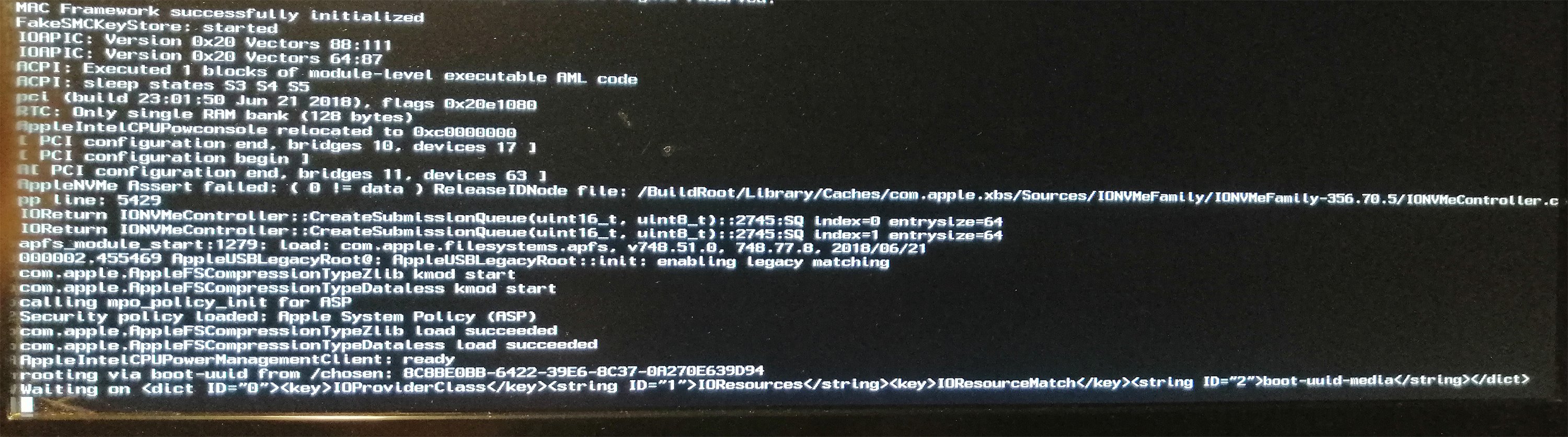
Problem booting. Waiting on <dict ID="0"><key>......etc
OK, I installed everything fine and the Mac OS x86 installation is on its own ATA hard drive with no other hard disks attached. The system begins booting properly and freezes on a point just after: "Waiting for boot volume with UUID 6A.........etc" the exact text it freezes on is as follows: Wait...
www.insanelymac.com
When I googled the error, everything I found was specifically for Hackintoshes, which was strange.
Here's my setup:
- 12" 867MHz PowerBook G4, 1.25GB memory
- 256GB SSD in three partitions, formatted during the installation of OS 9:
- 20GB Mac OS 9 (OS 9 Lives edition, since this model doesn't officially support 9)
- 50GB Sorbet Leopard (copied from the original HDD, which the previous owner installed)
- 70GB Tiger
- Remaining space is empty/unpartitioned, which I didn't realize at first, but I figure is due to OS 9's HDD limit
I'm planning on re-formatting the Tiger partition using OS X disk utility and doing a full reinstall there to see if that works, but since that'll take a while, I wanted to see if anyone else has seen this before or has an idea of what I might be doing wrong. Thanks!
