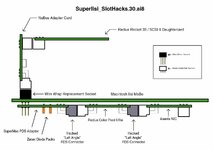Yep, I know about the two full sets of connections for banks A and B on MDU, but most are available on the Bank A memory pads. It's been at least five years, so I'm thinking RAS2 would need to be jumpered from MDU along with A9 and A10 for six bodge wires in total to support 64MB in a Bank A bodge?
D0-31, A0-8, RAS0 and CAS0-3 lines are all available on the pads in Bank A. If I'm reading that right we need only jumper RAS1-3 and A9-11 to fill the bill?
Dunno, dog tired and eyes aren't tracking together when I try to count this up, sorry.