Link: http://www.brutman.com/mTCP/mTCP_NetDrive.html
vogons thread with author participating: https://www.vogons.org/viewtopic.php?f=5&t=97743
From the creator of the mTCP suite of tools which lets MS-DOS vintage PCs connect to the internet, have a DHCP dispensed ip address, host a FTP server and much more....
The new functonality is this:
A modern PC hosts a diskette or hard disk virtual volume
+
a vintage MSDOS PC accesses it through a LAN, or remotely and treats it exactly as if it were a local drive.
I tested the throughput speed of this by trying it out with video heavy games (FMV) such as Cyberia which comes into a single CD, or even Phantasmagoria (7 CDs, but the first loads well and the intro is watchable). I put them into .ISO format inside the .DSK volume. I used SHSUCDX to mount them as CD-ROM drives, like I do normally with .ISO I copy over. But the kicker this time, is that I can happily let the .ISOs sit outside of my MS-DOS PC machine, unclogging it significantly! (remember, MSDOS hard disk partitions are limited to 2GB and even if you use a modern day uSD card as storage, you'll still be limited to 4x2GB for a total a bit under 8GB of total storage).
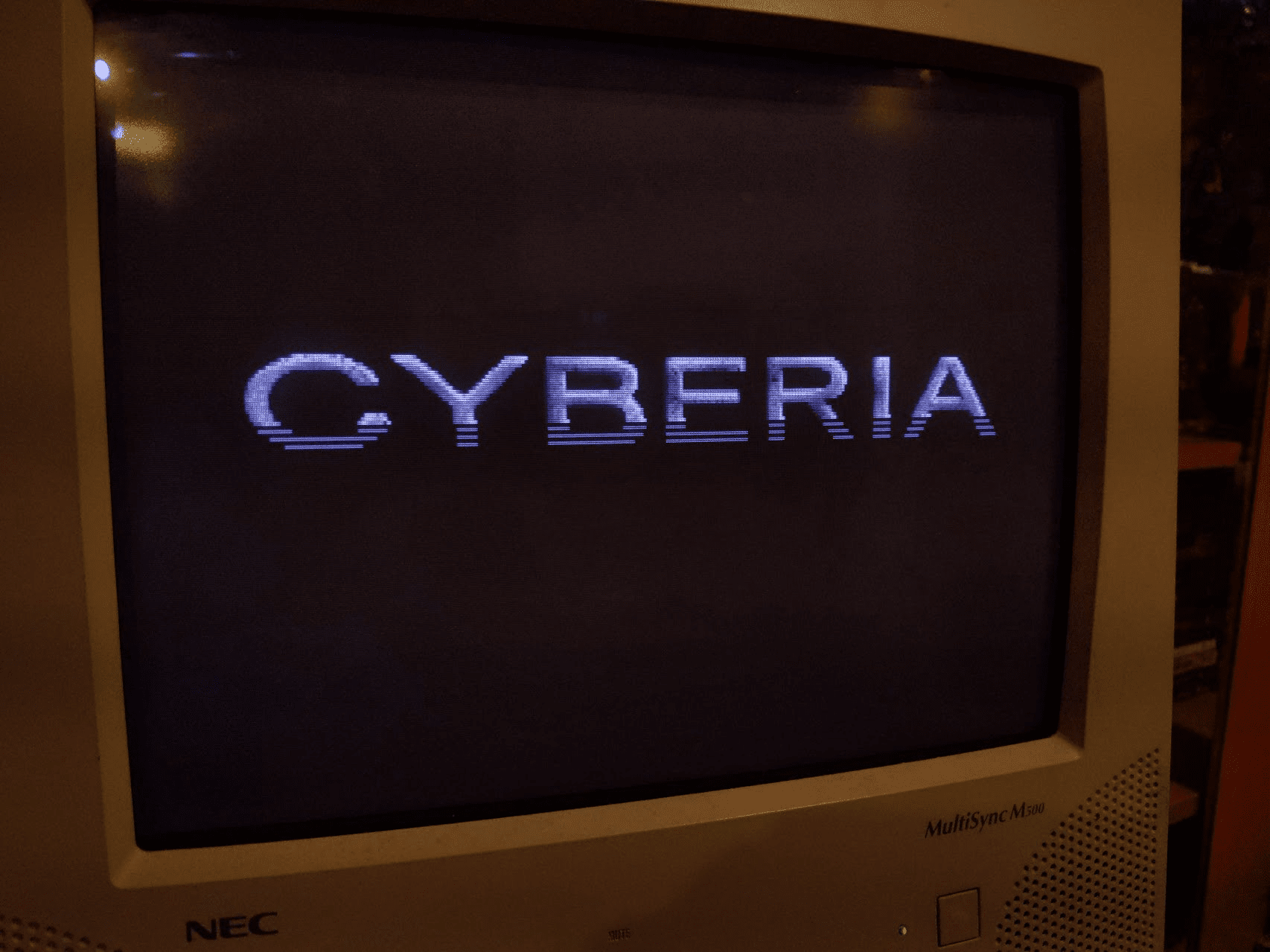
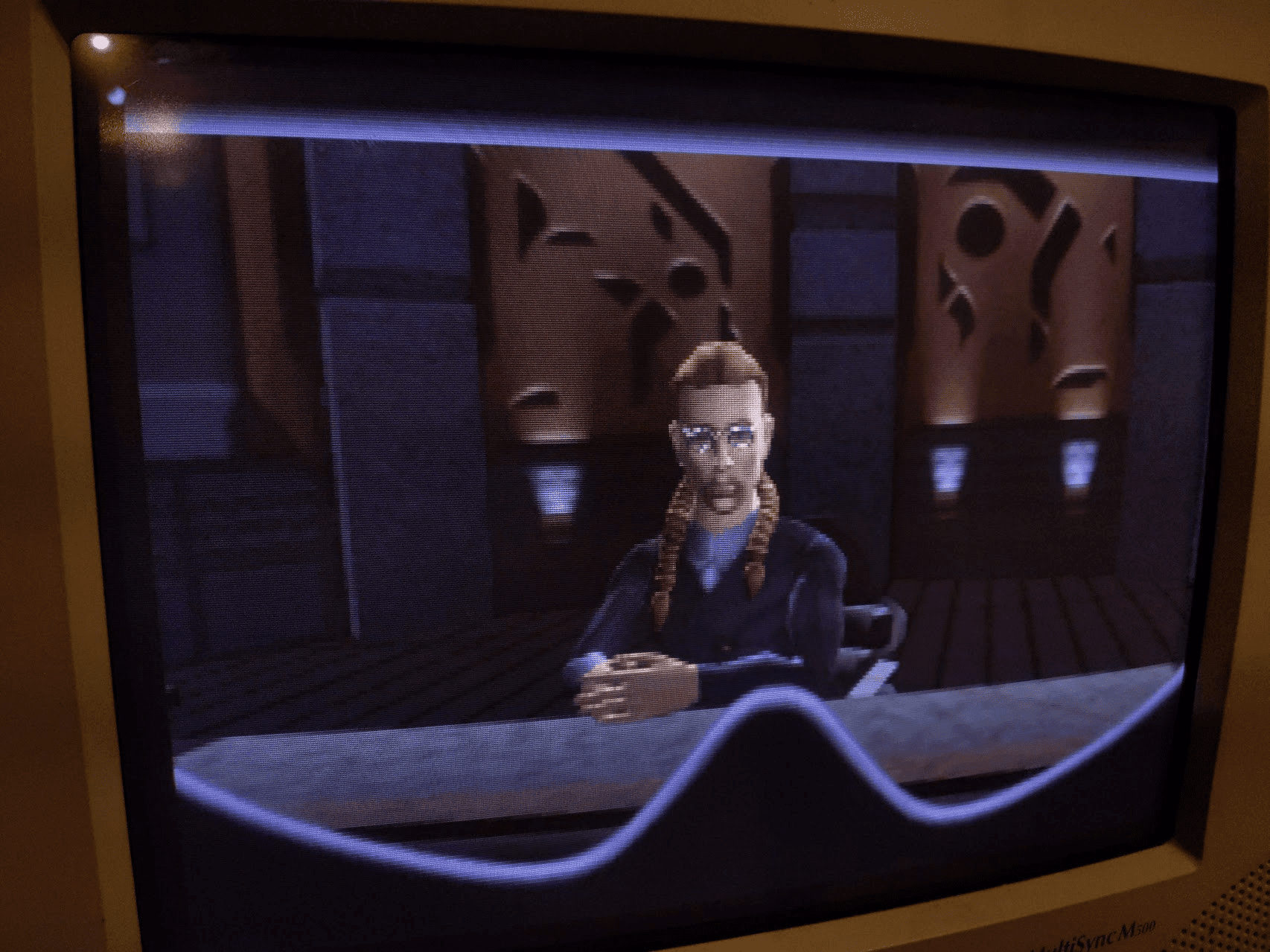
More details:
1) You host either a hard disk volume (.DSK format) or a diskette volume (various formats are supported, even the very old ones) and launch a modern-side NETDRIVE with SERVE as a parameter. From that moment, by default, the content of the same folder that contains NETDRIVE.EXE are fair game for access by the vintage side.
2) the vintage side has to name which remote volume it wants to mount and a new drive letter will be assigned to it. It can look as simple as:
NETDRIVE remoteOrLanPCName : portnumber virtualvolume.dsk d:
The creator this tool (brutman) is temporarily hosting drives of his own which you can access remotely, for a time, to stress test the internet remote network drive functionality. I went ahead a peeked inside:
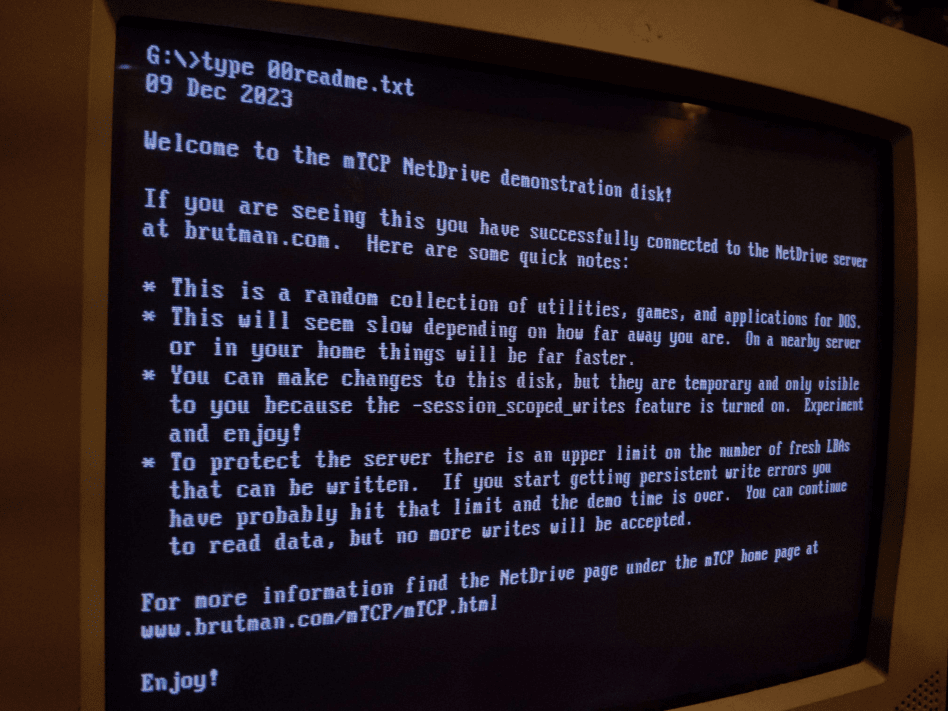
I went ahead and ran a bunch of programs, took a nice curated collection of utilities. It feels so wickedly like old times to browse someone else's HD.
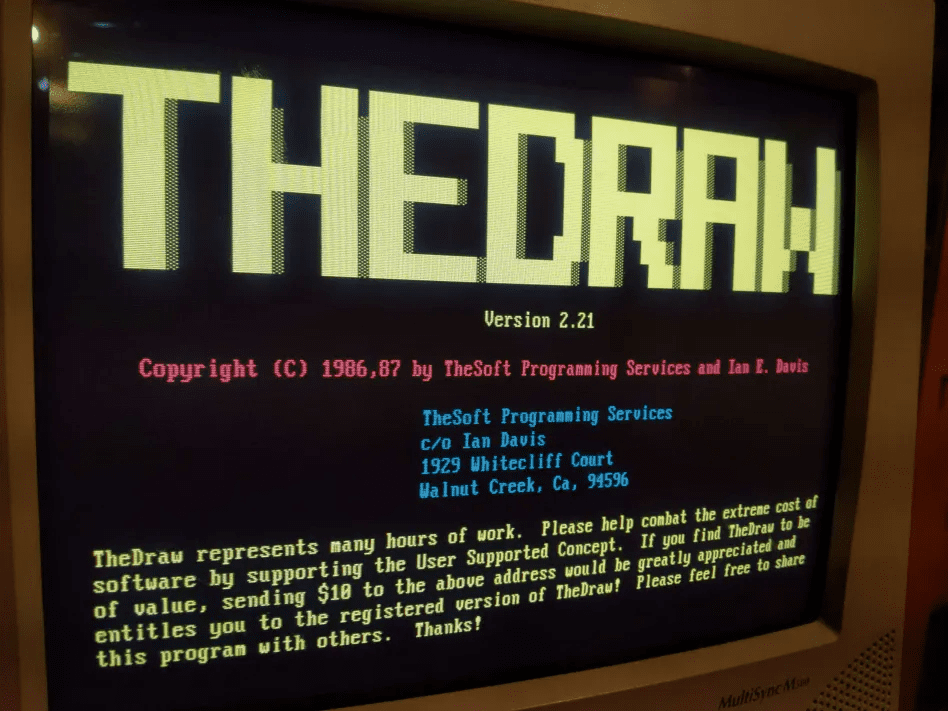
(TheDraw is an ANSI drawing/animation program which was often used to produce BBS greet screen or interface menu animations)
vogons thread with author participating: https://www.vogons.org/viewtopic.php?f=5&t=97743
From the creator of the mTCP suite of tools which lets MS-DOS vintage PCs connect to the internet, have a DHCP dispensed ip address, host a FTP server and much more....
The new functonality is this:
A modern PC hosts a diskette or hard disk virtual volume
+
a vintage MSDOS PC accesses it through a LAN, or remotely and treats it exactly as if it were a local drive.
I tested the throughput speed of this by trying it out with video heavy games (FMV) such as Cyberia which comes into a single CD, or even Phantasmagoria (7 CDs, but the first loads well and the intro is watchable). I put them into .ISO format inside the .DSK volume. I used SHSUCDX to mount them as CD-ROM drives, like I do normally with .ISO I copy over. But the kicker this time, is that I can happily let the .ISOs sit outside of my MS-DOS PC machine, unclogging it significantly! (remember, MSDOS hard disk partitions are limited to 2GB and even if you use a modern day uSD card as storage, you'll still be limited to 4x2GB for a total a bit under 8GB of total storage).
More details:
1) You host either a hard disk volume (.DSK format) or a diskette volume (various formats are supported, even the very old ones) and launch a modern-side NETDRIVE with SERVE as a parameter. From that moment, by default, the content of the same folder that contains NETDRIVE.EXE are fair game for access by the vintage side.
2) the vintage side has to name which remote volume it wants to mount and a new drive letter will be assigned to it. It can look as simple as:
NETDRIVE remoteOrLanPCName : portnumber virtualvolume.dsk d:
The creator this tool (brutman) is temporarily hosting drives of his own which you can access remotely, for a time, to stress test the internet remote network drive functionality. I went ahead a peeked inside:
I went ahead and ran a bunch of programs, took a nice curated collection of utilities. It feels so wickedly like old times to browse someone else's HD.
(TheDraw is an ANSI drawing/animation program which was often used to produce BBS greet screen or interface menu animations)
Last edited:
