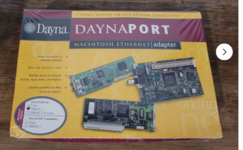I've just acquired a SE/30 in decent condition… super excited!
Yes, I plan on pulling and recapping it asap! Any recommendations on that would be appreciated (though I am looking into doing it myself)
I was hoping to get it networked so it can at least FTP to a modern machine, but it's hard to tell what's on eBay and whether it's NuBus or if it is PDS and will fit in the smaller case.
I found a NIB DaynaPort.. Any reason to think it wouldn't work in the SE/30?
Also looking at a Asante MacCon+ SE/30, I like the form factor.
I'm curious too, if it's feasible or advisable to pair the Asante with a 30Video card — it has a passthrough, but that's not a guarantee it would work.
Yes, I plan on pulling and recapping it asap! Any recommendations on that would be appreciated (though I am looking into doing it myself)
I was hoping to get it networked so it can at least FTP to a modern machine, but it's hard to tell what's on eBay and whether it's NuBus or if it is PDS and will fit in the smaller case.
I found a NIB DaynaPort.. Any reason to think it wouldn't work in the SE/30?
Also looking at a Asante MacCon+ SE/30, I like the form factor.
I'm curious too, if it's feasible or advisable to pair the Asante with a 30Video card — it has a passthrough, but that's not a guarantee it would work.
Attachments
Last edited: