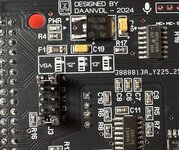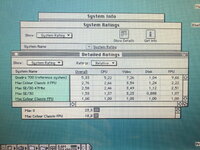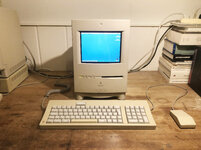OK JDW, I can answer some of these and I'll let Daan answer the LCD related ones as he's looking into that.
1. Is the BRIGHTNESS on your LCD adjustable by software or by the CC's front brightness buttons as is true of the stock CRT?
As the stock kit goes no; simply because the display is connected thru an analog VGA port only to the computer. No connection to the PC to the driver board of the display. The front buttons do control via software the audio levels, though.
HOWEVER, Daan designed a clever front button board replacement, that integrates a MCU with programming, which interfaces with the display driver board; this way, you can switch with a combination of presses (pressing two buttons at the same time) from the
Color Classic control that allows you to adjust volume, to
Display control, which essentially duplicates the menu buttons of the LCD display allowing you full control of brightness, contrast, pixel clock, auto adjust for different resolutions, etc.
This is an option, it is also basically a drop-in and costs about 30 Euro fully programmed and with the additional connectors. It will also work with the future LCD I believe.
2. When your inventory of the GVision K08AS 8.4" monitor/Industrial LCD runs out, you said you will need to source a more expensive replacement LCD in order to keep selling the kits. Will your replacement LCD also be 800x600? Or will it be 1024x768 like Kai suggested on page 1 of this thread? (1024 resolution would allow for 512x384 when used with a 2x scaler.) Also, will your future replacement LCD be an IPS panel?
Daan should answer this.
3. Is 512x384 resolution available? Or are the only selectable resolutions 640x480 and 800x600?
Yes, it is available now, meaning the A/V board outputs that resolution - you simply select the 12" MON ID with a jumper. However the analog driver board of the GVision is not capable to lock on such slow scan rate. And, I'd like also to add, that some desktop panels do happily display the 512 resolution from the A/V board - an old 17" Dell LCD Multisync I have home works - however this Dell is not in the same form factor and size to be integrated in a Color Classic. Obviously...
 4. What motherboards can display 800x600 resolution on your LCD Kit? Takky motherboards only, or 68K boards too? (68K boards include: stock CC, LC520, LC550, LC575)
4. What motherboards can display 800x600 resolution on your LCD Kit? Takky motherboards only, or 68K boards too? (68K boards include: stock CC, LC520, LC550, LC575)
If I had to answer this logically, I could say that the 520, 550 and 575 are hard wired to only have two ID lines, so they SHOULD be limited to an Apple 13" monitor - therefore, 640. this is because they never were intended to work outside an "All In One" with a fixed resolution - matter of fact, the 475 IS capable of 800x600, and it's the same architecture as the 575. Since most if not all Takkys come from desktops with separate displays, it is easy to make them display different resolutions. The Takky sees the A/V board as "multisync".
However, I would like Daan to answer this question in detail.
5. If someone is like me and has the "Stereo Mod" installed in their Color Classic (2 internal speakers with 2 wires to each speaker, and two TDA7052A audio amplifier chips), when they remove the stock CC Analog Board and install your Analog Board, what happens? Can both speakers still be used?
Obviously yes, because the A/V board also ADDS the stereo mod to any Color Classic... so with the kit, you can wire two loudspeakers inside the machine and voila, stereo
6. Below is the PHOTO you posted in the Trading Post.
Your pricing says:
- Analog Board replacement, Fully soldered, Includes PSU bracket, audio/video/softpower daughter board, and C14 internal power cabling.– €199
- Optional LCD Kit including a new, old stock GVision K08AS 8.4" industrial LCD with all steel VESA frame for drop-in mounting in the Color Classis front case. Includes front frame, mounting brackets, VGA cable, power cable, and curved glass lens. €129
- (You don't sell the required PSU, but you suggest we separately buy this one on Amazon.)
PLEASE CONFIRM IF EACH OF THE FOLLOWING IS CORRECT:
- Your photo below does NOT show: (1) the curved glass lens or the (2) PSU bracket. Correct, both the flat glass (it curves inside the frame) or the PSU bracket are not present. I use a 1mm acrylic flat glass because anyone can replace it for 5 Euro from Amazon when it becomes scratched.
- The purple PCB below is your "Analog Board replacement" (for 68K motherboards, NOT for Takky). Yes, although IT WILL work with EXISTING Takkys that use the Trinitron CRT Analog Board with 640 mod.
- The "Optional LCD Kit" is comprised of the LCD and 3 black 3D-printed parts shown below. Yes, there are some more small parts and cables that are not in the photo too.
- We can use the stock CC motherboard or LC520 or LC550 or LC575 with the kit shown in the photo below. Yes.
- The total cost for what is shown in the photo below is: €199 + €129 + shipping. Yes, including the parts you mention that are not in the pic.
7. You said SHIPPING to the USA will be approximately 50 Euros. Does that shipping cost apply to Japan and Australia too? I have absolutely no idea. If you give me a country, zip code and city i can run a simulation and tell you.
8. Is there DOCUMENTATION that describes the installation procedure, and describes how to adjust resolutions?
Yes, although not very deep - the kit is supposed to be basically "drop in" and intuitive, and in any case I'm available to answer any question.
Sorry for the many questions, but the answers will truly be helpful.
Absolutely no problen JDW!