Hey,
my project is starting to look like something...
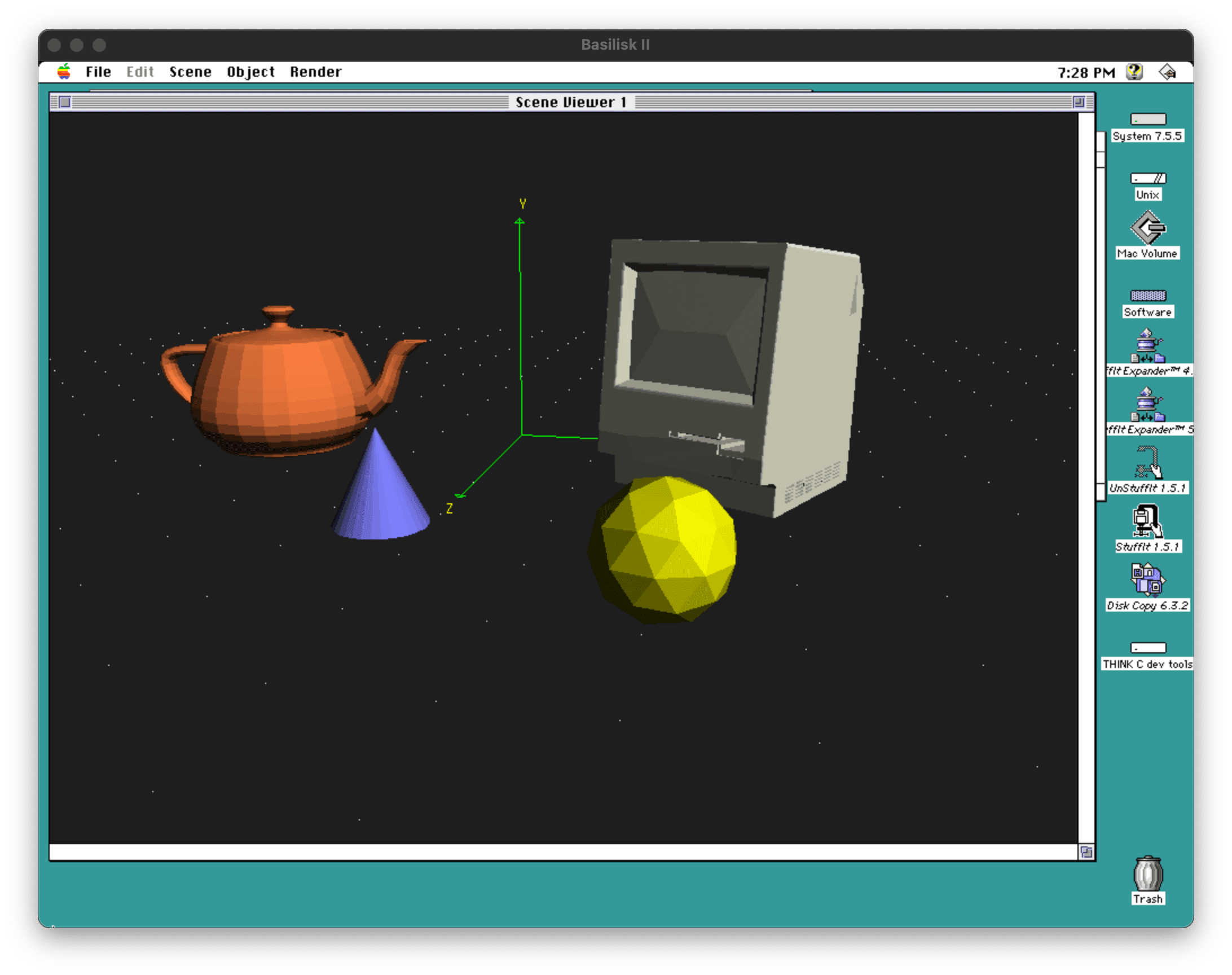
The App is attached here, it would be nice to have some people testing it.
Tomorrow I'll be able to check in some of my Macs. My better 68K Mac is an LC475 with a full 040 at 33MHz... I guess it should be much better in a machine with QuickDraw acceleration or faster CPU.
For now it allows to open a new scene and add objects (predefined and in OBJ files). The objects can be selected and modified (Translation, Scaling, Rotation, Colour). The camera and lights can also be adjusted. It renders in wireframe and polygons.
In my to-do list:
- Read KeyDown events to move the camera using the cursors (help to do this is more than welcome!)
- Manage properly the memory. Now I'm using calloc() and I'm sure there are better ways, so I can load bigger models
- Save and Load scenes (set of objects and camera/lights settings in a file)
- Implement Z-Buffer rendering, using Gouraud and Phong shading (I did this years ago... I guess it will be painfully slow here)
I prefer to clean the code before posting it openly, but if anyone wants to check it out, let me know. It's made with Symantec C++ 7, using OOP.
Cheers!
my project is starting to look like something...
The App is attached here, it would be nice to have some people testing it.
Tomorrow I'll be able to check in some of my Macs. My better 68K Mac is an LC475 with a full 040 at 33MHz... I guess it should be much better in a machine with QuickDraw acceleration or faster CPU.
For now it allows to open a new scene and add objects (predefined and in OBJ files). The objects can be selected and modified (Translation, Scaling, Rotation, Colour). The camera and lights can also be adjusted. It renders in wireframe and polygons.
In my to-do list:
- Read KeyDown events to move the camera using the cursors (help to do this is more than welcome!)
- Manage properly the memory. Now I'm using calloc() and I'm sure there are better ways, so I can load bigger models
- Save and Load scenes (set of objects and camera/lights settings in a file)
- Implement Z-Buffer rendering, using Gouraud and Phong shading (I did this years ago... I guess it will be painfully slow here)
I prefer to clean the code before posting it openly, but if anyone wants to check it out, let me know. It's made with Symantec C++ 7, using OOP.
Cheers!
Attachments
Last edited:
