I'm in the process of cooling and quieting a 6100/66 with a 486/66 DOS card. For a first modification, I cut away part of the drive cage that diverts airflow away from the processors. I'm not sure what Apple was thinking here since it doesn't make much sense on the Centris 610 either.

Trimmed with a rotary tool:
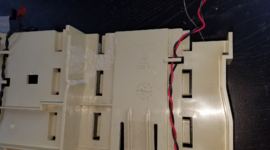
Test conditions:
Improvement: 5.1°C
Not bad for a free mod. Heatsink upgrades are on the way for both CPUs. Depending on how they perform, I may go with a rear 90mm or front 120mm fan.

Trimmed with a rotary tool:
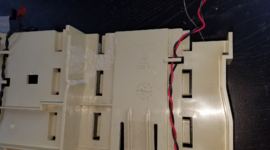
Test conditions:
- Single 80mm Noctua NF-A8 FLX PSU fan at 12v (no temperature-based control)
- 601 CPU idle, stock heatsink
- 486 CPU, stock heatsink, running Raptor: Call of the Shadows demo
- No CDROM, HDD or floppy, running from MacSD
- Cover installed, empty drive bays taped over
- 486 temperature measured at the heatsink
| Ambient temperature | 486 CPU temperature | Delta | |
| Stock cage | 23.8 | 64.7 | 40.9 |
| Trimmed cage | 23.4 | 59.2 | 35.8 |
Improvement: 5.1°C
Not bad for a free mod. Heatsink upgrades are on the way for both CPUs. Depending on how they perform, I may go with a rear 90mm or front 120mm fan.








