I just finished recapping my 6100's logic board. I also removed the heatsink, applied new thermal paste, and reinstalled the heatsink. It booted fine before doing any of that, but wouldn't chime afterwards. I triple-checked all the new caps, and everything looked good. I then removed the heatsink again to see if I'd damaged the CPU or something. It looked fine. Then I briefly started it up without the heatsink installed...it chimed. Put the heatsink back on, no chime. Take it back off...chime. The heatsink on the 6100 is held on by a metal clip that snaps into holes on the board at all 4 corners as seen here:

Looking at the back side of the board, there are tiny traces/contacts under each hole where they appear to be intended to contact the metal clip:
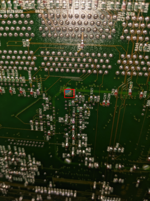

All four holes have these. When installed, the heatsink clip has continuity with ground, so I'm guessing these are to ground the clip for some reason? The black part of the heatsink doesn't appear to be conductive, and I've confirmed that no part of the heatsink or paste is contacting any pins anywhere. Anyone have any idea what's going on? I thought maybe that clip was shorting something to ground, but it doesn't appear to be touching anything it shouldn't be.

Looking at the back side of the board, there are tiny traces/contacts under each hole where they appear to be intended to contact the metal clip:
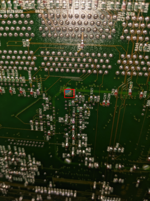

All four holes have these. When installed, the heatsink clip has continuity with ground, so I'm guessing these are to ground the clip for some reason? The black part of the heatsink doesn't appear to be conductive, and I've confirmed that no part of the heatsink or paste is contacting any pins anywhere. Anyone have any idea what's going on? I thought maybe that clip was shorting something to ground, but it doesn't appear to be touching anything it shouldn't be.
