I wanted to be the first to post in this category, and I thought I would use it to mention a great feature of SheepShaver I recently discovered.
SheepShaver has the ability to create self-contained virtual machines. So you can place the application, the ROM and disk image all into a single .sheepvm package, which allows you to do two awesome things:
If you weren't aware of it, you can read about the feature here:
 www.emaculation.com
www.emaculation.com
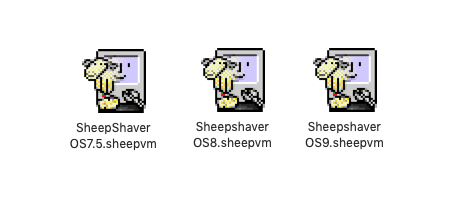
SheepShaver has the ability to create self-contained virtual machines. So you can place the application, the ROM and disk image all into a single .sheepvm package, which allows you to do two awesome things:
- You can create multiple configurations (i.e. one VM for System 7.5, one for 8.0, one for 8.6 etc.) then just double click the relevant VM to launch into that OS. The only limitations is that you can't run two VMs at the same time.
- You can create a single, easily transportable package that you can share with friends (who are perhaps struggling to set up their own SheepShaver installation).
If you weren't aware of it, you can read about the feature here:
