Hello everyone haven't used my Apple ii Plus in a while and figured I'd give it more love. Well thing is I've never been able to get the disk ii to work with the Apple ii Plus. The drive constantly spins, my Disk ii card is plugged into slot 6 and I know I have the Disk ii hooked up to the Disk ii controller card properly. When I put in a disk it may or may not read with certain floppies and when it does it's usually temporary followed by weird graphical characters and garbled text. I even have some games give random symbols in various locations on the screen and I get an error. Obviously something is out of whack. I even watched AdrainsDigitalBasement where he went over such issues on his Disk ii. Is it my controller card that had a bad chip, my disk ii that needs some work, or is it both? Any ideas or comments are more than helpful.
Apple Disk ii Woes
- Thread starter jajan547
- Start date
-
Please can you read through and vote on the following proposition for changes to the board structure by clicking here.
You are using an out of date browser. It may not display this or other websites correctly.
You should upgrade or use an alternative browser.
You should upgrade or use an alternative browser.
Last edited:
Are the teeth of gears suitable? With the drive top open, run it with a floppy in and see how it behaves? Anything unusual?
Do you have a Floppy Emu from Big Mess O' Wires? It is handy and works with the Apple II series and Macintosh. If you can get one of those Floppy Emu and test it on your ][+, you will be able to figure out of the drive controller card is the problem or not. If it works with the FLoppy EMu, it's the Disk ][ drive.
Have you checked the caps on the drive's board?
Do you have a Floppy Emu from Big Mess O' Wires? It is handy and works with the Apple II series and Macintosh. If you can get one of those Floppy Emu and test it on your ][+, you will be able to figure out of the drive controller card is the problem or not. If it works with the FLoppy EMu, it's the Disk ][ drive.
Have you checked the caps on the drive's board?
Kind of just spins I’ll try my floppy emu later.Are the teeth of gears suitable? With the drive top open, run it with a floppy in and see how it behaves? Anything unusual?
Do you have a Floppy Emu from Big Mess O' Wires? It is handy and works with the Apple II series and Macintosh. If you can get one of those Floppy Emu and test it on your ][+, you will be able to figure out of the drive controller card is the problem or not. If it works with the FLoppy EMu, it's the Disk ][ drive.
Have you checked the caps on the drive's board?
Wait don’t I have to change it to apple ii mode?Yeah, good idea. It helps to rule out the disk drive controller if the BMOW Floppy Emu works.
Wait don’t I have to change it to apple ii mode?
Yup, you do. From the instruction manual for the Floppy Emu C (you have a Floppy Emu model C, right?)
3.1 Installing the Desired Firmware
It may be necessary to install different firmware on the Floppy Emu device, depending on the type of Apple computer being used. The Emu ships with Apple II compatible firmware pre-installed. For Macintosh and Lisa disk emulation, an alternate firmware must be used instead.
Download and install the appropriate firmware from www.bigmessowires.com/floppy-emu. Firmware updates require copying two special files to the SD card, and then inserting the SD card into the Emu board and pushing a few buttons while the power is turned on. Full instructions for installing firmware updates can be found in the readme.txt file that’s included with the firmware download.
Please note that firmware updates consist of two separate parts that must be installed one after the other. If you see a warning message about "wrong CPLD", it means you’re not finished yet, and haven't installed both parts of the firmware.
By the way, when you hook up the Floppy Emu to the regular disk drive controller card in your Apple ][+ you will need to heed this from the same instruction manual:


2.2.1 Special Note for Apple II Disk II Controller Card
When connecting Floppy Emu to a Disk II Controller Card, be very careful to orient the cable correctly. The red stripe on the cable should be at the left, near the pins marked “1′′ and “2” on the Disk II Controller Card. An incorrectly oriented cable will damage the Floppy Emu.
Pay careful attention to the cable orientation when connecting to a Disk II Controller Card in an Apple II computer. The Disk II connector lacks a polarity key, so it’s easy to connect the cable backwards accidentally. This can result in damage to the Emu board or your computer. In the correct orientation, the red stripe on the cable will go to the pins marked “1” and “2” on the Disk II card, as shown in the photo. The cable will be sandwiched between the connector and the board.
I beat that river and the game about 30 minutes ago haha.Yay! It works using the Floppy Emu!
Yes, the Disk ][ drive needs to be worked on. Check to see if the chip is broken with continuity checks?
By the way, @jajan547, did you make it across the river back in the mid-1800s as the game tells you about the scary river?
So, @jajan547, what is your plan to get this Disk ][ drive fixed? Chances are it can be. I can help you find resources and more information.
We need to get more Apple II folks over here. I have a thread on here that I want to get going related to the game socket on the IIGS logic board.
Cheers,
We need to get more Apple II folks over here. I have a thread on here that I want to get going related to the game socket on the IIGS logic board.
Cheers,
I love apple ii but kind of went crazy with Macintosh’s I need to get into it so consider a apple ii addict in training haha. I have the AN version of almost all chips on the Disk ii which should I check?So, @jajan547, what is your plan to get this Disk ][ drive fixed? Chances are it can be. I can help you find resources and more information.
We need to get more Apple II folks over here. I have a thread on here that I want to get going related to the game socket on the IIGS logic board.
Cheers,
I have the AN version of almost all chips on the Disk ii which should I check?
Earlier, you stated, "When I put in a disk it may or may not read with certain floppies and when it does it's usually temporary followed by weird graphical characters and garbled text." Yes, something is indeed whacked out.
Let's try recalibrating the drive. You could review and follow the Recalibrating Disk ][ Drives instructions at apple][faq.


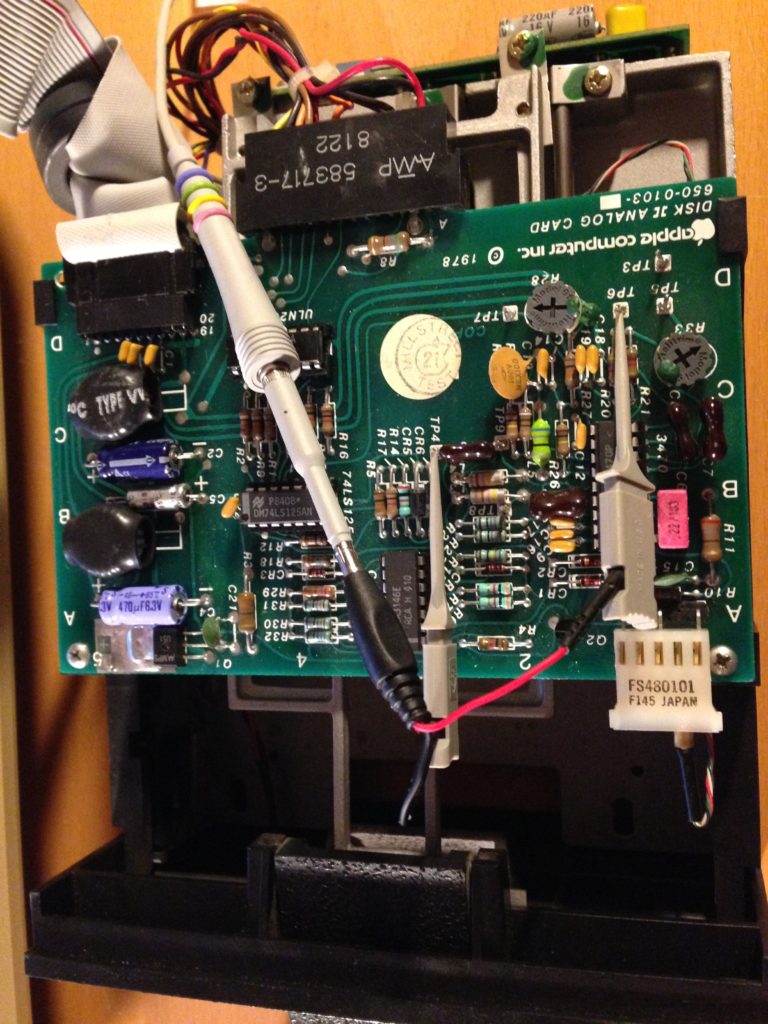
Do you have another drive you can swap parts with? If so, I'd suggest swapping each of the four IC's from the non-working drive's analog board into the working drive to see if the symptoms follow. The symptoms you describe aren't familiar to me, so it could theoretically be one (or more) of these IC's. Another possible avenue.
I only have this one Disk ii. Being that I do have a brand new oscilloscope and still don't know how to use it would that help?
I only have this one Disk ii. Being that I do have a brand new oscilloscope and still don't know how to use it would that help?
I understand learning how to use an oscilloscope can be a learning curve. It is a beautiful tool to see more about how electronics behave. It shows you by the graph more information and illustration than a multimeter. I found the above guide that I thought could help you to get started.
Last edited:

