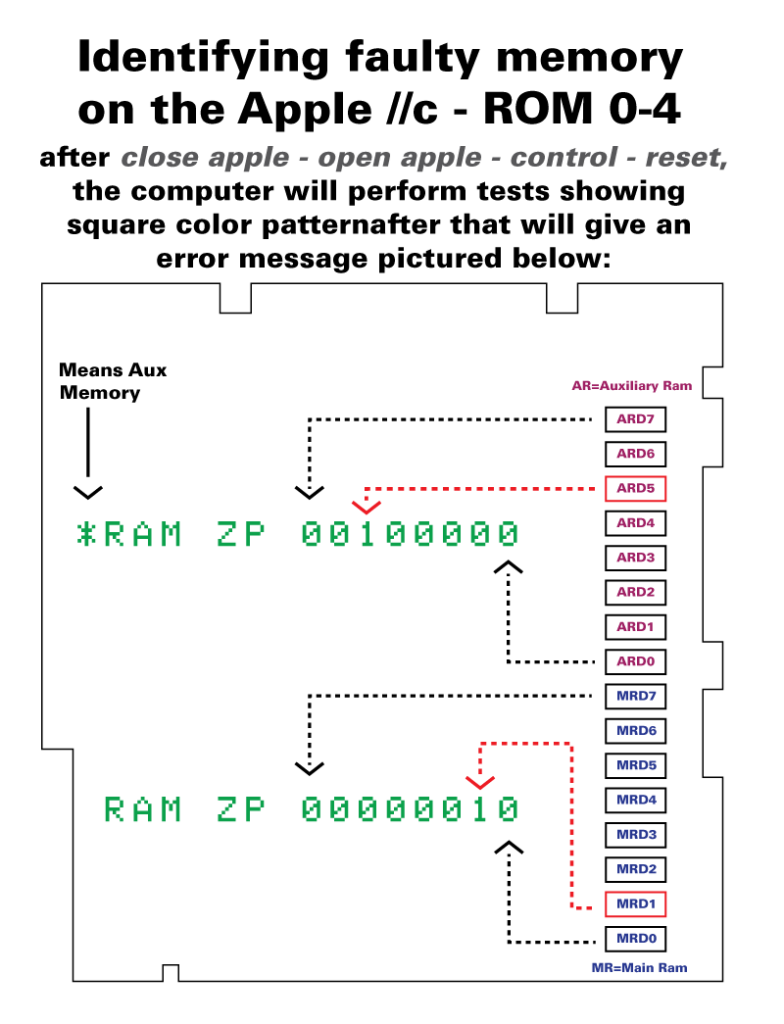Good evening! I’m trying to track down a couple of faults on an Apple IIc and I think I’ve hit the limit of what I know how to do. I try not to ask for help until I hit the point where I either don’t get useful Google results, or I don’t know how to construct my query to get results.
Thankfully I have two Apple IIcs to work with and swap parts. Let me take you through the symptoms and what I have done to troubleshoot so far.
Symptom 1: Internal Floppy Doesn’t Work
When I insert a disk and boot, the drive spins up. Depending on the type of disk, a variety of different things will happen but never success – Unable to read ProDOS, blank screen, infinite red drive light and spinning, etc.
Symptom 2: The Dot
I’m mentioning this because it could be related. There’s a dot on the center of the screen when I boot the Apple IIc. If I carriage return, the dot stays and a new one appears above it, though the one in the center is always brightest.
What I’ve done so far
As always, thanks in advance!
Thankfully I have two Apple IIcs to work with and swap parts. Let me take you through the symptoms and what I have done to troubleshoot so far.
Symptom 1: Internal Floppy Doesn’t Work
When I insert a disk and boot, the drive spins up. Depending on the type of disk, a variety of different things will happen but never success – Unable to read ProDOS, blank screen, infinite red drive light and spinning, etc.
Symptom 2: The Dot
I’m mentioning this because it could be related. There’s a dot on the center of the screen when I boot the Apple IIc. If I carriage return, the dot stays and a new one appears above it, though the one in the center is always brightest.
What I’ve done so far
- I’ve tested the Apple IIc on three different monitors, “The Dot” follows the computer.
- I scrubbed down the logic board and reseated the five socketed chips after thorough cleaning. None of the few caps look bad. No change.
- I replaced the floppy drive from the bad Apple with a known good one – same symptoms. If I put the bad Apple’s floppy in the good Apple, it works as expected.
- I patched a Floppy EMU to the disk drive port on the bad Apple IIc and can’t load a disk. Sometimes it hangs on Track 00, sometimes it will even advance to Track 01, but nothing ever happens.
- I then proceeded to swap every other part I could – the five ICs, and even the power supply. No change.
As always, thanks in advance!