SOLVED! Solution here
While working on my IIe Card video, I've run up against a number of things I cannot explain. We had a good discussion here recently, but I feel this needs its own thread with a more specific title, in the proper sub-forum (which is perhaps best suited here rather than in "Peripherals"). My intent is to post questions here about all matters pertaining to the IIe Card, and hopefully many of you who also own the same card can chime in with your experiences.
Please note I am using my IIe Card in a Color Classic Mystic (LC575 motherboard).
My first question is about problems with using the Mac's built-in floppy drive. I am finding that although I can format a real 800K floppy in my internal drive as ProDOS and copy ProDOS files to it in the Finder just fine, when I enter the IIe environment, I can see the disk and read files on it, launch apps from it, and even Rename the volume and files too, but I cannot (1) delete files, (2) format the disk, or (3) copy files to it. And yes, renaming the volume and files is permanent, not temporary.
Here's an example, when I try to delete a file from within A2.Desktop, it throws this error...
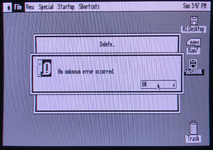
Using Apple II System Utilities v3.1, I can also Rename individual files and folders on my floppy (in the Mac's internal drive), and I can perform a Verify on the disk, but I cannot format it or delete files. Makes no sense. If the disk was Read-only, I should not be able to rename files and folders!
There's no indication in the IIe Card manual about the built-in disk drives of the Mac being Read-only when used in the SmartPort slot of the IIe Option Panel (see pic below).
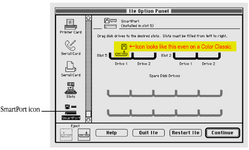
Would any of you who have the IIe Card be able to confirm if you can or cannot format, write to, or delete files on a real ProDOS-formatted 800K disk inserted into your Mac's built-in 3.5" floppy drive?
UPDATE: Here's a new video I made to help you see the problem more clearly...
Last edited:

