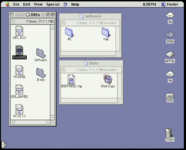As promised, here is a collection of tools for use with both the original Apple DOS Compatibility Card and the PC Compatibility Card.
DOWNLOAD HERE:
https://macintoshgarden.org/apps/ap...2-windows-311-windows-95b-windows-98se-images
DL1: 1GB Drive container w/ DOS 6.22 + Windows 3.11 for Workgroups - includes Phil's Computer Lab's DOS Starter Pack (https://www.philscomputerlab.com/ms-dos-starter-pack.html), CD-ROM drivers, SB16 drivers, and benchmark tools (https://www.philscomputerlab.com/dos-benchmark-pack.html)
DL2: 1GB Drive container w/ Windows 95B OSR2. Includes Fraser Valley Distributed Computing Systems Inc. pcSetup 2.1.7 for updated Windows drivers and "Quality of Life" updates. (https://web.archive.org/web/20000817092205/http://www.pcsetup2x.com/prod...)
DL3: 1GB Drive container w/ Windows 98SE. Includes Fraser Valley Distributed Computing Systems Inc. pcSetup 2.1.7 for updated Windows drivers and "Quality of Life" updates. (https://web.archive.org/web/20000817092205/http://www.pcsetup2x.com/prod...)
DL4: Collection of tools for use with the Apple DOS Compatibility Card and PC Compatibility Card. Includes Apple's PC Compatibility 1.6.4, FVDCS's pcSetup 2.1.7, Apple USB Storage Drivers 1.3.5 (for Mac OS 8.6), and a Windows 98SE boot floppy image (for use on Macs with non-USB floppy drives)
DL5: 4GB Disk image of above tools for use with BlueSCSI drive emulator (https://bluescsi.com/)
Compatibility
Architecture: PPC
Mac OS 7.6.1, 8.6, 9
I hope folks find this helpful!
DOWNLOAD HERE:
https://macintoshgarden.org/apps/ap...2-windows-311-windows-95b-windows-98se-images
DL1: 1GB Drive container w/ DOS 6.22 + Windows 3.11 for Workgroups - includes Phil's Computer Lab's DOS Starter Pack (https://www.philscomputerlab.com/ms-dos-starter-pack.html), CD-ROM drivers, SB16 drivers, and benchmark tools (https://www.philscomputerlab.com/dos-benchmark-pack.html)
DL2: 1GB Drive container w/ Windows 95B OSR2. Includes Fraser Valley Distributed Computing Systems Inc. pcSetup 2.1.7 for updated Windows drivers and "Quality of Life" updates. (https://web.archive.org/web/20000817092205/http://www.pcsetup2x.com/prod...)
DL3: 1GB Drive container w/ Windows 98SE. Includes Fraser Valley Distributed Computing Systems Inc. pcSetup 2.1.7 for updated Windows drivers and "Quality of Life" updates. (https://web.archive.org/web/20000817092205/http://www.pcsetup2x.com/prod...)
DL4: Collection of tools for use with the Apple DOS Compatibility Card and PC Compatibility Card. Includes Apple's PC Compatibility 1.6.4, FVDCS's pcSetup 2.1.7, Apple USB Storage Drivers 1.3.5 (for Mac OS 8.6), and a Windows 98SE boot floppy image (for use on Macs with non-USB floppy drives)
DL5: 4GB Disk image of above tools for use with BlueSCSI drive emulator (https://bluescsi.com/)
Compatibility
Architecture: PPC
Mac OS 7.6.1, 8.6, 9
I hope folks find this helpful!