I was lucky enough to find an AppleVision 850AV 20" display in nice condition. It does power up, but only kind of works at 1024x768 @ 60Hz. Most other resolutions or sync rates that it's supposed to support result in a distorted narrow raster. Hopefully it's just some electrolytic capacitors on the main deflection board. My plan is to focus on the caps in the secondary side of the power supply and the vertical deflection circuit rather than replacing everything, since there are so many.
Here it is at 1024x768 @ 60 Hz. After taking this screen shot I realized the monitor's ADB cable needs to be plugged into the Mac for it to be fully identifiable by the host as a 850AV display. But it didn't make a difference to the symptom.
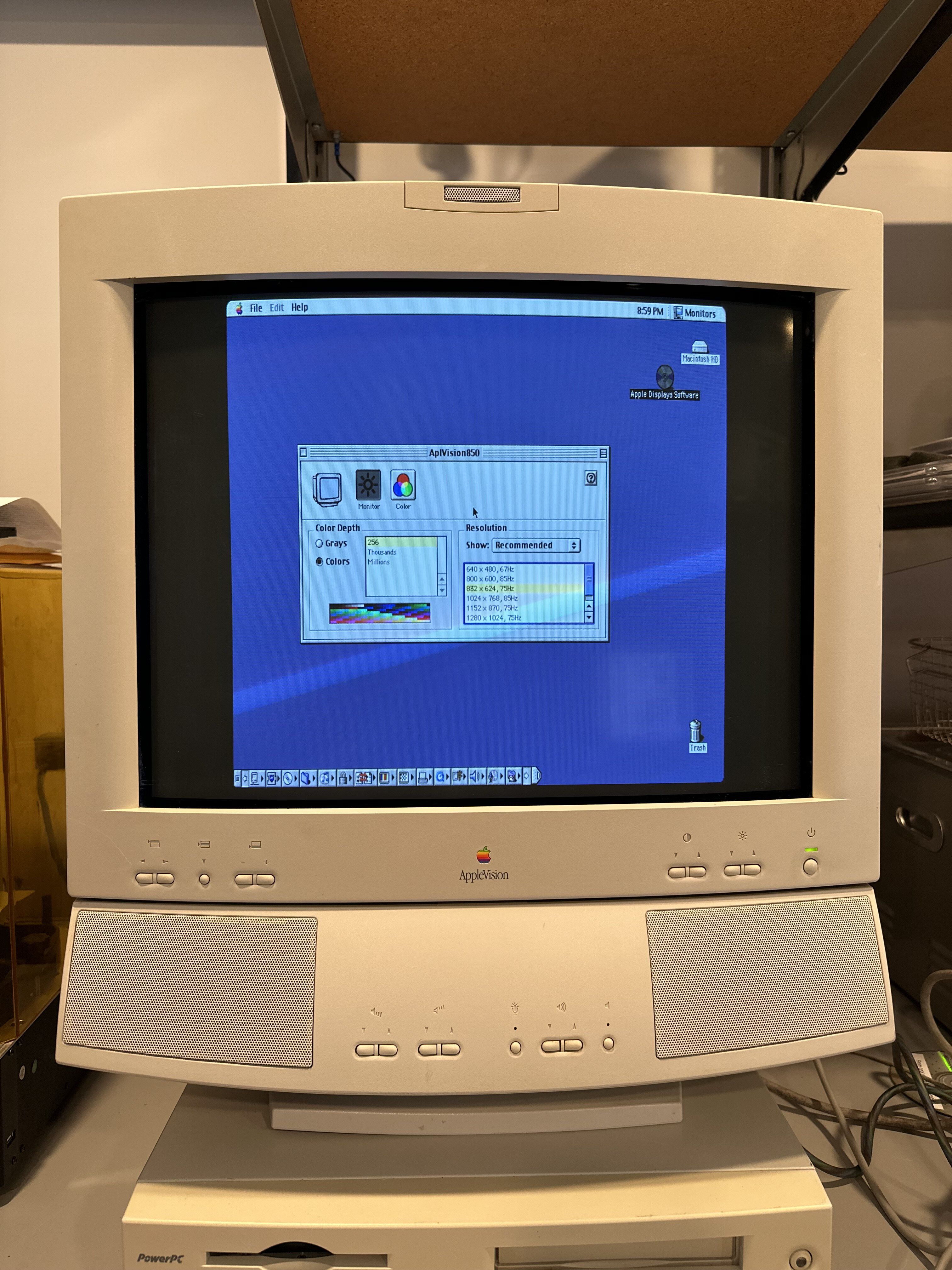
Most of the other higher resolutions or sync rates look like this:
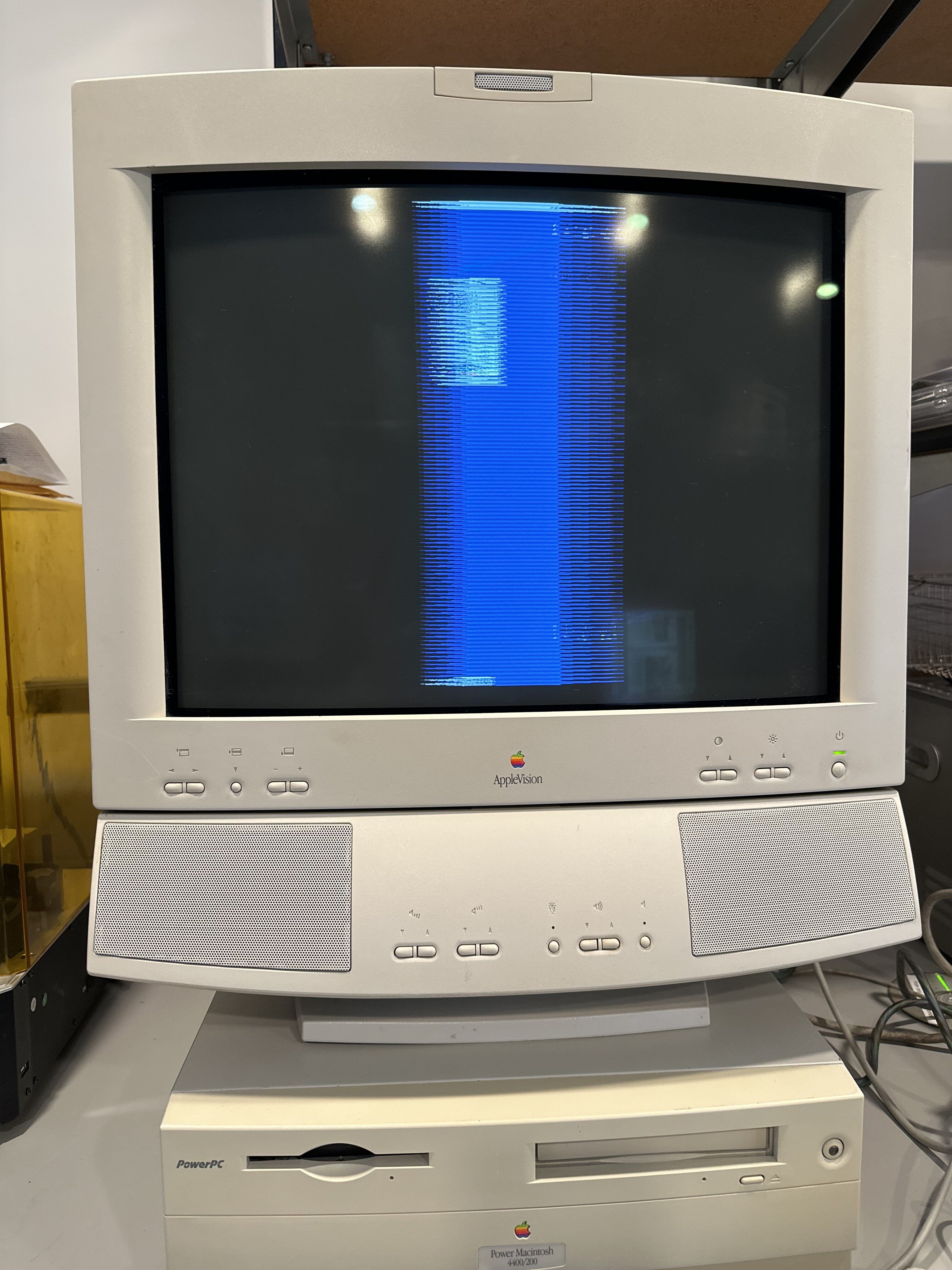
Taking the display apart unfortunately lead to some broken plastic. The top cover, various latches and the screw covers all shattered. Hopefully some Sugru and 3D printed parts will make it mostly unnoticeable. Anyway, here's the main deflection board and a basic map of the caps.
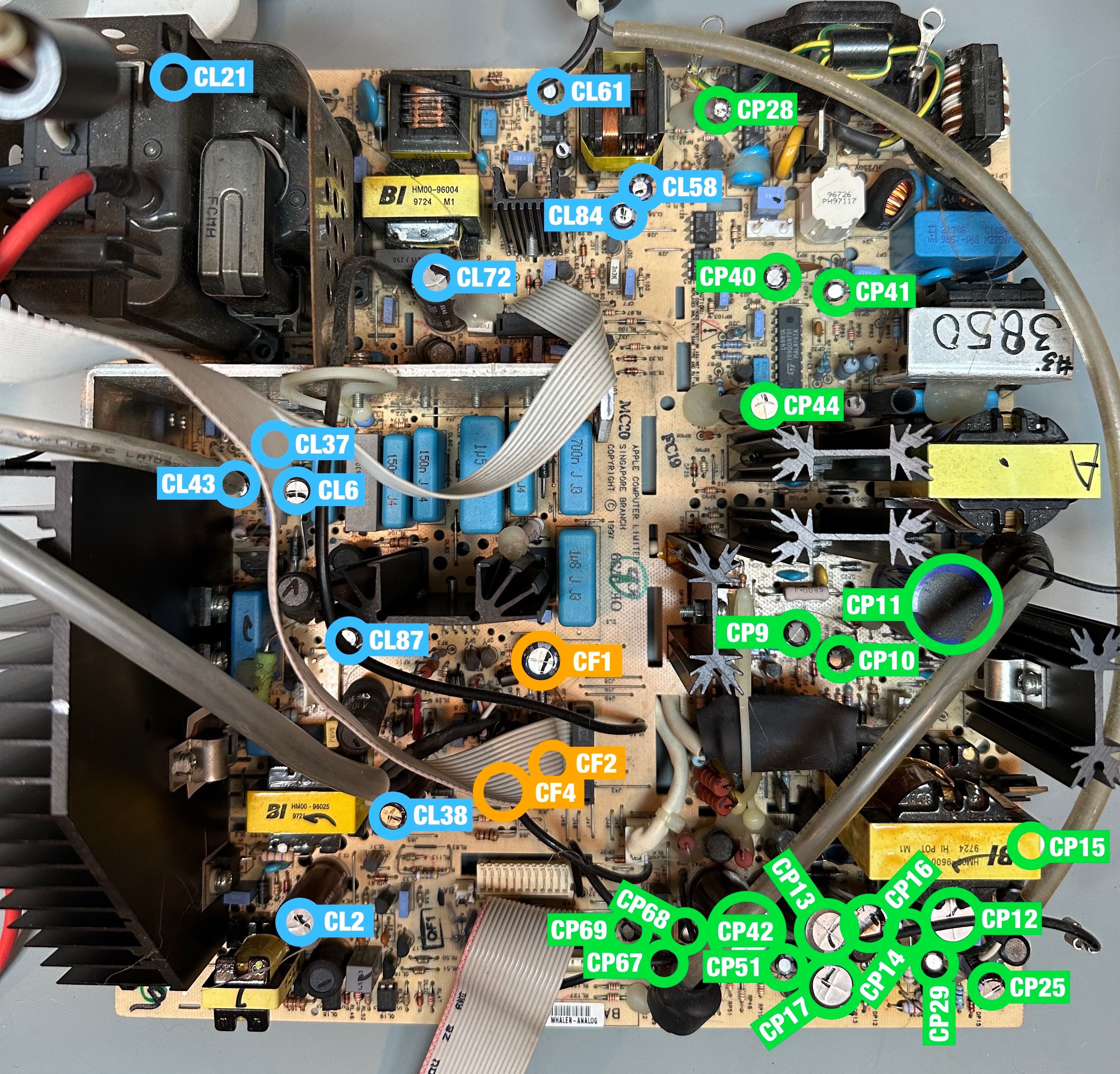
Here's a list of every electrolytic capacitor with a column of things I plan to replace first.
EDIT: Corrected C42 from 220uF to 2,200uF.
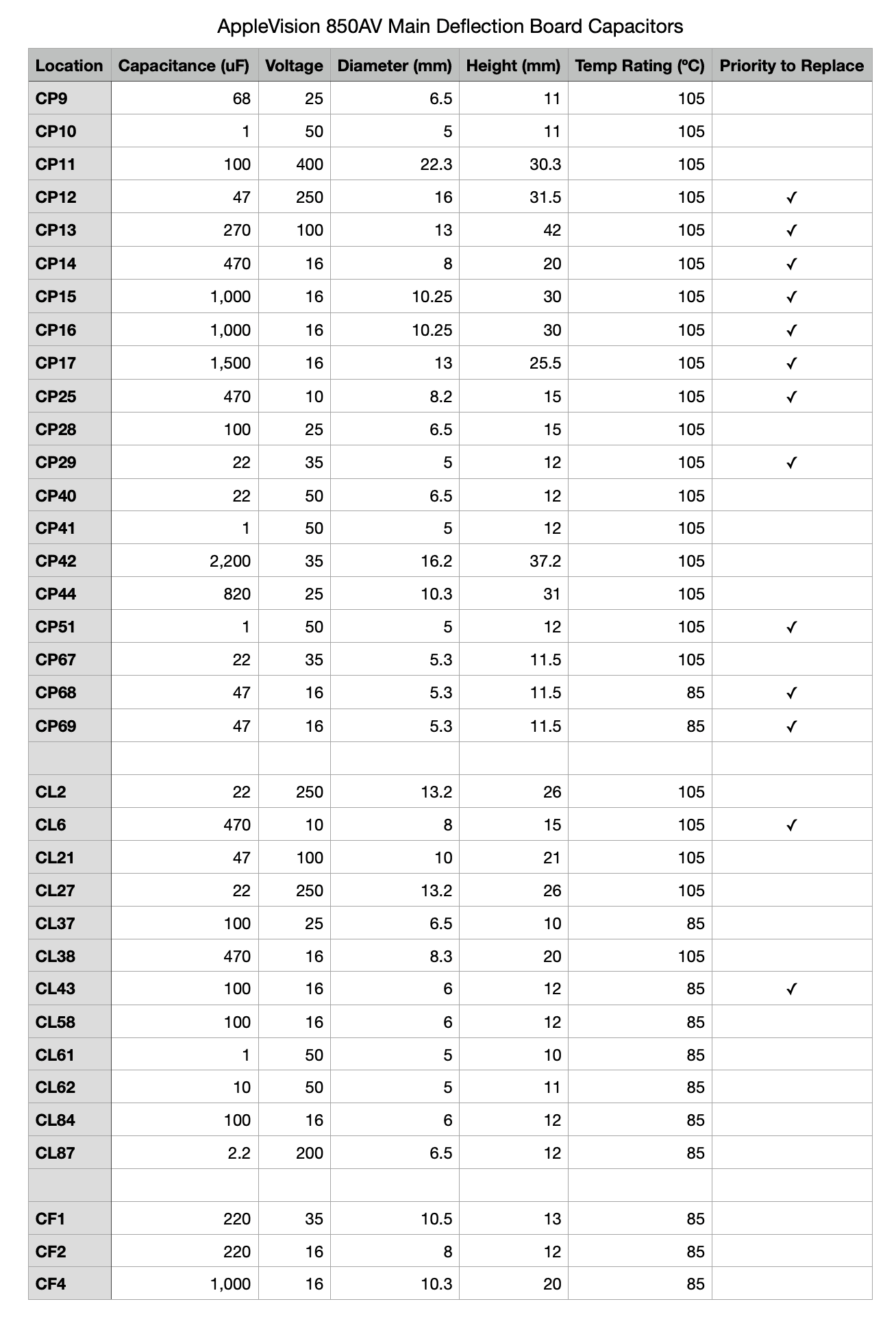
Here it is at 1024x768 @ 60 Hz. After taking this screen shot I realized the monitor's ADB cable needs to be plugged into the Mac for it to be fully identifiable by the host as a 850AV display. But it didn't make a difference to the symptom.
Most of the other higher resolutions or sync rates look like this:
Taking the display apart unfortunately lead to some broken plastic. The top cover, various latches and the screw covers all shattered. Hopefully some Sugru and 3D printed parts will make it mostly unnoticeable. Anyway, here's the main deflection board and a basic map of the caps.
Here's a list of every electrolytic capacitor with a column of things I plan to replace first.
EDIT: Corrected C42 from 220uF to 2,200uF.
Last edited:
