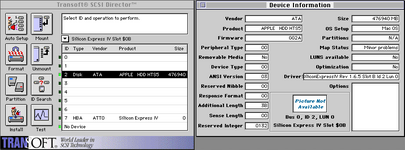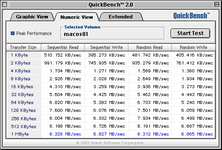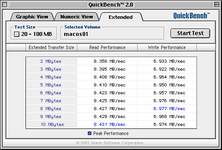I have read some comments here and there suggesting the Silicon Express IV is not bootable.
I have just acquired one, and I can confirm that it IS in fact bootable, at least on a Quadra 800, which is the only Mac I have thus far tested it in.
The same rules apply as with the SE II - it will not find a bootable volume by itself, but if you boot by some other means and in the Startup Disk control panel select a bootable volume attached to the SEIV, it will happily boot from it. It lingered a while on the gray screen the first time, but subsequent boots were normal.
With a SCSI2SD v6 it is FAST. The only benchmark I had installed was Speedometer but it shows ~3x faster than onboard SCSI with the SCSI2SD. I will test with some better benchmarks in due course and I have a 10k ultra wide hard drive coming in the post to compare...
I have just acquired one, and I can confirm that it IS in fact bootable, at least on a Quadra 800, which is the only Mac I have thus far tested it in.
The same rules apply as with the SE II - it will not find a bootable volume by itself, but if you boot by some other means and in the Startup Disk control panel select a bootable volume attached to the SEIV, it will happily boot from it. It lingered a while on the gray screen the first time, but subsequent boots were normal.
With a SCSI2SD v6 it is FAST. The only benchmark I had installed was Speedometer but it shows ~3x faster than onboard SCSI with the SCSI2SD. I will test with some better benchmarks in due course and I have a 10k ultra wide hard drive coming in the post to compare...